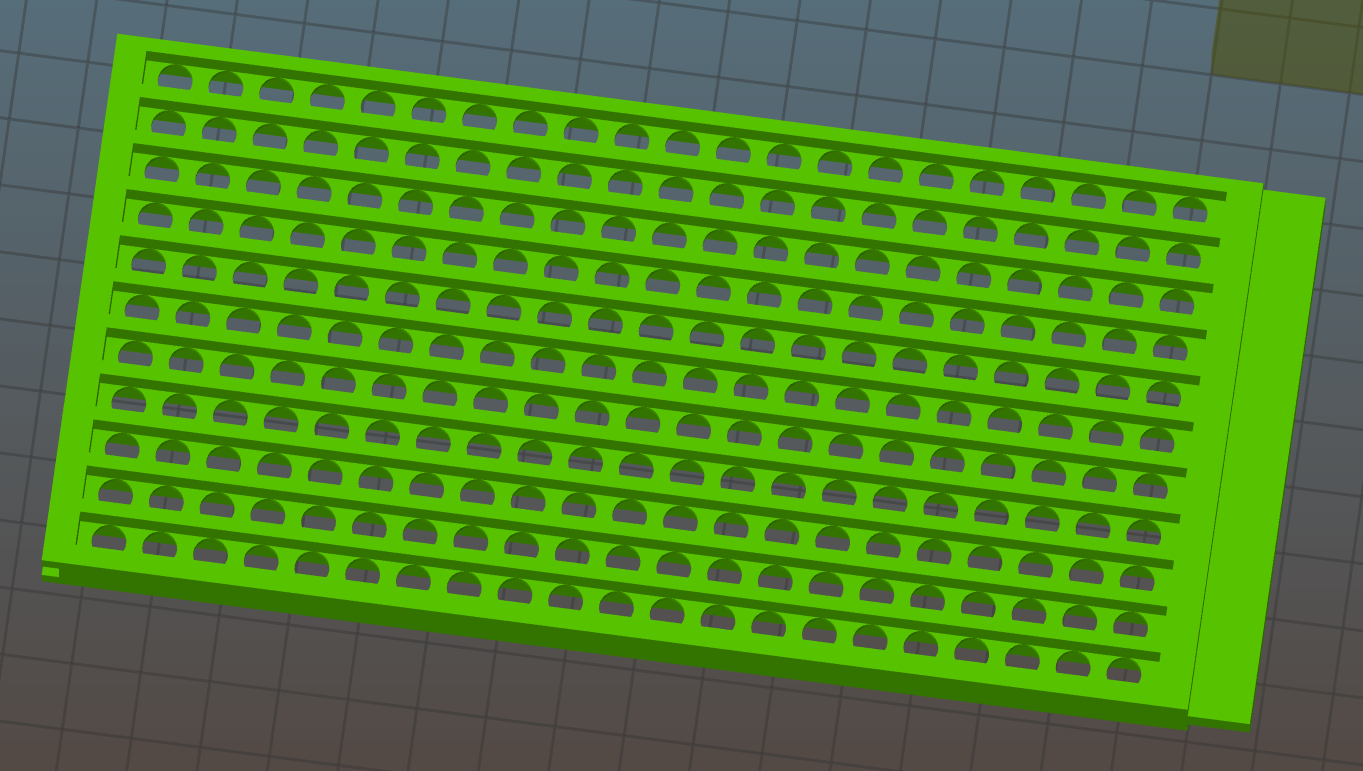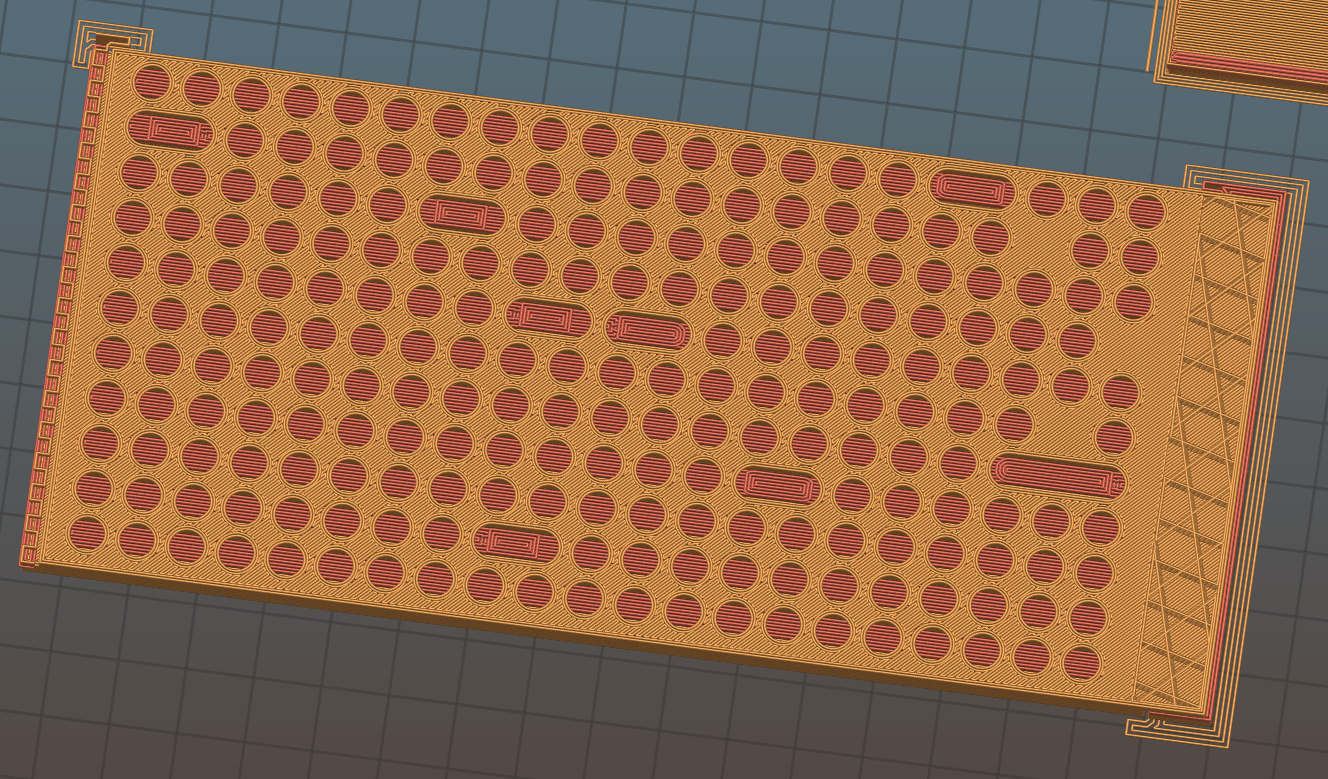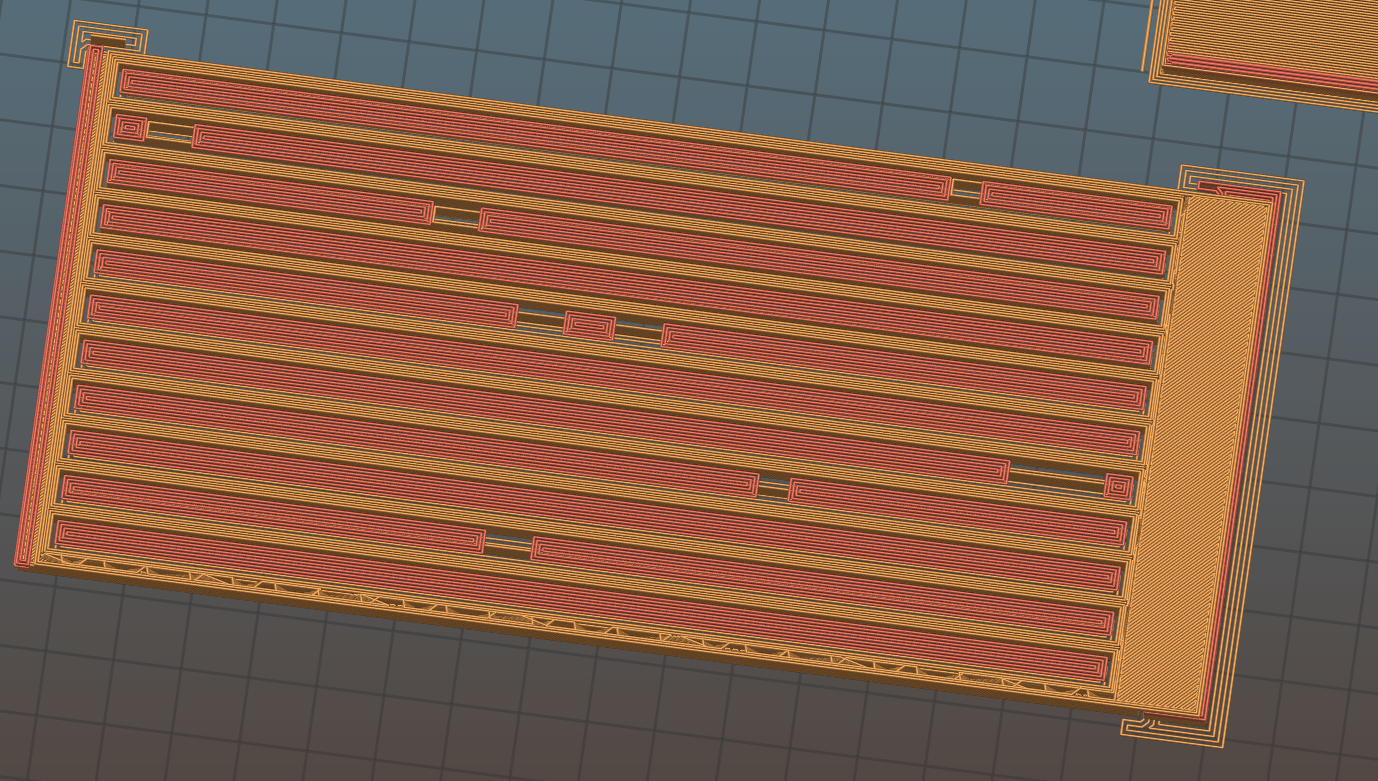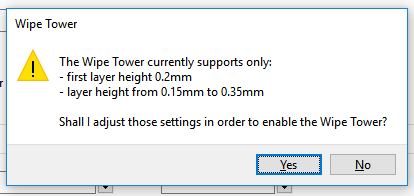Slicing errors
Hello,
I'm using Slic3r Prusa Edition v 1.38.6, with my MK2S-MMU. I'm trying to print a part at 0.2mm - soluble interface.
I'm facing strange slicing issues with a specific design.
The part has a grid of holes, nothing fancy:
But when I slice it, the first layer of holes is incorrect:
Looking deeper, strangeness can be seen in the lower support layers already:
This problem only happens at 0.2mm slicing. No problem at 0.15 or lower...
Any hint? How can I fix that? I can provide the stl to anyone who wishes to have a look (but it seems the forum won't accept such files as attachments...)
Py
Re: Slicing errors
Hi Py,
try zipping the file and then attaching it!
hope this worked
regards Joan
I try to make safe suggestions,You should understand the context and ensure you are happy that they are safe before attempting to apply my suggestions, what you do, is YOUR responsibility.Location Halifax UK
Re: Slicing errors
Could the detail be thinner than 0.2 mm thick in some areas?
or less than .4mm wide?
regards Joan
I try to make safe suggestions,You should understand the context and ensure you are happy that they are safe before attempting to apply my suggestions, what you do, is YOUR responsibility.Location Halifax UK
Re: Slicing errors
Here it is!
Nope, there is nothing that small or thin... The part really isnt complicated or strange...
Regards,
Py
Re: Slicing errors
Hi Pierre,
the hole plate top and bottom sutfaces are at approx 4.51mm and 5.51mm above the bed height
if using .2mm first layer and .2mm other layers... your hole plate surfaces are almost exactly in the middle of the respective print layers, so Slic3r is having difficulty rendering them as you would like.
if you make the first layer 0.3mm and the remaining layers 0.2mm. the problem goes away.
Note, you will get an error message like below,
if you select No, then the slicer will continue without errors... regards Joan
I try to make safe suggestions,You should understand the context and ensure you are happy that they are safe before attempting to apply my suggestions, what you do, is YOUR responsibility.Location Halifax UK
Re: Slicing errors
Hi Joan,
That is a great advice! I didn't think of it this way, and was just puzzled that features at the exact same z-level could be treated differently by Slic3r.
I followed your advice, and fine tuned my layers' thickness: the part could be sliced perfectly, and came out perfect as well 🙂
Thanks a lot for your kind support!
Py