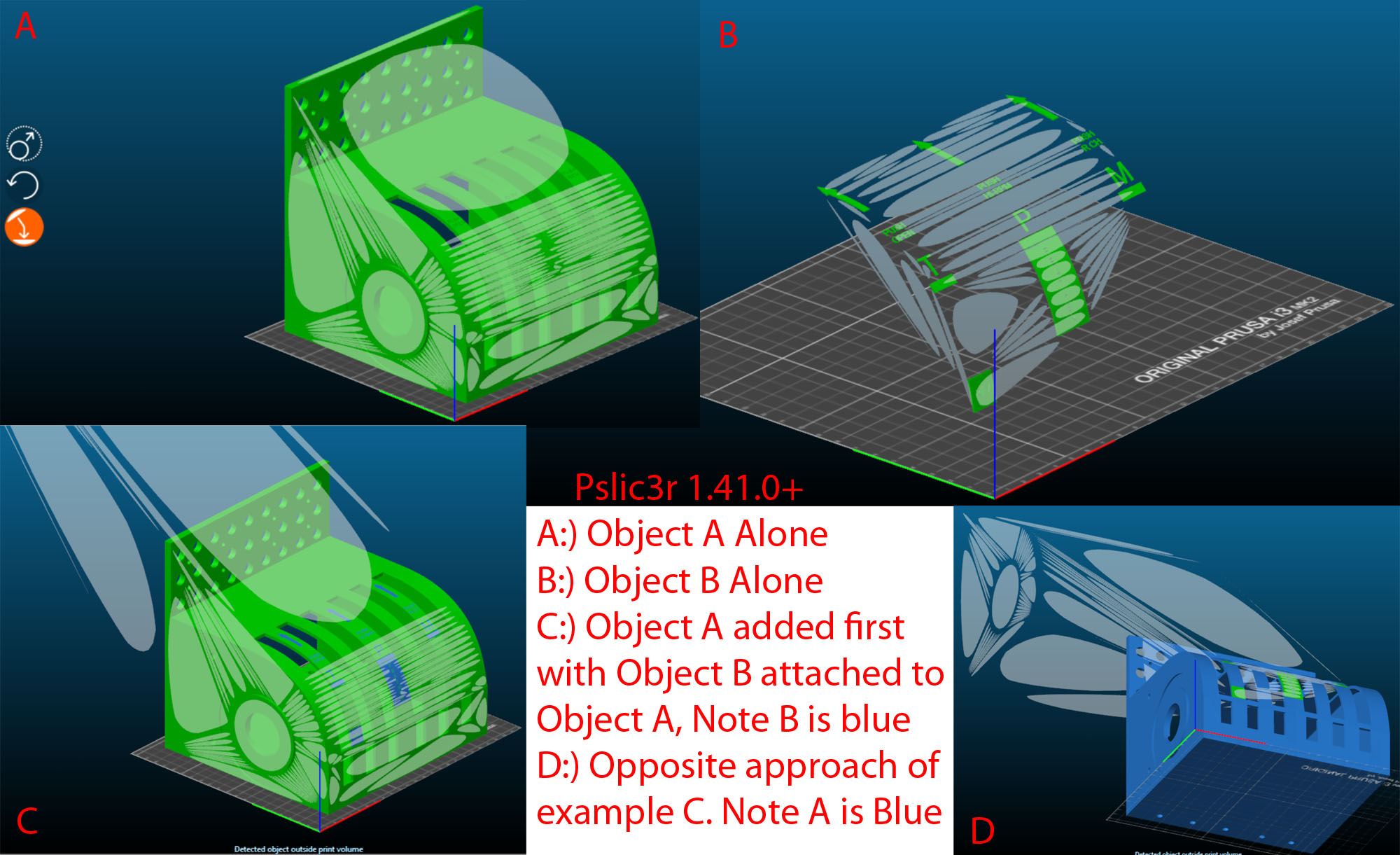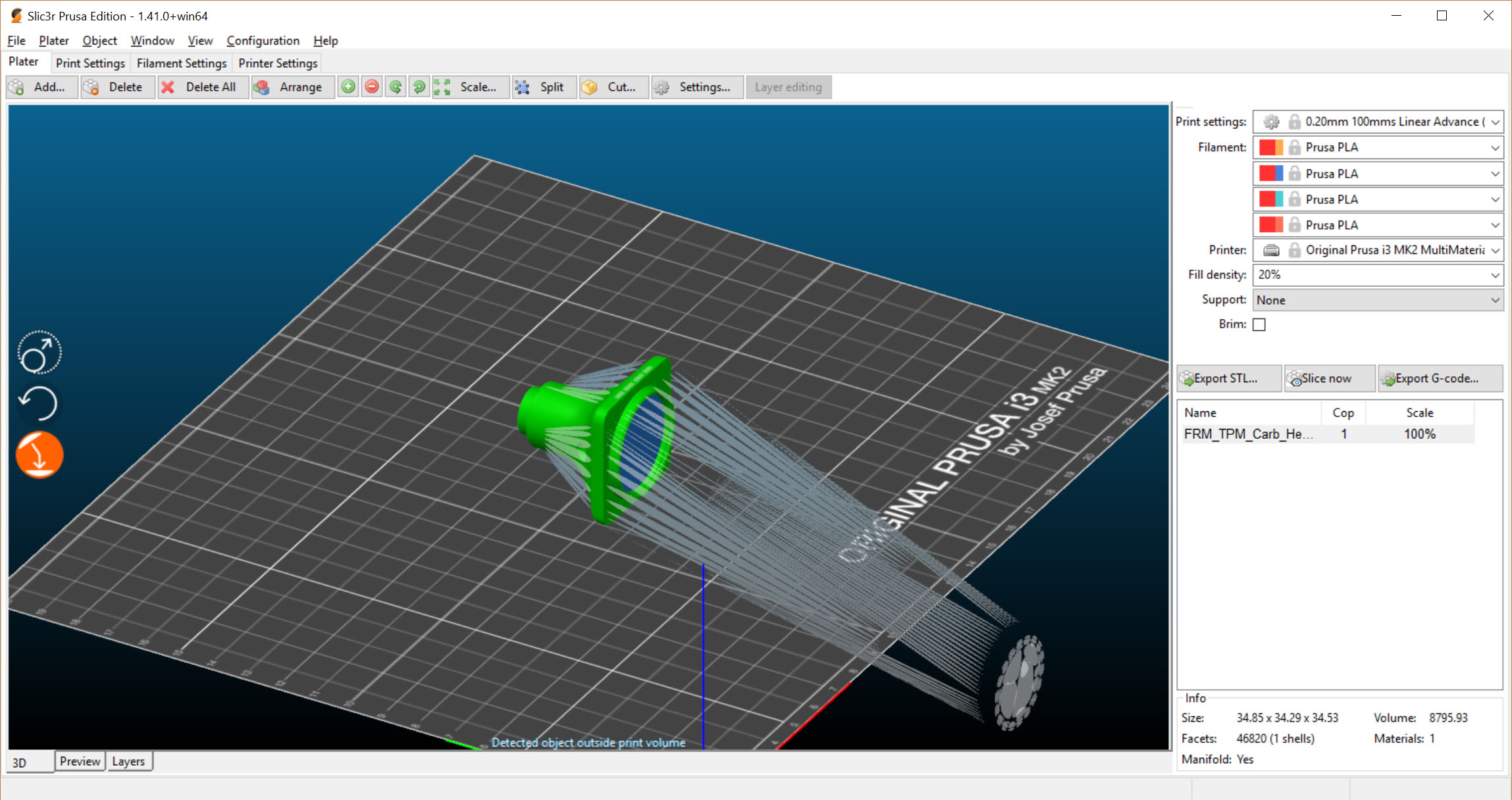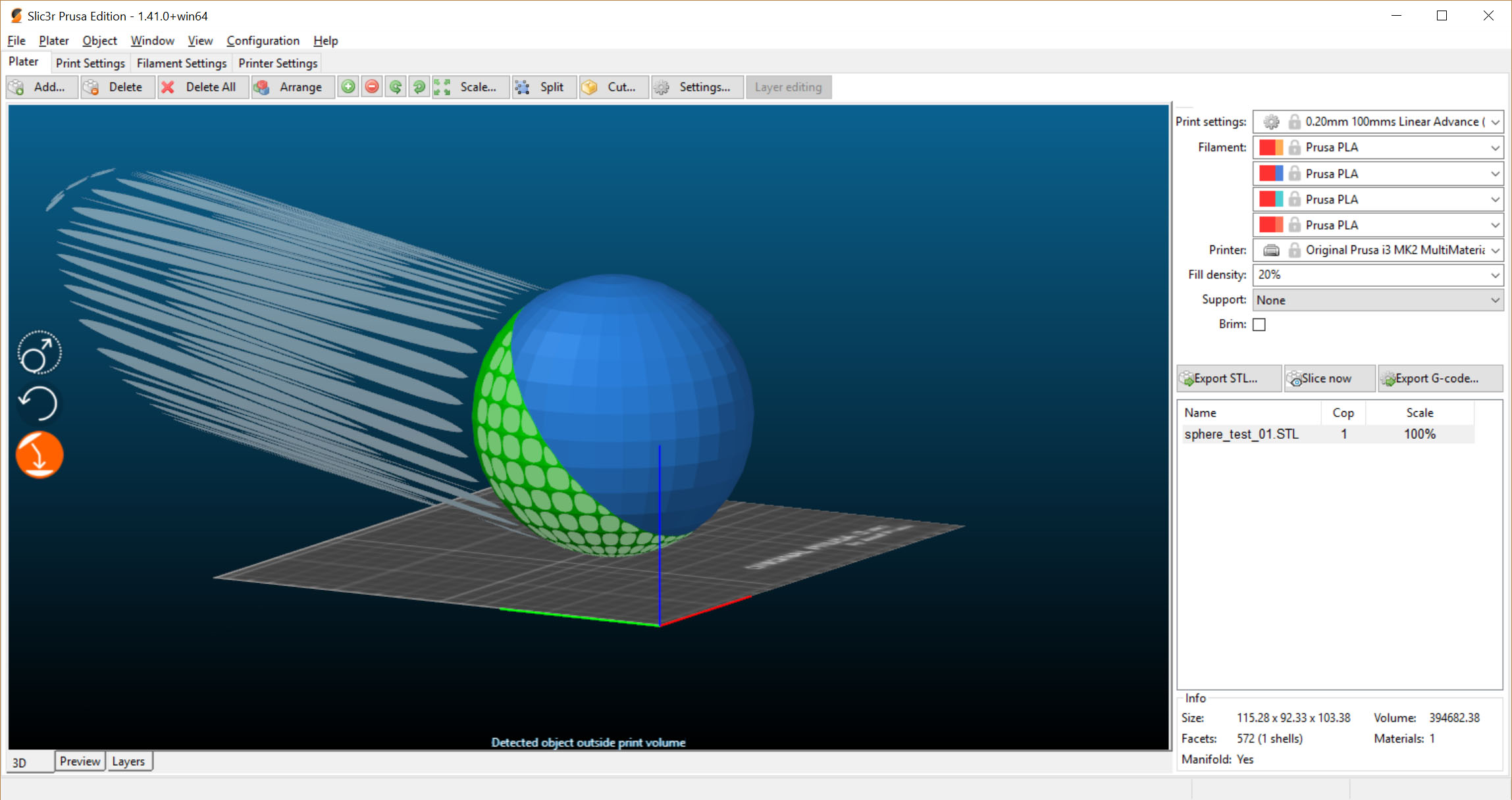Object outside print volume...when its not
Hey Mates, just updated to the latest and greatest Pslic3r, 1.41.0+.
Added a large object to print, which is in two parts:
Main object is the overall housing. when loaded, it fits in the volume and I get no warnings. It is large, close to limits, but some room to spare in all dimensions.
Secondary object are basically modeled markings (letters, etc) WITHIN the volume of the first object. Another words, these objects were made from the original object and do not expand its size/volume.
I can add both objects individually without any issue. But after adding the second object to the first via the usual method for multi-printing, I get the error, "Detected object outside print volume." This prevents me from slicing/previewing the build.
Pressing arrange does nothing to fix the issue. Neither does reorienting the main object (on its bottom, on its side, etc). I have arranged and adjusted the wipe block so that it fits within the print volume. The secondary object is 'blued out'' like its outside the volume.
I have also tried adding the secondary object first, then adding the main object to it. NO dice. whatever gets added second is marked is outside the volume.
any ideas?
Re: Object outside print volume...when its not
Update: I tried scaling the model down by over 50%, but this does not fix the issues. at this reduced scale it is well within the print volume...like, by a lot.
Re: Object outside print volume...when its not
Update: I tried scaling the model down by over 50%, but this does not fix the issues. at this reduced scale it is well within the print volume...like, by a lot.
Can you upload the STL files somewhere so we can look at 'em?
and miscellaneous other tech projects
He is intelligent, but not experienced. His pattern indicates two dimensional thinking. -- Spock in Star Trek: The Wrath of Khan Unfortunately,…
Re: Object outside print volume...when its not
Here is whats going on. In the attached image, A and B are each model loaded individually...no problems there. However, when you put them together, slic3r freaks out. I am not sure what this new mode is I am activating in the view port, but you can see it its showing what Slicer is seeing when both models are together. Notice that it gets slightly different weirdness depending on which asset I load first (C and D)
Re: Object outside print volume...when its not
I don't think it's model-specific. Same thing happening with the above models, which was MUCH smaller. again, they bounding box of that activated viewport feature is fine for the models individually, but break when they are together. seems like a slicer issue?
Re: Object outside print volume...when its not
Ok, in the interest of ruling out my models, took a primitive sphere from 3D Studio Max, sliced it in two parts, and tested the issue. same exact results. pSlicer is doing something funky when it merges the two items together for multiple printing,
Re: Object outside print volume...when its not
There is a new version of 1.41.1-rc, it's fixed
Re: Object outside print volume...when its not
Thank you, will test now
Re: Object outside print volume...when its not
Slicer_Error_003.jpg
Ok, in the interest of ruling out my models, took a primitive sphere from 3D Studio Max, sliced it in two parts, and tested the issue. same exact results. pSlicer is doing something funky when it merges the two items together for multiple printing,
3DS max works fine for me, something must be borked.
I have a Prusa,therefore I research.
Re: Object outside print volume...when its not
Confirmed, newset update fixed this problem for me. now it started another one. Will start a separate thread to keep issues separated.