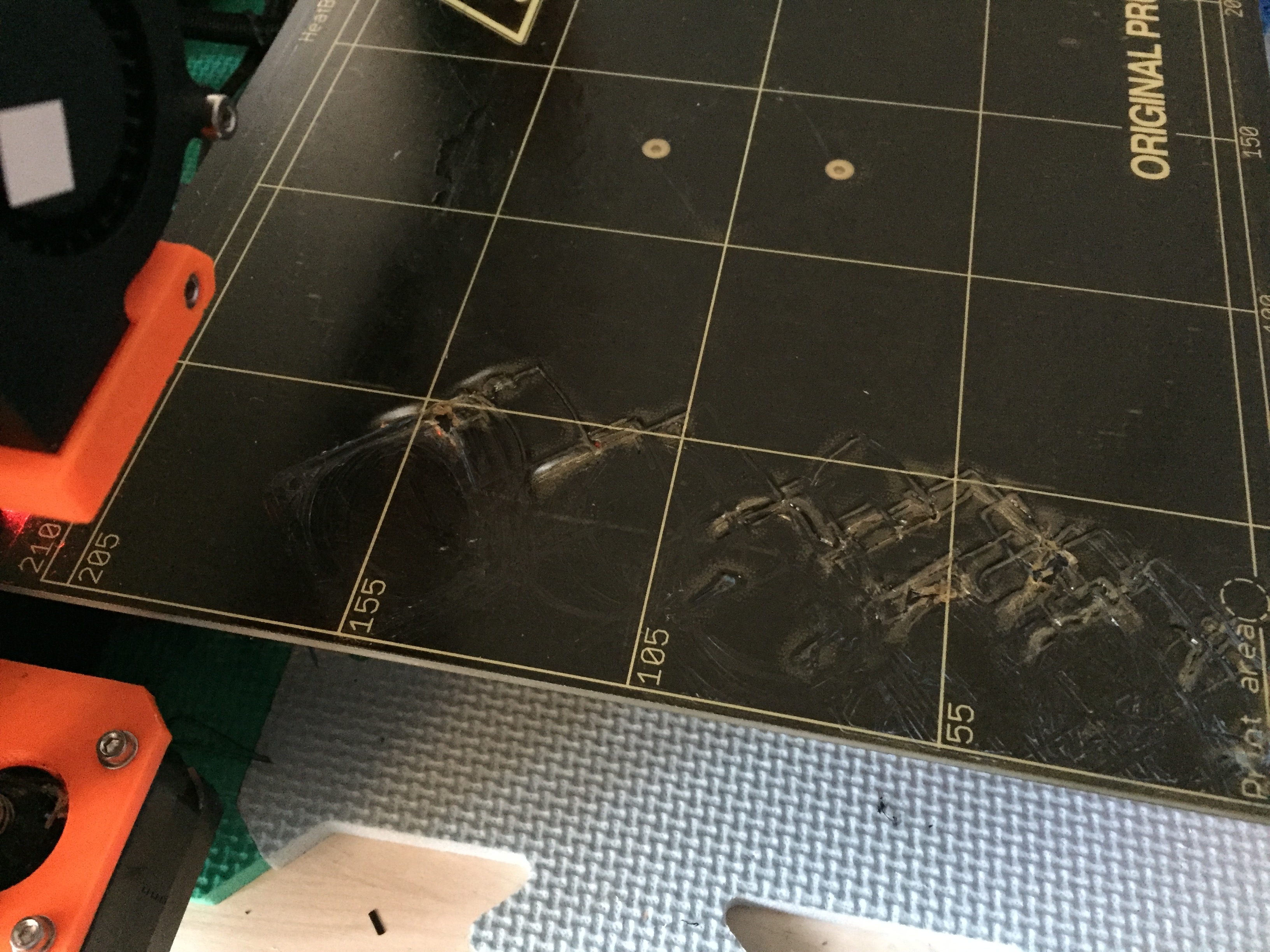Nozzle crashed into heatbed
Hi,
I had a very strange experience with my last print. Somehow the printer decided to lower the Z-axis midway during the print 😯
The printer was running at night unattended and this resulted catastrophically for my print bed. Hopefully I can replace the PEI and get it working again.
My printer is an Original Prusa i3 MK2 with MK2s and MM upgrades. I am running firmware version 3.1.0 and printing from OctoPrint 1.3.6 running on OctoPi 0.13.0.
Can anyone explain what has gone wrong?
Lately I have experienced prints stopping midway for no apparent reason. It looks like OctoPrint gets disconnected but all temperatures gets reset to zero which indicates a printer restart.
Could the steppers go in the wrong direction if the power supply is dodgy?
Re: Nozzle crashed into heatbed
Try to investigate one by one eliminating the possibilities. As a first step I would print from SD card gcode/objects which known to work.
If that works, then you know it's either octopi or cable/connections. If the same happens with SD card then it get's tricky,
I would bet on the communication between octopi and prusa. If you're saying it happened during the print, then the zero position must be lost or reset during the print. Otherwise I don't know why the head should move past zero position in the negative z-value.
BTW: For testing purpose use a tape and cover the broken PEI sheet. Find a root cause first before replacing PEI sheet.
Often linked posts:
Going small with MMU2
Real Multi Material
My prints on Instagram
Re: Nozzle crashed into heatbed
There has been a ton of issues with the linear advance. Random restarts, stops half way, glitches and errors. Many people if not all have experienced this issue but it mostly happens with octoprint. If you look on octoprint forum, there is alot of them. For now print with sd card as it happens the least.
Yours has gone down into the bed and mine prints random strings across the bed. Literally half eay thorough the print it will extrude and move to edge of bed leaving a string of pla to then continue. Another solution is to downgrade firmware.
Re: Nozzle crashed into heatbed
As Patryk.c2 points out 3.1.0 with linear advance seems to use too much processing time, which sometimes causes the printer not to respond to Octoprint which sees it as a reset. Until this is fixed, you need to either print from the SD card, or backup the firmware to a prior version.
Any advices given are offered in good faith. It is your responsibility to ensure that by following my advice you do not suffer or cause injury, damage or loss. If you solve your problem, please post the solution…
Re: Nozzle crashed into heatbed
Thanks for all your answers. I will try to methodically test one thing at a time to be able to rule certain things out.
I have also experienced the random strings into nothing and midway stops. All from OctoPrint hence I need to test.
I am thinking of a strategy as follows based on your suggestions:
If the print fails from SD I will try without the linear advance profile. And if this fails I will downgrade.
If the print is successful from SD but fails from OctoPrint, I will just print from SD until any new release mentioning this issue of either the Prusa firmware or OctoPrint.
@nikolai.r: Unfortunately I have already removed the PEI and will have to replace it before I can get printing again. I will however not let the printer run unattended before I have seen it run at least a 1-2 hour print without any mistakes.
Re: Nozzle crashed into heatbed
I also print from SD since I've upgraded to MMU - because Octoprint controlled operation ended up in a Freeze of the printer, e.g. heat up of the nozzle and heat bed to max. temp (!) etc.
Unfortunately as pointed out by the other members inputs in this thread - the problem has it's root cause in overloading the Arduino CPU of the Prusa with additional tasks such as Linear advance. Serial communication will fail eventually. Most probably your bed damage is related to this.
Prusa so far didn't come up with a solution for the MK2 MMU, for the MK3 MMU there seems to be a new FW release this Feb. For the MK2 however the priorities were lower.
Now - there is a new FW (unofficially) available on GitHub - and I will give it a try as soon as possible. Most probably it will solve the problem.