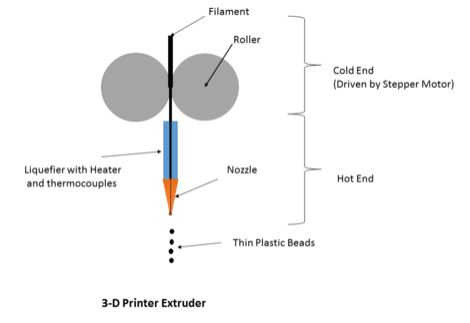Prusa i3 Reprap - Can't get it to print
We bought a "2020 3D Printer Prusa i3 Reprap + MK8 Extruder, MK3 Heatbed, LCD Controller" off eBay. Got it all assembled (well my son did). Just can't get it to print. Tried EVERYTHING.
This video kind of explains the issue - - so when printing, the filament is not extruded. When you just extrude to test it works etc, all ok. When printing you can feel the filament being pulled in but never comes out. Literally tried so many things... and out of options.
Anyone else had this issue or got ideas on how we can fix it. We are 100% 3D printer newbies.
RE: Prusa i3 Reprap - Can't get it to print
Hi Joe and Simon,
the printer you have, bears little in common to the printers, on this forum,
I expect relatively few people here will have knowledge to help you....
Is the Video above actually your printer?
I had a Geeetech Prusa i3 Pri "B" printer, which was similar to the one in the picture.
you say "When printing you can feel the filament being pulled in but never comes out. "
Above is a simplified sectional diagram of an extruder.
the two Grey wheels are the hobbed gear and pressure wheel, which transfer motion from the extruder motor, to the Black filament. the filament should be pushed into the heater block (Via a PTFE Tube and a heat sink (the cold end)
when your extruder is above the build plate, you can see the filament coming out of the nozzle, so we know it works...
but when you try to print, a model, the nozzle goes towards the build plate and no filament comes out.
Looking at the diagram, there is not really anywhere that the filament can go (I am ignoring TPU and TPE, which are like Houdini and can escape between the grey wheels and the PTFE Tubing)
so I think, that what is probably happening, is that your filament is being blocked from coming out of the extruder by the build plate.
Can I suggest that you raise the extruder away from the build plate, heat it, and wipe away the waste filament,
then re adjust your build plate to nozzle clearance,
do you have automatic bed levelling?
there are Two main adjustments that need sorting,
1, Extruder height
2, Bed level...
1, Extruder height is usually either set by the Z axis endstop switch, or by a sensor as part of automatic bed levelling. your task is to get the printer extruder to reliably auto home to a position just above the build plate so that the printer can lay down a good first layer
2, Bed level... Even with Auto Bed levelling, you should make sure that the bed is mechanically as close to level as possible
On My Prusa, I would run the Z axis right up to the top of the travel, and make sure that BOTH Z motors stall, against the end stops.... to make sure that the X axis is paralell to the Y platform... (BUT your printer is not built like my Prusa, and this may damage the frame...) so you need to look at the instructions for your printer, you may have to adjust the left and right Z motors so that the X carriage ends are the shame height above the Z motors on both sides... (You will probably need to do this with the Power turned off and you will probably need to hold one lead screw still, whilst you adjust the other, because the two Z motors usually share a common power source and turning one motor will try to make the other one turn as well
On your printer I expect you should 'Auto home' the printer, then disable the X and Y motors (usually an LCD Command) and check that the gap between your extruder and the build plate is the same, at all four corners of the build plate (On My Geeetech I used to use a business card as a feelergauge between the nozzle and the build plate, adjusting the springs under the build plate, so that the card was a little stiff to move when the nozzle was at each corner of the build plate, once this is complete I expect that you need to run a mesh bed levelling command and then try printing a simple model. On MY Prusa Mk3 I use the Live Adjust Z menu option, to finally adjust the extruder to build plate gap, so that I get good prints.
I think on your printer you may need to adjust 'ministeps' to finalise your first layer gap.
the following page may help
https://all3dp.com/2/mesh-bed-leveling-all-you-need-to-know/
regards Joan
I try to make safe suggestions,You should understand the context and ensure you are happy that they are safe before attempting to apply my suggestions, what you do, is YOUR responsibility.Location Halifax UK
RE: Prusa i3 Reprap - Can't get it to print
Hi,
Thanks so much for your reply. Yes, the video is our printer. We have tried all sorts with the bed levelling/height. Just so weird that when printing nothing ever comes out the extruder.
Have gone back to company we bought from, I daresay it's cheap and a fault somewhere.
S
RE: Prusa i3 Reprap - Can't get it to print
@joeandsimon
Hi S,
It's probably a simple adjustment issue, don't give up on it yet!
the first days are the hardest, because everything is new to you...
regards Joan
I try to make safe suggestions,You should understand the context and ensure you are happy that they are safe before attempting to apply my suggestions, what you do, is YOUR responsibility.Location Halifax UK
RE: Prusa i3 Reprap - Can't get it to print
Could Z be too low?
When it's trying to print, is filament moving?