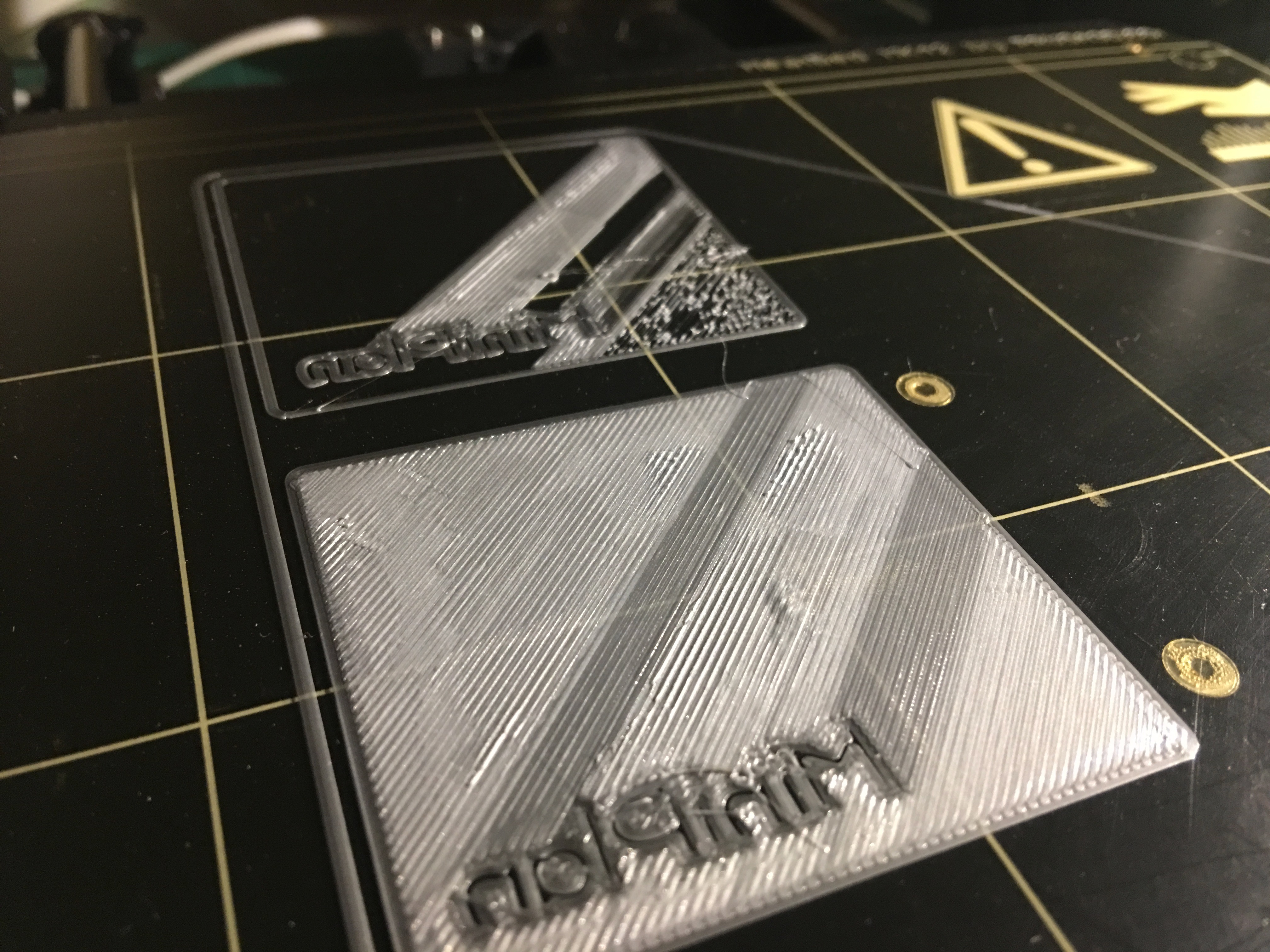Re: Blockage troubleshooting.
Rafal
That's the same End G-code script that I have in my old version of Slic3r which does not have a purge tower (post-processor was used which also added the unload at end G-code).
I don't know if anyone else her can help with their end g-code settings? I really don't want to tell you to add something which is incorrect.
If we don't get any response in the next few hours, I will have a look further.
Peter
Please note: I do not have any affiliation with Prusa Research. Any advices given are offered in good faith. It is your responsibility to ensure that by following my advice you do not suffer or cause injury, damage…
Re: Blockage troubleshooting.
I do have the whipe tower in this version and I have succesfully sliced and printed several objects. Also I've just downloaded the latest ini from github, it does not containt any unloading code either as far as I can tell, only this in the end section:
M107 ; fan off
M104 S0 ; turn off temperature
M140 S0 ; turn off heatbed
G28 X0 ; home X axis
M84 ; disable motors
Guess I'll have to live with another blockage tonight for my current print will end at 4am or so :\
Re: Blockage troubleshooting.
Well from what I've read here: https://github.com/prusa3d/Prusa-Firmware/issues/189
It's because I am printing single color with the MMU version 🙄
But someone posted a gcode there to fix this, does this look reasonable to you?
G1 E-4 F2100.00000
G91
G1 Z1 F7200.000
G90
G1 X245 Y1
G1 X240 E4
G1 F4000
G1 X190 E2.7
G1 F4600
G1 X110 E2.8
G1 F5200
G1 X40 E3
G1 E-15.0000 F5000
G1 E-50.0000 F5400
G1 E-15.0000 F3000
G1 E-12.0000 F2000
G1 F1600
G1 X0 Y1 E3.0000
G1 X50 Y1 E-5.0000
G1 F2000
G1 X0 Y1 E5.0000
G1 X50 Y1 E-5.0000
G1 F2400
G1 X0 Y1 E5.0000
G1 X50 Y1 E-5.0000
G1 F2400
G1 X0 Y1 E5.0000
G1 X50 Y1 E-3.0000
G4 S0
M107 ; fan off
M104 S0 ; turn off temperature
M140 S0 ; turn off heatbed
G28 X0 ; home X axis
M84 ; disable motors
thanks!
raphael
Re: Blockage troubleshooting.
I've been following your troubles trying to learn as much as possible, because there is so much to learn with MMU. So it looks to me like we should unload filament when doing a single color print ? I've done five or six multi color prints and never unloaded. But I did have a problem with my last single color print causing a jam. I blamed it on the filament, or my error, as the tip of it when removed looked like it was too hot I now have a print going into 12 hours, single color, and you can bet I'll unload ASAP when done. For one thing I want to look at the filament tip, and I don't want to have to disassemble the multiplexor again before I start the next print.
Thanks for all your posts, and thanks again to Peter for being so knowledgeable !
Re: Blockage troubleshooting.
But someone posted a gcode there to fix this, does this look reasonable to you?
Raphael
Yes, that's good (looks very much like my code anyways). Sorry I can't remember very much nowadays...
Peter
Please note: I do not have any affiliation with Prusa Research. Any advices given are offered in good faith. It is your responsibility to ensure that by following my advice you do not suffer or cause injury, damage…
Re: Blockage troubleshooting.
thanks again to Peter for being so knowledgeable !
David
Thank you for your kind words, although truth be told, I really don't know very much...
Peter
Please note: I do not have any affiliation with Prusa Research. Any advices given are offered in good faith. It is your responsibility to ensure that by following my advice you do not suffer or cause injury, damage…
Re: Blockage troubleshooting.
Peter, regarding the nozzles, have you tried the Microswiss hardened steel? I was wondering how they perform in the MK2, but have no experience with 1.75mm. I have a 3mm in my UM2 which has seen massive abuse (lots of different filaments, carbon/metal fill and several atomic pulls on a weekly basis). I bought it in March 2016 and it still shows no signs of ageing (!). When it blocks it only happens when swapping from high temp to low temp filament, and can be unblocked by pushing filament through manually at 250degrees.
I'm itching to put one in my home printer, but the MMU needs to become reliable first.
Re: Blockage troubleshooting.
Peter, regarding the nozzles, have you tried the Microswiss hardened steel? I was wondering how they perform in the MK2, but have no experience with 1.75mm. I have a 3mm in my UM2 which has seen massive abuse (lots of different filaments, carbon/metal fill and several atomic pulls on a weekly basis). I bought it in March 2016 and it still shows no signs of ageing (!). When it blocks it only happens when swapping from high temp to low temp filament, and can be unblocked by pushing filament through manually at 250degrees.
I'm itching to put one in my home printer, but the MMU needs to become reliable first.
Hi Nils
Unfortunately, I don't have any experience with nozzles other than those from E3D, however there have been excellent reports of the Micro Swiss nozzles by other users here.
I would agree that you need to have a stock printer working reliably before upgrading.
Peter
Please note: I do not have any affiliation with Prusa Research. Any advices given are offered in good faith. It is your responsibility to ensure that by following my advice you do not suffer or cause injury, damage…
Re: Blockage troubleshooting.
Peter, regarding the nozzles, have you tried the Microswiss hardened steel? I was wondering how they perform in the MK2, but have no experience with 1.75mm.
I have the TwinCladXT from Microswiss and don't have blockages anymore (other than after improper unloading) and print results are just beautiful. But as to long term usage I cannot say much, I only have it in for few days.
Re: Blockage troubleshooting.
So now I'm at the point where I need to vent. I have the MMU upgrade and I have for some weeks now. All-in-all I have managed to print three items in total. I managed to print the gear twice and some other item from the models supplied. Thats it.
I have been following this long thread now and trying to put in to place all the suggestons posted here but for me nothing has helped. I have calibrated the printer many times and every time my z-offset is different. from day to day I have to adjust the z it is never consistant or anywhere near to being consistant. Prior to the MMU the printer printed like a charm, z-offest was hardly ever changed now I'm always tweaking it. The extruder motors are constantly grinding in to the filament and I have adjusted the tenstion springs to the point where they are barely touching the filament, still the printer grinds. If I attempt to print more than one object at a time one wil deliver a great first layer the second is aweful. I feel that this MMU really is aweful and shouldn't be on sale.
I'm at a complete loss as what to do. I'm seriously considering removing the MMU and getting back to a productive MK2S.
Re: Blockage troubleshooting.
Malcinator I feel with you. But to put this into perspective, for me this is a playground. I have access to professional tools (and printers) at work, as well as a selfbuilt CoreXY that is rocksolid (at least when it's not torn apart, I constantly upgrade it somehow). When I ordered the MMU (rather late in), I didn't expect it to work straight away. I was hoping it's not a complete waste of money, but if it turns out to be I'll just repurpose the motors and Hotend parts and go back to the regular MK2S.
Hence no bad feelings. It is a way for me to kill an hour each day doing things I like. However, a more critical person could argue that the way it was marketed suggests a lot less hassle... The overall simplicity and idiot-proofness is actually what attracted so many to the MK2.
Edit: Four about 100 bucks more you could use the MMU parts to build a damn nice Hypercube 🙂 But I'd still lose the PTFE heatbreak thingy.
Re: Blockage troubleshooting.
So now I'm at the point where I need to vent.
Well, sorry to say, that wasn't really a "vent". Considering your situation, I think you are being way too laid back.
Please understand that I do know what you are going through and I get as distressed as you do when I read about so many problems.
Sometimes I just wish there was someone else here helping.
OK, back to the problem at hand. I think we need to get you back to a situation where you can print something - just with a single extruder to start with and print that consistently.
Do you have probe temperature calibration turned on? If so, turn it off. Before you start a print make sure the nozzle is at least 100mm above the bed. And do that consistently.
Do you have the hyperfine bed levelling firmware installed? Or are you adjusting L/R/F/B (menu or G80)? Which version of firmware are you running?
I presume your printer passes XYZ calibration? What filaments are you trying to print (type/manufacturer)?
Please be patient and we will get you printing.
Peter
Please note: I do not have any affiliation with Prusa Research. Any advices given are offered in good faith. It is your responsibility to ensure that by following my advice you do not suffer or cause injury, damage…
Re: Blockage troubleshooting.
I don't have that much time to get this working, well I do but only after work and weekends. When ever I do though I just endup being frustrated at it not working. I went down the Prusa road because the printers worked, worked well and were reliable. I just need a working printer and get my productivity back up and some money coming back in from it.
I think I'll take your comments on board, and remove the MMU and put it back in the box and get back to a working printer.
Re: Blockage troubleshooting.
I think I'll take your comments on board, and remove the MMU and put it back in the box and get back to a working printer.
I was actually meaning one of the four extruders; personally I wouldn't remove the MMU.
Peter
Please note: I do not have any affiliation with Prusa Research. Any advices given are offered in good faith. It is your responsibility to ensure that by following my advice you do not suffer or cause injury, damage…
Re: Blockage troubleshooting.
So now I'm at the point where I need to vent.
Well, sorry to say, that wasn't really a "vent". Considering your situation, I think you are being way too laid back.
Please understand that I do know what you are going through and I get as distressed as you do when I read about so many problems.
Sometimes I just wish there was someone else here helping.
OK, back to the problem at hand. I think we need to get you back to a situation where you can print something - just with a single extruder to start with and print that consistently.
Do you have probe temperature calibration turned on? If so, turn it off. Before you start a print make sure the nozzle is at least 100mm above the bed. And do that consistently.
Do you have the hyperfine bed levelling firmware installed? Or are you adjusting L/R/F/B (menu or G80)? Which version of firmware are you running?
I presume your printer passes XYZ calibration? What filaments are you trying to print (type/manufacturer)?
Please be patient and we will get you printing.
Peter
- No temperture Calibration turned on.
- Not sure what you mean by hyperfine I'm just doing the XYZ Calibration through the firmware.
- ZYX Calibration passes every time and everything is perpendicular, no L.R/F/B compensation is set.
- Firmware is the latest 3.1.0. Which I only uploaded yesterday in the vain hope it ight help.
- Filament is the same filament I have always used. It's unbranded but consistant in diameter which is why I use it. Also I have never had any issues with it before.
- As for patience, I can't gurantee anything.
Re: Blockage troubleshooting.
- As for patience, I can't gurantee anything.
Yeah, but it's a start... I will get back to you shortly (I do need to do some work today...).
Peter
Please note: I do not have any affiliation with Prusa Research. Any advices given are offered in good faith. It is your responsibility to ensure that by following my advice you do not suffer or cause injury, damage…
Re: Blockage troubleshooting.
- As for patience, I can't gurantee anything.
have you tried with a different noozle? I learned the hard way that most Extruder Problems originate in blockages and when you've checked everything else twice, trice as you (and I) did, the noozle it's all that's left.
I agree though that I never thought it'd be so much of a hussle to get the MMU printing, including a noozle swap after to many other problems damaged the original one. But now it's running perfectly, it just expects to be handeld a certain way. Proper unloading is important and it's more difficult to keep the whole filament path clean than on the Non-MMU. But if you comply to this the printer runs as reliable as the single version.
Re: Blockage troubleshooting.
Well, since I more or less exactly managed to print the exact same things as malcinator (gears twice and one other small thing in single mode, all successful)...
My symptoms are exactly like his, after a certain and fairly constant amount of extraction it starts skipping, then blocking up. Even with zero retracts. Could really be the inner walls of the nozzle are damaged and the blockage builds up slowly there.
Maybe it's the gcode they provide? Considering that many people would print the gears first (fast print, 4 colors, spectacular show-off...) that would be awful.
I hope I'll get some spares tomorrow, will let you know how it goes with a fresh nozzle. This is my last resort, I systematically tried everything else suggested in this thread now.
Re: Blockage troubleshooting.
I hope I'll get some spares tomorrow, will let you know how it goes with a fresh nozzle. This is my last resort, I systematically tried everything else suggested in this thread now.
Nils
I think you probably have the best plan at the moment; when you have changed your nozzle let us know how it goes.
Until such time as you an malcinator are printing without issues I guess I have failed. Sorry. I have just run out of ideas at the moment.
Peter
Please note: I do not have any affiliation with Prusa Research. Any advices given are offered in good faith. It is your responsibility to ensure that by following my advice you do not suffer or cause injury, damage…
Re: Blockage troubleshooting.
Ah, don't worry. Without your suggestions I'd be much less focused and still poking around in the dark. Thanks to Rafal as well, I'd never have suspected a faulty nozzle in a new hotend. Let's just hope it's that, otherwise I can still summon Prusa support.
Probably loads of people are following this, some ought to have resolved their issues with your help.