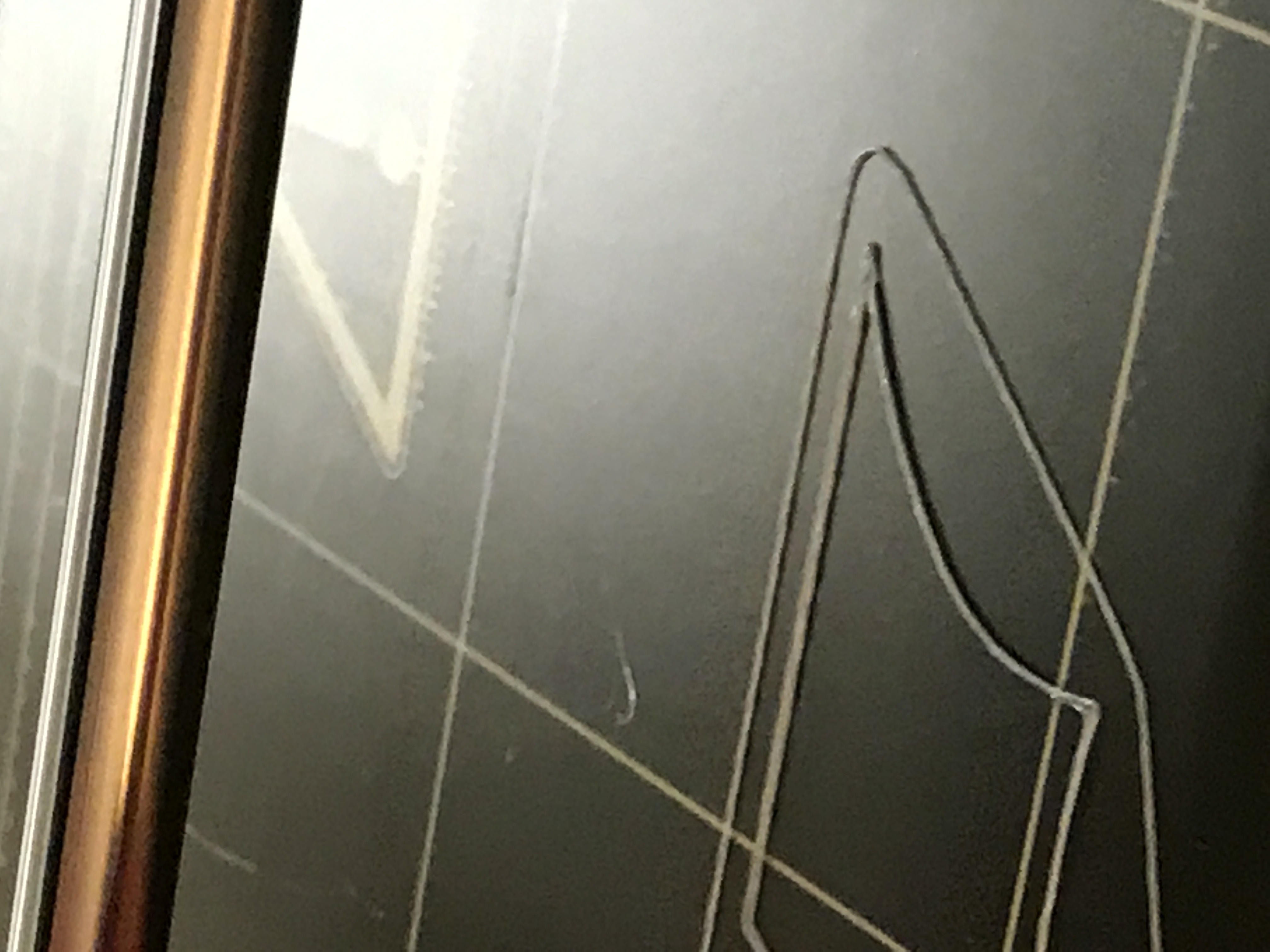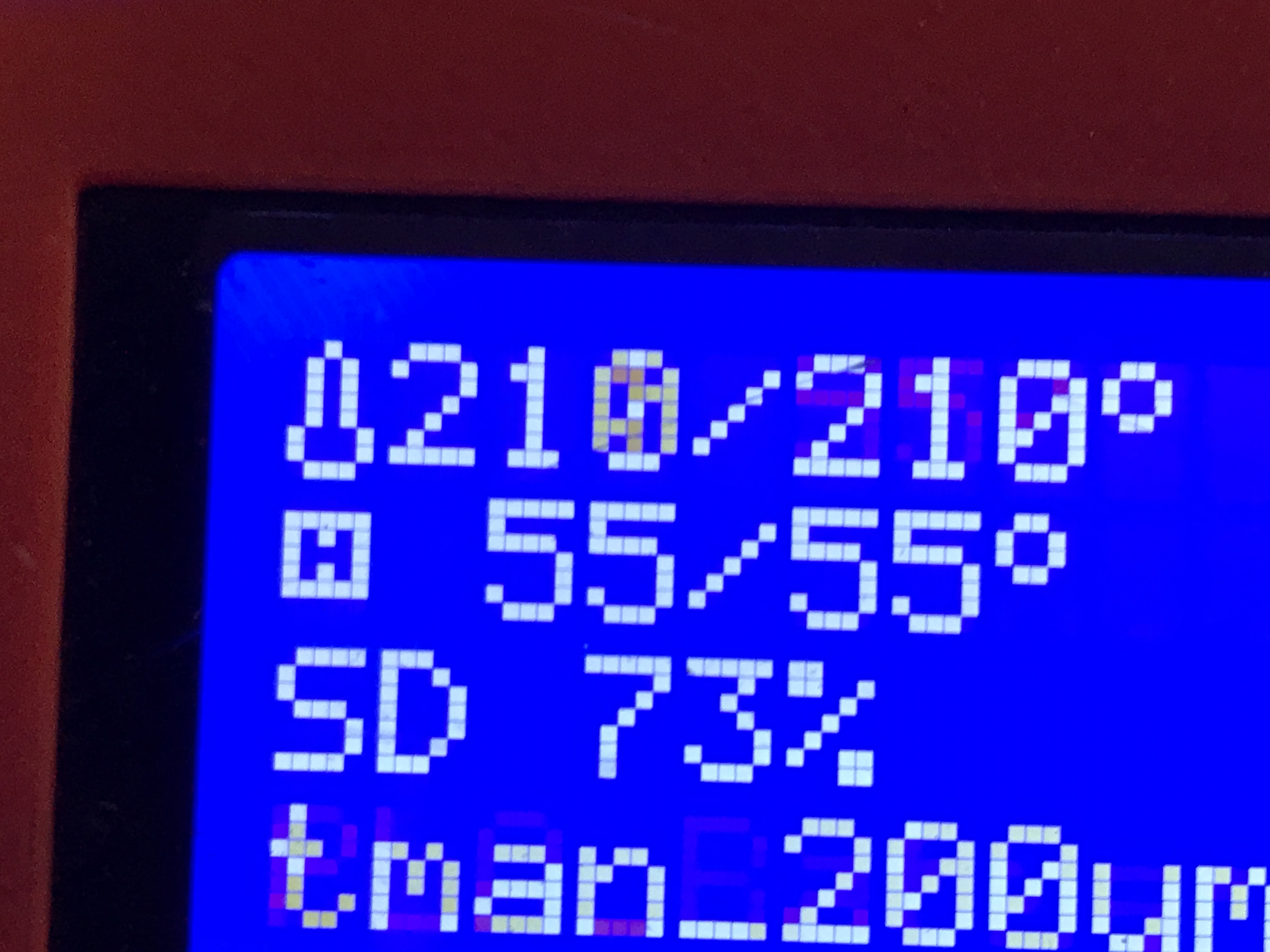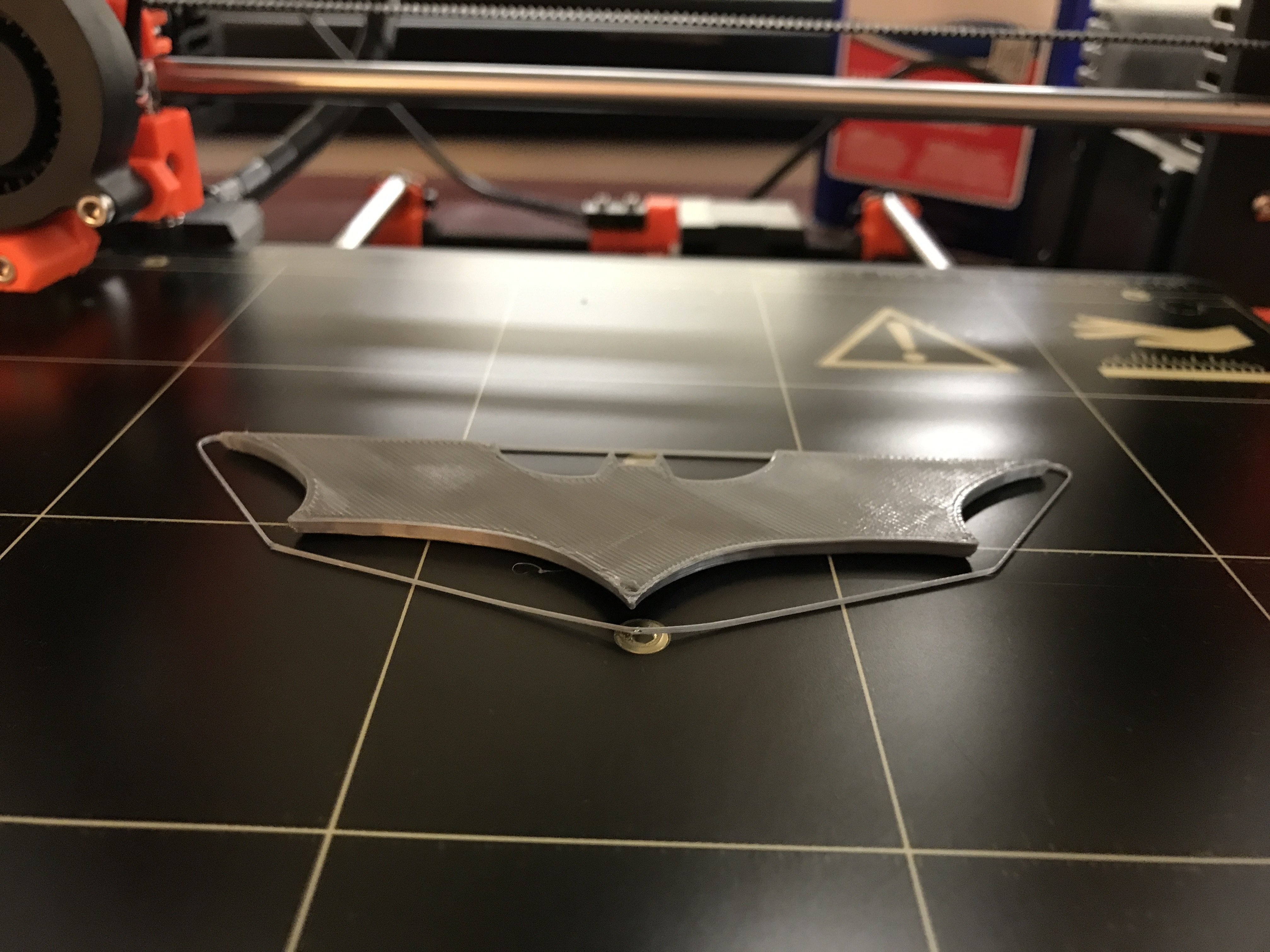Warping and non Adhesion
Greetings,
I have been struggling with my fully assembled i3Mk2. Every time I try to print something the piece inevitably comes off the heated bed. I have tried the suggestions here
https://shop.prusa3d.com/forum/-f6/-before-you-ask-troubleshooting-video-updated--t472.html#p39190
to no effect. It seems when I adjusted the PINDA in order to get the XYZ calibration to perform correctly it got worse. When I try to Live Adjust Z the paper gets stuck somewhere around the middle of the bed and has plenty of clearance at the edges. Also, live adjust does not seem to do anything. Any help would be appreciated.
Re: Warping and non Adhesion
more details would help, can you post some pictures of the print and machine?
Re: Warping and non Adhesion
Clean the bed, get your first layer correct and if necessary, print with a brim.
Peter
Please note: I do not have any affiliation with Prusa Research. Any advices given are offered in good faith. It is your responsibility to ensure that by following my advice you do not suffer or cause injury, damage…
Re: Warping and non Adhesion
It looks to me like the Live-Z is not set right, looks to high to me from the picture.
here is a link how how to do this,
https://help.prusa3d.com/l/en/article/ZhBlGFD9Ah-live-adjust-z
The video on the guide is for MK3 but if you are running the FIRMWARE 3.1.0 for the mk2/s then
the part about the first layer calibration will work as well.
The video also cover on what to use to clean the print bed as well as issues with sticking.
I hope this helps and let us know how it goes.
Re: Warping and non Adhesion
Well after several hours of adjusting the live Z axis it is better but not yet working. I have it at around -650 right now and that does a much better job of providing initial adherence to the print bed. Any more than that and the nozzle starts making scraping noises and dragging plastic. Unfortunately about 75% is the farthest I've gotten before the print loosens itself with an audible pop. Could there be something wrong with the bed temperature? I'm not even sure if adjusting it up or down is better.
Re: Warping and non Adhesion
Ya nozzle touching bed is bad.
You can try cleaning the bed with Acetone and then letting it sit for about an hour then try again,
Every so often I have to clean mine that way to get to stick because something gets on the bed and it wont stick.
You may need to clean it with "Isopropyl Alcohol" after the Acetone which cleaning the print bed before every print is good idea to begin with.
Where I get my Isopropyl Alcohol to clean my bed before each print, you can get it at the store too.
needs to be 70% or more.
https://www.amazon.com/gp/product/B001B5JT8C/ref=oh_aui_search_detailpage?ie=UTF8&th=1
Make sure the first layer looks even across the bed too, if it looks like one side is meshed more than the other then
try calibrating just the Z axis to make sure one of the motors isn't miss aligned,
Another way to verify XY axis are good is when you run the first layer Calibration one of the print lines will go over the top of the white lines on the bed it should follow it perfectly, if its touch one end and not the other then XY alignment is off.
You can also run self-Test to check the bed and nozzle as well as slack in the belts to be sure something hasn't moved.
Stick with it, printers can seem to be a pain but once you learn how to see an issue and what to check they can be easy to use and maintain.
Re: Warping and non Adhesion
Congrats,
I wouldn't recommend the Acetone on every print so use the Isopropyl Alcohol or Alcohol wipes before it each print and if it gets to where it doesn't want to stick you know what to check now.
Well now its time to print stuff 🙂
Re: Warping and non Adhesion
Thanks for all of your help and patience!