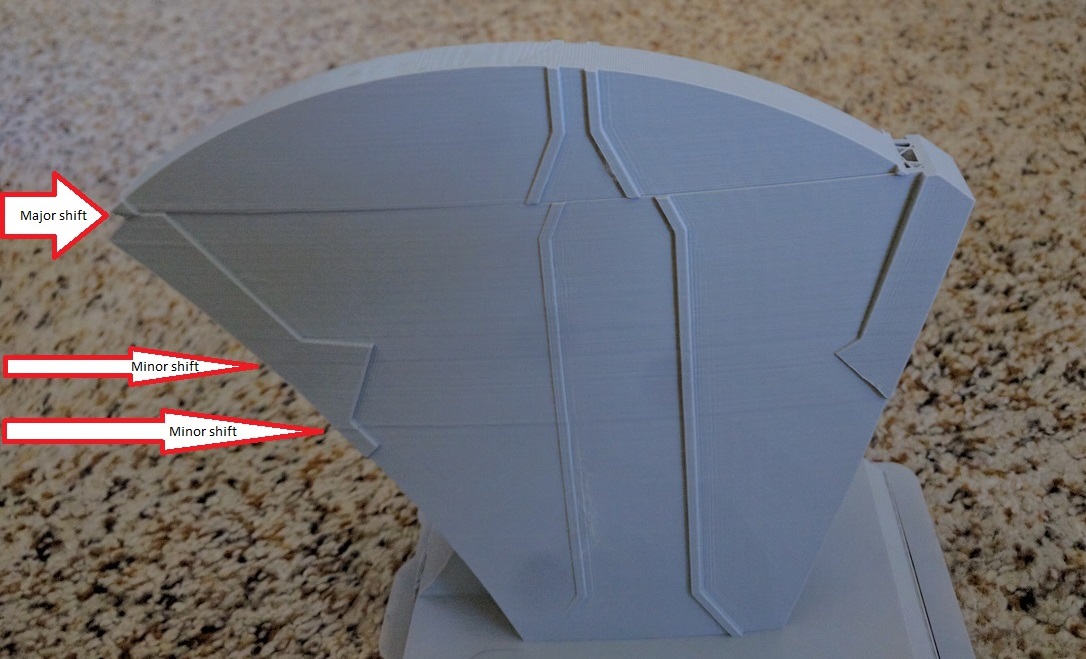Layer Shift
I'm now getting layer shifting (see photo). It seems like this would be a common problem over time. I searched the forum, but I did not find any info to help me. What causes layer shifting? How do I fix it?
In the photo, you will notice a couple of minor layer shifts and then one huge layer shift that makes the print useless.
Thanks for your help!
Re: Layer Shift
You don't mention the orientation of the print. Is it x-axis or y-axis that shows this layer shift?
X - check the position of your zip ties on the cable bundle and see if they might have hit the frame causing the motor to stutter - also check the inside of the belt and the teeth of the drive pulley for a loose piece of filament that could have caused a skip.
Y - check the ties on the smooth rods and the drive teeth and belt. If the skip was at the front of the bed check to see if the cable bundle could have caught on the back of the frame. Back of the bed check if something could have pushed against the cable bundle restricting the movement.
Bill
Tagaytay City, Philippines
Founder member of Philippines Prusa Printer Owners FB Group
Sponsor Pillars of God Academy in Bacoor
Re: Layer Shift
It was in the X direction. I will check your suggestions. Thanks!
Re: Layer Shift
I watched it print and the cable bundle was crossing over the USB cable that attaches to my OctoPrint box. I cable-tied some foam around the USB cable so the cable bundle hits the foam and stops.
Thanks for the suggestion. I hope this was the issue!
Re: Layer Shift
I got these issues repeatably along Y with silent mode and high prints, usually it occured at high Z on layers with many retractions. Actually I tried one print twice and it even happened on the same layer. Switching to automatic fixed it permanently. I have no clue why (belts and motion were good, motors not too hot, no issues with long prints unless they were tall).
Since your shifts were in X it was probably a cable collision and should indeed be fixed now, just thought I'd mention it in case your problem persists.
Re: Layer Shift
I got a major shift of roughly that magnitude by having the x axis belt too tight. When the box warmed up and with tension on the belt, it skipped a tooth to relieve the tension.
Re: Layer Shift
@shasha.z Thanks for the heads up on the belt tightness. I was thinking about tightening the belts if I keep getting a shift. I will make sure I do not over-tighten them.
At this point, it looks like the cables were just catching on each other. I cable-tied some foam and the cables do not rub against each other anymore.
Re: Layer Shift
@sasha.z That is a great idea! Thank you!