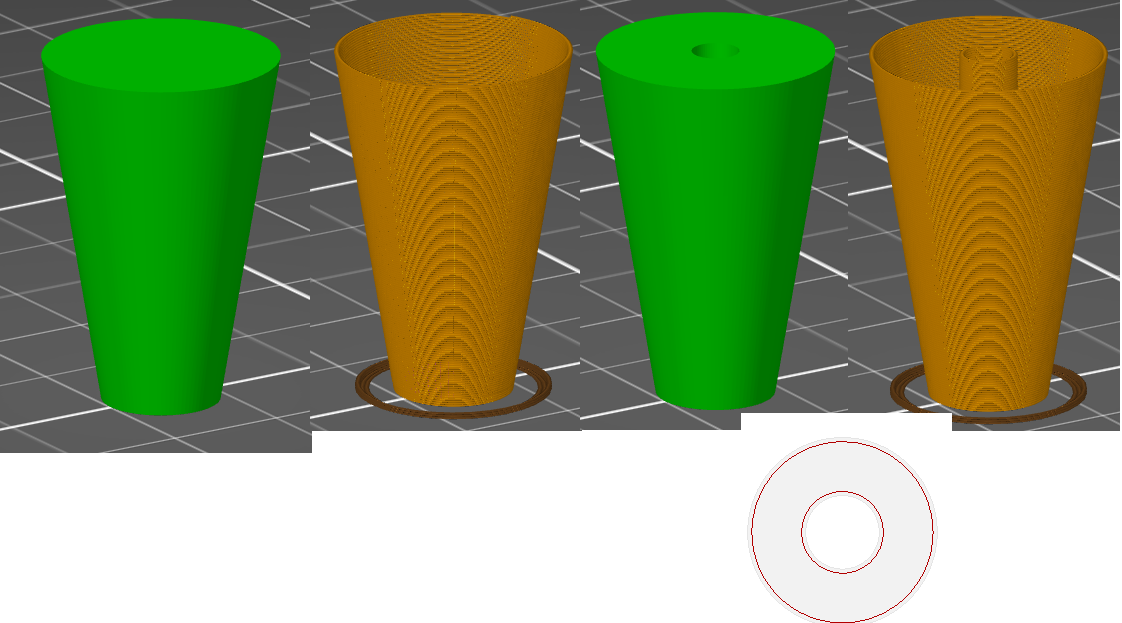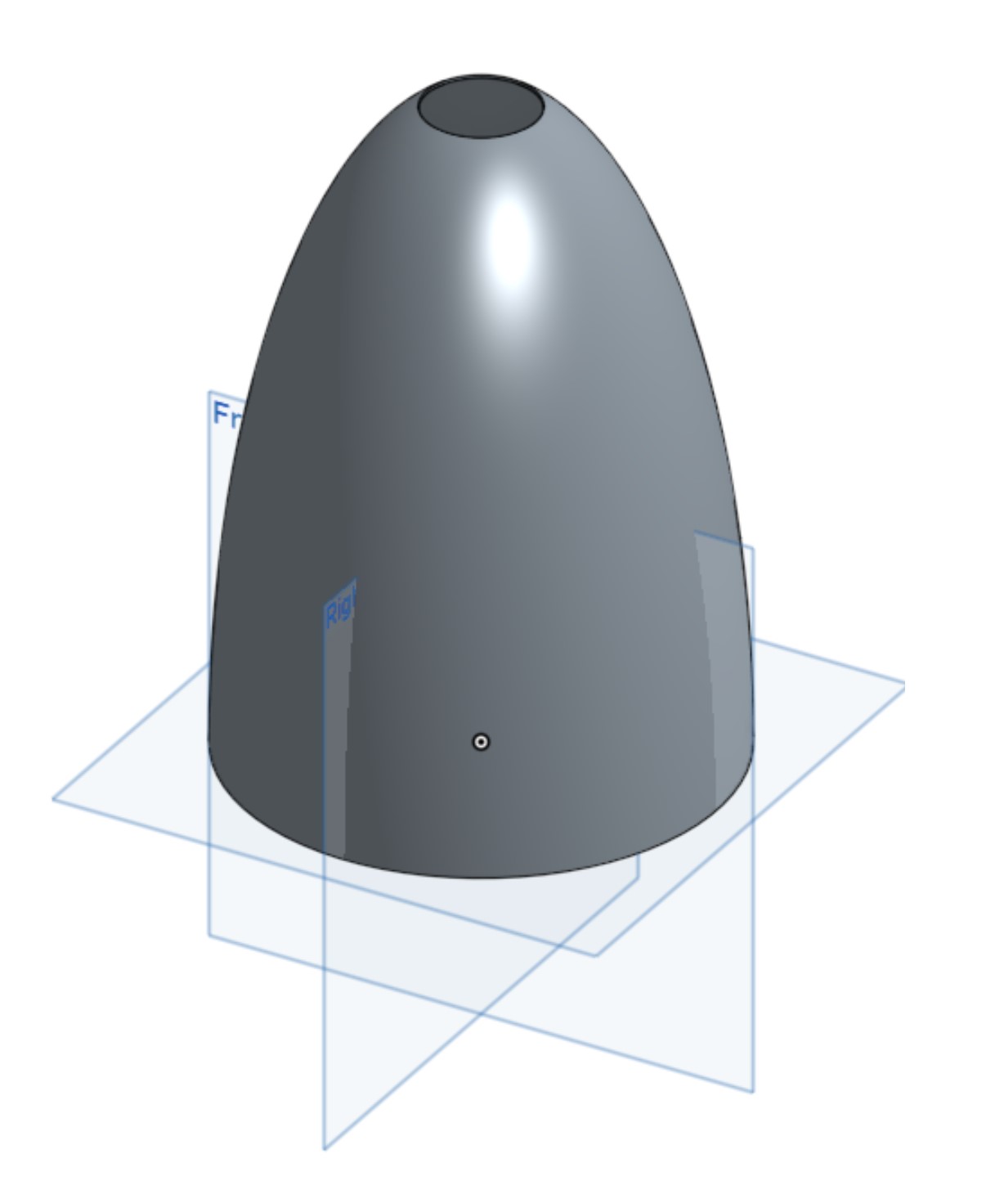Help with vase mode
Hello,
I was trying to print a lampshade. Nothing special, just a simple bell shape. To make as much light as possible go through, I decided to use vase mode. But when I print it, the printer doesn't seem to print in a continuous spiral motion, instead it does two circles, then jumps up one layer does another two circles and so on.
Depending on the setting for the seam position, this also leaves a visible line where the layer change occured.
Is this how vase mode is supposed to work or is there some setting I am missing?
Re: Help with vase mode
can you post the model file or a picture of it?
Re: Help with vase mode
Hi Andreas,
it sounds like you are having some issues
does your original model have a hole up the middle?
if so, do the circles coincide with the outside of the outer edge of the model and the inside of the inner edge of the model?
chances are that you are effectively trying to print two concurrent single wall structures... which you can't do, in a single continuous spiral...
in the picture above I have mocked up, a simple truncated cone image to represent a lamp shade
the left hand two parts of the image show the cone model, and the result when sliced in vase mode...
as you can see, the result is a single wall model, which can print in vase mode...
the right hand three parts of the image show the same truncated cone, with a hole up the middle
this time the model has two circular walls and cannot actually print in vase mode
for lamp shade models, the frustrating part is that it's difficult to print the hole for the fitting to go through, because vase mode isn't supposed to have holes in the bottom....
i did do a post on this subject, last year, but I can't seem to locate it, possibly got lost when the forum was rearranged
I hope this helps you.
regards Joan
I try to make safe suggestions,You should understand the context and ensure you are happy that they are safe before attempting to apply my suggestions, what you do, is YOUR responsibility.Location Halifax UK
Re: Help with vase mode
Hi Joan,
this might explain the problem. I didn't know, that I wasn't supposed to design something hollow. As you can see in the picture
I designed the model as a hollow bell shape with a wall thickness similar to my nozzle diameter.
Thank you for the explanation. I will try a solid model when my current print comes of the bed.
Best regards
Andreas
Re: Help with vase mode
Cheers Andreas.
The problem is that.
We know whart we expect to happer. But the slicer has no intelligence...
It does not know whats going on
So it does its best...
Regars Joan
I try to make safe suggestions,You should understand the context and ensure you are happy that they are safe before attempting to apply my suggestions, what you do, is YOUR responsibility.Location Halifax UK