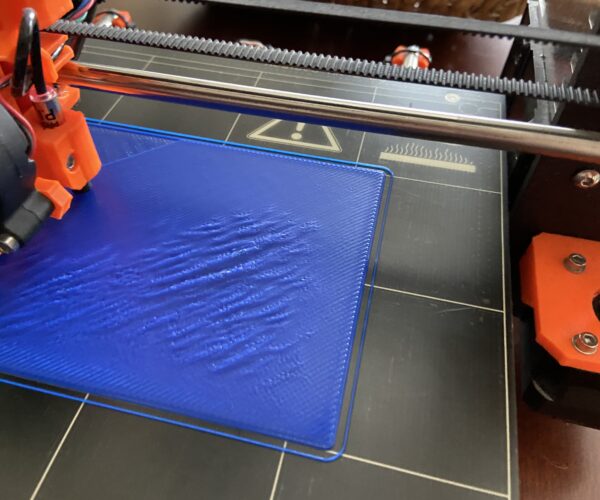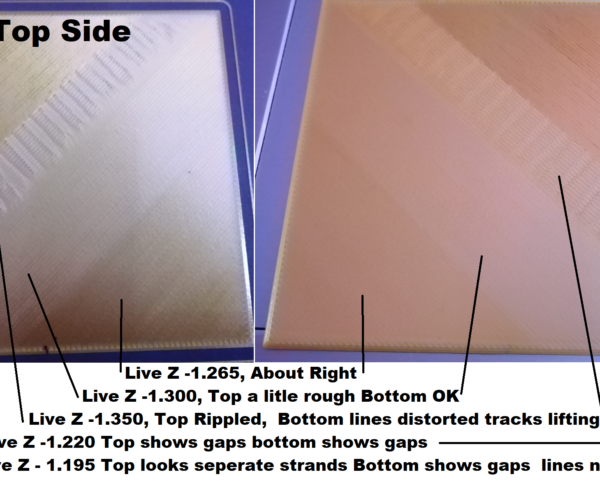Bad First Layer
The first layers of my prints typically have a small area of bumps, but the remaining layers hide them. The raised bumps in the picture are by far the worse I've seen. How do I fix this, lower/raise the print head, raise/lower the bed temperature? This issue happens only on the first layer and anywhere on the print bed.
RE: Bad First Layer
I suspect that your liveZ is a little too close to the build plate (too big a negative number... not a lot of reduction needed. these images may help, they are off MY printer, so the numbers will be different to yours, but the may show how relatively small adjustments in live Z, can make significant differences in first layer quality.
I try to make safe suggestions,You should understand the context and ensure you are happy that they are safe before attempting to apply my suggestions, what you do, is YOUR responsibility.Location Halifax UK
RE: Bad First Layer
I would say that your first layer still looks a little low. try raising it a little to remove those ripples.
then let's see what happens to your top layer.....
Have you confirmed that the filament diameter, is actually 1.75mm. if it is 1.75mm then try an extrusion multiplier of say 0.95 and see if your top layer improves, if your filament is not, 1.75mm diameter, then adjust your filament diameter in Prusa slicer to match what you have...
regards Joan
I try to make safe suggestions,You should understand the context and ensure you are happy that they are safe before attempting to apply my suggestions, what you do, is YOUR responsibility.Location Halifax UK
RE: Bad First Layer
That wrinkling you see is the filament lifting from a dirty bed. Clean the bed well at room temperature, there are many threads on this forum how to get it really clean.
Cheers
-Bob
Prusa I3 Mk2 kit upgraded to Mk2.5s, Ender3 with many mods, Prusa Mini kit with Bondtech heat break, Prusa I3 Mk3s+ kit