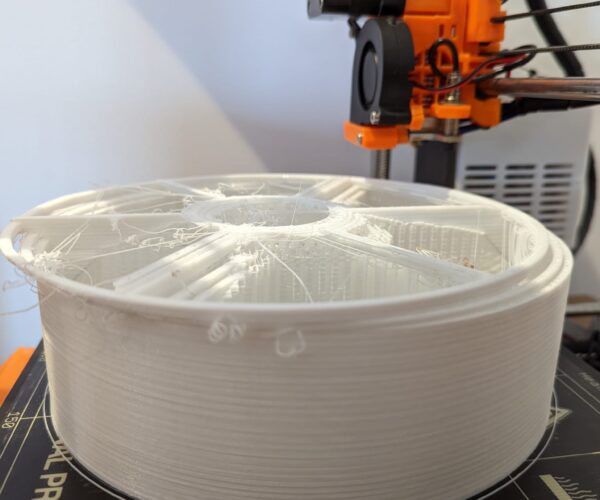Y-Axis displacement, random layer shift
Hi, my old Prusa Mk2 has started to give problems with random shifts in the Y-Axis as you can appreciate in the photo: after hours printing the cylinder it should have continued but it started with random Y-Axis displacements that ruined the print. It is now more and more frequent.
I have been checking and the calibration seemed ok, the belts tension also (somewhat skewed to a side, but I don't see a relationship).
In the video you can see the problem as it happens, a "clank" noise and an incorrect Y-axis displacement that causes a layer shift. I see that the stepper motor does not rotate smoothly when it happens, but I don't know if it is the cause or the consequence. What is your opinion? Can it be a problem with the motor? Mechanical or in the inputs to the motor?
Any ideas on how to solve this will be most welcome. Thanks for your help.
Best Answer by mihies:
Yep, lubrication did the trick. When trying to move bed back and forth it was not smooth, after cleaning and lubrication (I used the same as I use for my bicycle - Muck Off MO 94) it feels smooth again and prints perfectly.
RE:
Please, look at the attached video. It seems not to have uploaded correctly in the original post.... netither this time. Does the forum support videos?
RE: Y-Axis displacement, random layer shift
I have exactly the same issue. With a printing of a 10 hour model, it simply offsets on Y by a huge delta and keeps printing with it. It happened after 3+ hours of printing. Now I wonder whether this is a slicer issue or something firmware related. Judging by the fact that I'm not alone, it's probably slicer as firmware hasn't changed for quite some time. Will try with order slicer.
RE: Y-Axis displacement, random layer shift
I dont think it is a slicer issue as I have printed this part previously without problems. (Same file)
RE:
Well, such a bug in slicer was a small chance anyway. Perhaps lubrication/cleaning of Y axis might solve the issue. OTOH my displacement is quite huge, like 7cm and it seems to happen only once at certain point in time - not sure about the later because it produces a mess afterwards.
I don't have more ideas what could be if that fails as well.
BTW - my displacement is in the same direction as yours.
RE: Y-Axis displacement, random layer shift
If you find any solution please share it because I havent been able to use the printer since it started doing this.
RE: Y-Axis displacement, random layer shift
Yep, lubrication did the trick. When trying to move bed back and forth it was not smooth, after cleaning and lubrication (I used the same as I use for my bicycle - Muck Off MO 94) it feels smooth again and prints perfectly.
RE: Y-Axis displacement, random layer shift
Thanks for the hint!