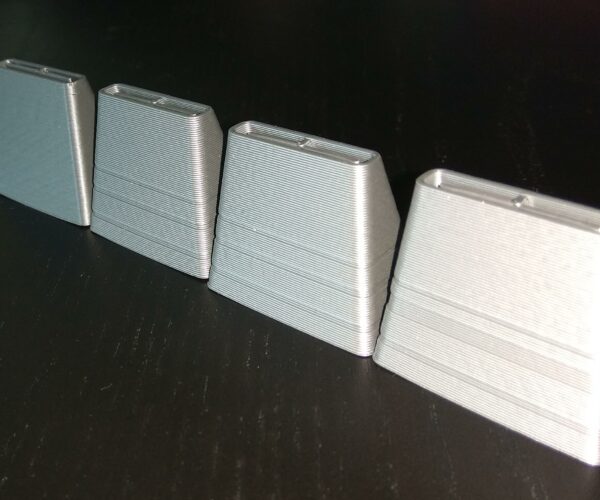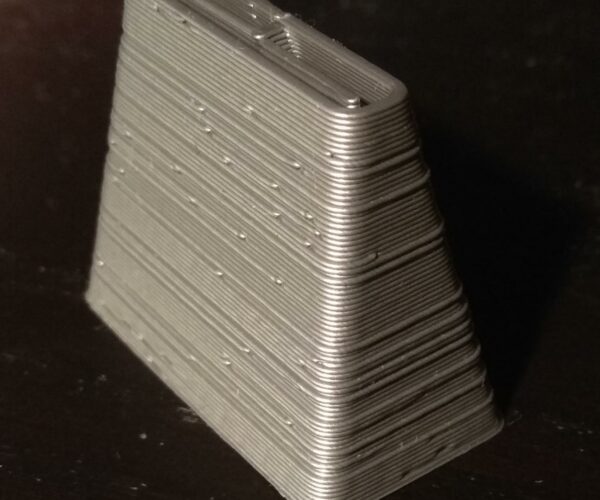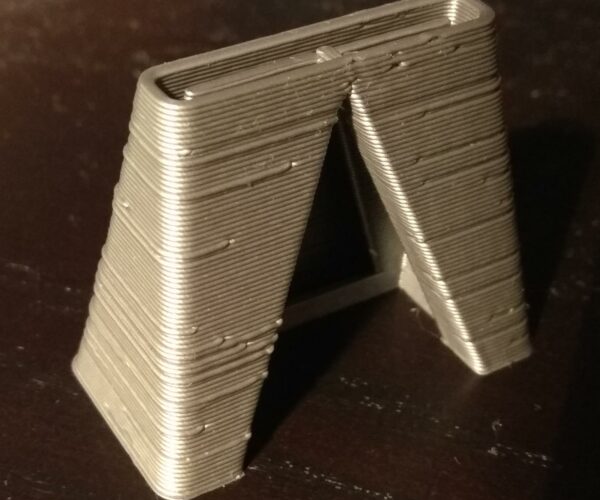Temporal layer shifting on 0.35
Recently I've found out that my printer (Prusa mk2s) shifts some layers in a strange way. I can see it only with 0.35 layer height, 0.2 or smaller doesn't suffer the problem. The shift starts after a retraction / fast travel / unretraction. The nozzle moves to a slightly shifted position (about 0.3mm off) and prints the next part of the curve shifted. On one of the next fast travels it gets back to the correct position. Slowing down the entirely print on the printer to 50% makes no difference. I also tried to lose one of the belts (the tone was maybe too high) also with no difference. Does anyone knows what the problem is?
Description to the pictures attached bellow:
- First two shots are my 4 testing prints, all off the same model from left to right:
- Sliced to 0.2mm - no problem (or not the one I struggle with now)
- Sliced with PrusaSlicer 2.1.0, 0.35 mm height, all standard settings
- As above but slowed down to 50% (on the printer)
- Same model sliced with Slick3 Prusa Edition 1.41.2 (I was trying if it is not a slicer bug)
- Next 4 photos are all made of the second print (but print 3 and 4) looks very similar. Took various angles.
- Last 2 shots are from a print #5 where I sliced the same model with PrusaSlicer 0.35mm but changed the "seam position" to random.
Overall the problem is pretty consistent and deterministic. The print 5 shows clearly that it is caused by the fast travels. I think it doesn't match any case of "layer shifting" or "inconsistent extrusion" problem I could find. Any help much appreciated.
Here are the pictures:
four prints 1
four prints 2
print 2 - front
print 2 - side
print 2 - back
print 2 - bottom
print 5 - front
RE: Temporal layer shifting on 0.35
Not sure how the belt pulleys are fixed at mk2s but usually the issue is that the pulley screws (there are two of them per pulley) are loose and wobbling. Try to tight them but watch the guide how in which order to tight them - should be found on help.prusa3d.com
even an old man can learn new things 🙂
Standard I3 mk3s, MMU2S, Prusa Enclosure, Fusion 360, PrusaSlicer, Windows 10
PRUSA MINI+ Prusalink + Prusa Connect