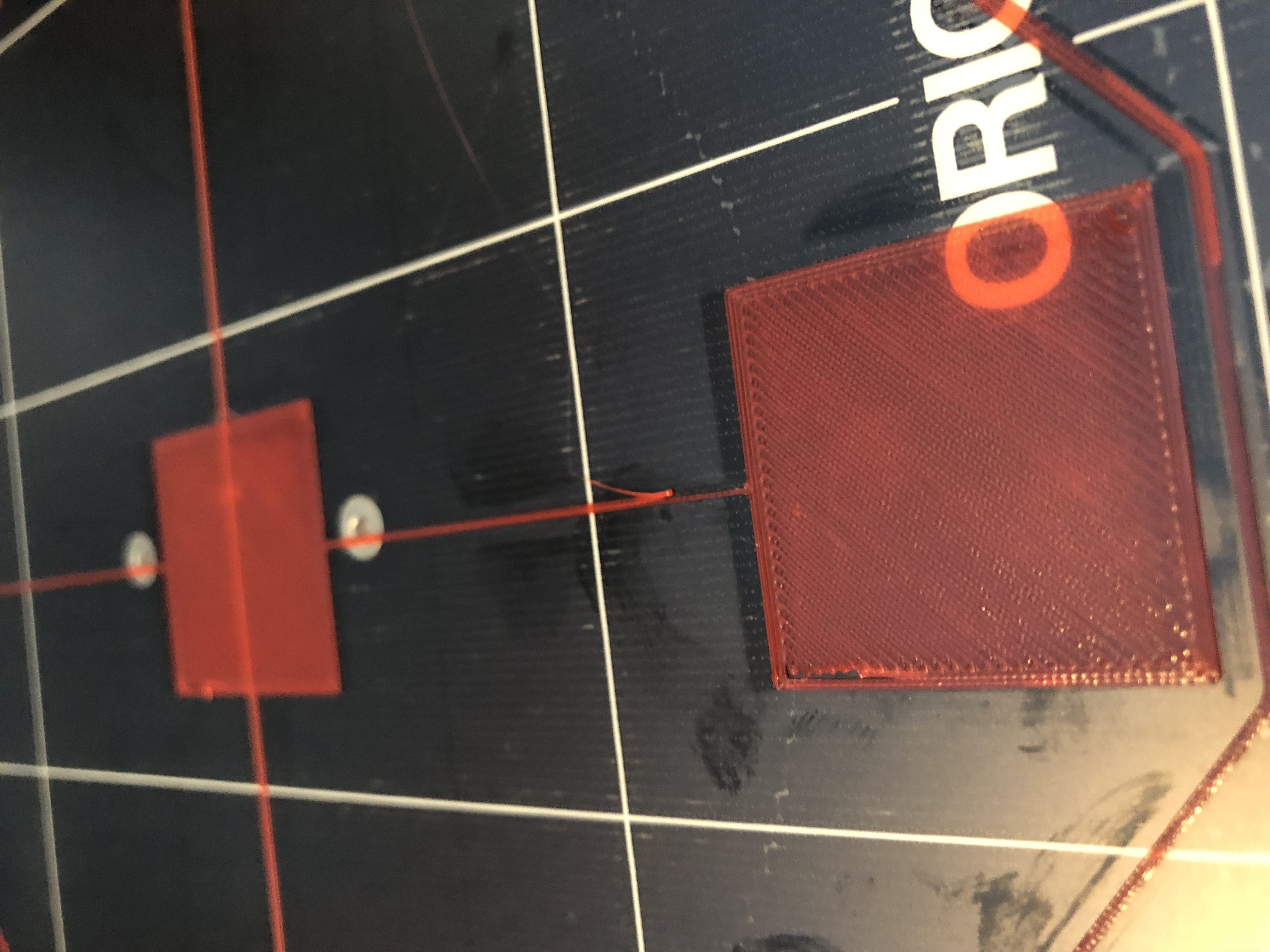Print bed not flat
Hi all,
After some difficulties with adjusting the Z height with PETG prints (it seemed right in some corners but not in other areas of the bed), I re-checked the print bed flatness.
I knew already it was not completely flat but since the first small PLA prints looked ok I accepted it. I somehow assumed the 9-point PINDA calibration would take care of this. But with the Z height adjustments my doubts grew.
I then re-checked flatness and it really looks bad. Here is the gap I see when placing a flat steel ruler on the bed:
When I remove the bed from the frame, the bed itself is completely flat. Also, the frame to which the bed is attached seems flat as far as I can check.
To me it looks like the bolts below the bed would not all have the same height. I removed the bed and placed it on a flat glass plate, and it seems the bold in one of the corners is too short, or at least one in the middle too long. If I tighten all screws, the bed is distorted.
How can I fix this?
More generally, what is the 9-point Z axis calibration doing? If the bed is uneven, does it correct somehow for this? Does this mean a flat surface in the model is warped by this correction? I really would like to understand this better.
Re: Print bed not flat
Could well be you need to adjust (thighten) those nuts with the "teethed-shims" beneath the bed.
The calibration routine compensates minor misalignments of the bed pretty well but still considers
the bed as being a plane surface and will not be able to cure "waves".
Re: Print bed not flat
Did you resolve this issue? I've set my printer up and am finding that right out of the box the bed also appears not to be plane. (i.e., the bed isn't tilted, it's curving up towards the middle, like an "n", with shorter heights as the extruder moves along the y axis over the middle of the bed). This has resulted in my first few prints actually separating from the bed one one end (on the y axis), which invariably produces one very squished looking layer of extrusion.
If you resolved this, I'd appreciate knowing!