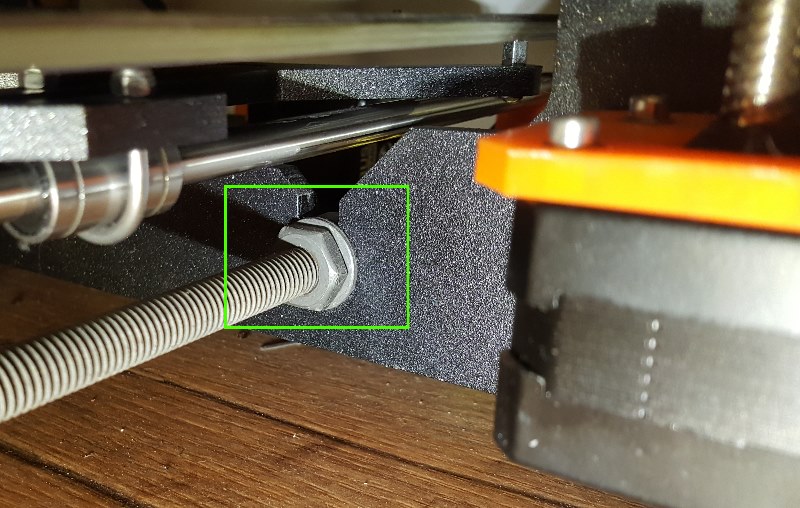Nozzle approaches closer to the bed when it moves along the x-axis
The printer had been working well for a while however at some point this issue began. At this point if I auto home the printer it will start above the bed and if I move across the x-axis from there the nozzle will approach and nearly touch the bed. I'm pretty sure that the bed is acceptably level. Does anyone have any idea why this could be happening? [youtube] [/youtube]
Re: Nozzle approaches closer to the bed when it moves along the x-axis
it's possible that your Z axis motors have got out of balance.
turn your printer on
wait until you can see the normal screen display
press and hold the LCD control button until you see Z: +000.0
release the button ant turn it until the X axis reaches the top of it's travel.
One side may reach the top before the other.
keep turning the knob in the same direction until you hear a knocking sound, this should be your X axis ends touching your Z axis end stops.
keep turning the knob until both X axis end pieces are touching their relevant Z end stops
if your printer stops rattling, it's probably because your printer thinks it has reached the top of travel...
the display should say
Z: +200.0 or similar
just to make sure, press the reset button under the LCD control button
wait for the printer to reset, then try raising the extruder as above again...
this should result in the X axis becoming parallel to the bed...
another version of this process is shown in the videl link below at about 4:55
if this does not restore service, check your printer for loose or misplaced parts, and make sure your frame is not twisted
regards Joan
I try to make safe suggestions,You should understand the context and ensure you are happy that they are safe before attempting to apply my suggestions, what you do, is YOUR responsibility.Location Halifax UK
Re: Nozzle approaches closer to the bed when it moves along the x-axis
Thanks for the reply I've done z-axis calibration multiple times and even did it a couple more times after but I am still having this issue. However I think you are correct in that the two are misaligned.
Re: Nozzle approaches closer to the bed when it moves along the x-axis
Also check your bed itself. In my working out of a first level calibration, i also noticed the nozzle touching down to bed as i slid (by hand) the print head across the bed, with the bed a a number of y-axis positions. Turned out, there was some very slight warping due to unequal tensions of the heater bed to the frame. Loosened all of the bed screws, then carefull, per the manual, retightened the screws... then again slid the print head back and forth across. This did cure that problem. It does not take much to unevenly, or over-tighten, and then ever-so-slightly warp the bed.
And... starting from the ground up, making sure your frame is flat and square from the get-go. This took me a while on first building the kit. FLAT surfaces are harder to come by than i thought. Checking, redoing, and torquing to the specified newtons makes everything else line up better.
Re: Nozzle approaches closer to the bed when it moves along the x-axis
There is also one very simple mechanical reason for this behavior. Check the nuts holding the Z frame to the XY part. It happend to me as well, one of these nuts got losen a bit and the whole Z frame moved on one side a bit lower. That caused this issues, it is not possible to level this with calibrations or other procedure. Just make sure that the XY part of the printer lays on both ends at the bottom of the Z frame holes.
Milos