MK2 z-axis 'reset', calibrates fine but fails when printing
I have had a great experience with my MK2 since I purchased and assembled it, troubleshooting things along the way but this one has me stumped. Here are the steps:
1) complete factory reset, all settings, latest firmware 3.2.3 (also re-flashed)
2) self-test passes
3) Calibrate XYZ passes, congrats you're perpendicular!
4) set distance from Z runs, and I dial in somewhere in the -.8 range as I have done with this printer since the beginning
BUT.... any Z-axis move after this fails. I can't autohome the z-axis goes up but not down. And if I try to print the Z-axis never goes down to the bed simply gives me:
"Bed leveling failed. Sensor disconnected or cable broken. Waiting for reset."
The thing passes all self test and XYZ calibration... Z-axis just seems to 'reset' to zero. Even trying to use the Move Axis shows Z at 0.00 even though it's halfway up... and it can't be moved down until a reset again.
Looking for ideas on next steps for testing and troubleshooting, thanks!
RE: MK2 z-axis 'reset', calibrates fine but fails when printing
You may but probably not going to get many people these things don't last forever and spare part isn't available
And it's so outdated it may be time to say goodbye to this one and hello to an mk3
Please help me out by downloading a model it's free and easy but really helps me out https://www.printables.com/@Hello_474427/models
RE:
check that the Pinda actually works.
with the X axis well above the heatbed, observe the LED Light at the top of the Pinda it should glowmove a piece of metal to touch the Pinda, and the LED Should extinguish,
use the LCD Display to show the endstop status
'Calibration>show Endstops'
the status should change between 0 and 1 when the metal object is moved to touch the pinda, and moved away.
when the display is showing Pinda status 0, move the extruder wire bundle from side to side and up and down, the display should remain 0
when the display is showing Pinda Status 1, Move the extruder bundle again, the display should remain 1
If the display flickers in either situation, then the Pinda wire is suffering metal fatigue from constant flexing.
you can repair the pinda cable. 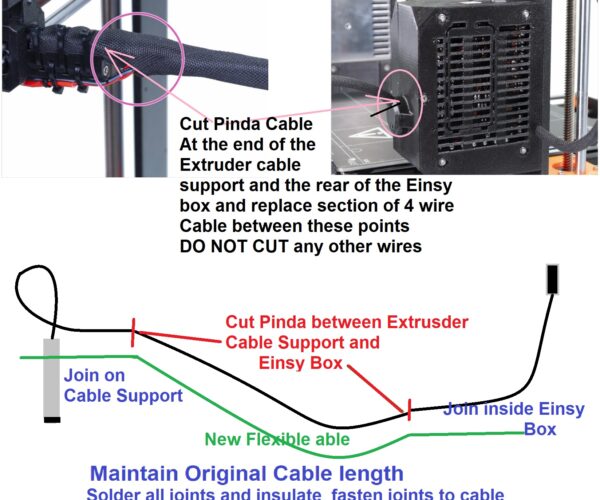
OOPs, this diagram relates to a Mk3 Pinda. the Mk2 printer Pinda and Mk3S+ Printer SupaPinda only have three wires. (no thermistor in these Pinda's )
I try to make safe suggestions,You should understand the context and ensure you are happy that they are safe before attempting to apply my suggestions, what you do, is YOUR responsibility. Location Halifax UK
RE: MK2 z-axis 'reset', calibrates fine but fails when printing
Thanks Joan!
I have done the PINDA test and everything seemed to function normally and I was unable to produce any odd results moving the wire bundle. However it does seem like a wiring issue. I'll re-wire the PINDA as my next step in seeing if I can get it printing again, thanks!
RE: MK2 z-axis 'reset', calibrates fine but fails when printing
Best Wishes, Joan
I try to make safe suggestions,You should understand the context and ensure you are happy that they are safe before attempting to apply my suggestions, what you do, is YOUR responsibility. Location Halifax UK