First Layer not Printing Correctly
Hi, my printer has been running fine until my last print where the first layer is not properly printing.
I've gone through every calibration routine on the current firmware three times with success. The initial layer print test shows odd results (does not seem to imply the bed if skewed or tiled towards a particular direction. There are regions where the print is just right, regions where the nozzle looks to be too close and regions where no print exists as the nozzle is too far.
I've also tried every Z-level compensation value possible from 0mm to -1.0mm, decrementing by 0.05mm without success.
What would you recommend I try to fix this problem? Are there additional calibrations I can do, or setting I can adjust?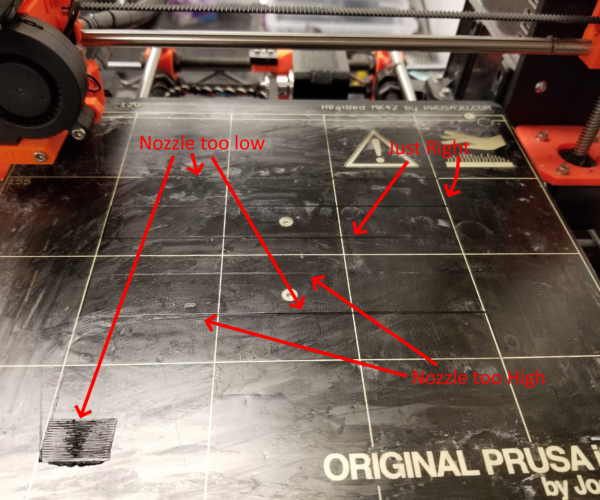
RE: First Layer not Printing Correctly
Unfortunately, the PEI surface on the Mk2 series is not removable, but you really need to clean that PEI surface if this shows your results with PLA. Is that glue stick that is making all those marks on the surface? I'd try cleaning as much of that off as possible to get down to the bare PEI surface. 91%+ isopropyl alcohol will help, and acetone might be worthwhile. You obviously don't want to get water into the works, but a damp plain paper towel with some Dawn dish soap may be a good idea to get as much of the gunk up as you can.
I see what you're saying about the different appearances of the extrusions, but some of that may be due to adhesion. I'd clean it up 1st before trying making any mechanical changes.
and miscellaneous other tech projects
He is intelligent, but not experienced. His pattern indicates two dimensional thinking. -- Spock in Star Trek: The Wrath of Khan Unfortunately,…
RE: First Layer not Printing Correctly
@bobstro
Hi, thanks for the quick reply. I forgot to mention, everything has been functional until a failed large size print which resulted in print head carriage with the part. Our build plate has been in far worse shape (this was actually after 10 minutes of cleaning efforts). Do you have any ideas how a failed print may have caused this issue?
I am willing to clean the plate further and add more glue for adhesion, but my primary suspicions are mechanical problems.