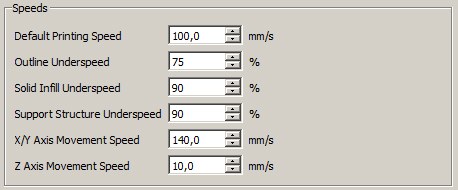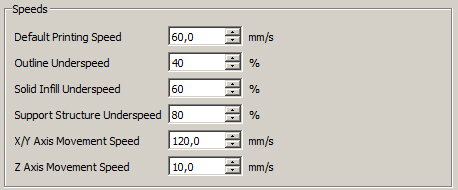Re: Simplify3D print settings (August 30, 2016)
@pierre etienne.p:
doesn't the linear advance functionality allow a faster print speed ? so that I can change my default printing speed from usually 60mm/s to a higher value ?
when looking at the recommended settings for the linear advance function, the M900 K30 is often mentioned in combination with a 100mm/s parameter.
dem inscheniör is' nix zu schwör...
Re: Simplify3D print settings (August 30, 2016)
@JeffJordan
Yes, you have first to insert this M900 K30 on the starting gcode script and, then you can use higher speed. I'm testing 80mm/s and result is really good. I will test 100mm/s during the weekend.
One last thing Joseph highlight : difference is really visible on "large" pieces. If you are printing small pieces, you will probably not see huge changes.
Re: Simplify3D print settings (August 30, 2016)
....
One last thing Joseph highlight : difference is really visible on "large" pieces. If you are printing small pieces, you will probably not see huge changes.
in case of small pieces the value of a higher printing speed isn't as important as in case of bigger prints anyway.
just printed the piggy bank and s3d estimated 7 hours 59 minutes, but it took 10 hours 24 minutes. so I'm going to check out if it'll work at a higher printing speed this weekend... when I print another one.
btw.: got the problem that my s3d produced a gcode with a size of 65.536 Mbyte when slicing the above mentioned piggy bank (& two lids); with approximately 20 MByte of empty stuff at the end of the gcode. anyone else with this effect ?
dem inscheniör is' nix zu schwör...
Re: Simplify3D print settings (August 30, 2016)
I'm wondering about the Coast settings in S3D with the 3.1.0 firmware. I'm testing now but does anyone have anything to offer in that regard?
Bill W
"Even old dogs can learn new tricks!"
Re: Simplify3D print settings (August 30, 2016)
I had a 0.3mm Coast setting and was able to remove that with the new FW. Now to try higher speeds.
Bill W
"Even old dogs can learn new tricks!"
Re: Simplify3D print settings (August 30, 2016)
ok, now my attempt to increase the printing speed was a failure and a shot into the opposite direction.
...
Yes, you have first to insert this M900 K30 on the starting gcode script and, then you can use higher speed. I'm testing 80mm/s and result is really good. I will test 100mm/s during the weekend.
...
with M900 K30, increased speed settings (see below) and increased acceleration (M201 X1800 Y1800 E1800 instead of the M201 X1500 Y1500 E900 recommended by PJR here.) it eventually took longer to print the above mentioned piggy bank.
ok, s3d now estimates only 6 hours 36 minutes, but it took 10 hours 54 minutes to print in reality.
the print before (speed settings see below), s3d estimaded 7 hours 59 minutes and the printer needed 10 hours 24 to print.
there I only added the M900 K30 to the start script, but didn't alter the default acceleration... which should be 1500 mm/s² by default (as configured inside the Configuration_prusa.h file).
as the print was started, the bottom layers were printed visible quicker. so the only conclusion is that the acceleration settings are responsible for the slower print.
----
so I had a second look at the acceleration settings inside the firmware and noticed that the M201 command changes the DEFAULT_MAX_ACCELERATION value, not the DEFAULT_ACCELERATION value as assumed before.
so responsible for the significant slower print was the misuse of the M201 command, which in fact reduced the acceleration settings.
for my next print I'm going to increase the DEFAULT_MAX_ACCELERATION a little bit for X and Y (which is preset to 9000 inside the firmware) with the M201 command and the DEFAULT_ACCELERATION with the M204 command.
my goal is that my printer prints at least the samples that came with the sd card in the given printing-time estimations, so that for example adalinda prints in 6 hours not in roughly nine.
dem inscheniör is' nix zu schwör...
Re: Simplify3D print settings (August 30, 2016)
❓ any updated s3d profiles available using the linear advance option ?
Below is my profile, up for critique. I've had some success with this profile but I think it could use some tweaking.
1hr 10min Benchy with a tiny bit of oozing and artifacting, let me know if you know how to fix it:

Do beware I have my esteps hard coded in start code above the Linear Advance option for PLA (the M92 line). I guess you can finally store this in the printer now? I started printing on the last firmware so that seems odd now. The rest is modified on Matteo's settings and a few other peices I've caught along the way.
Please do let me know what advice you have to help perfect this profile!
Re: Simplify3D print settings (August 30, 2016)
And here is mine which works pretty well. For me at least...
Re: Simplify3D print settings (August 30, 2016)
Does anyone know for sure if the dynamic single extrusion feature in S3D 4 is affected by LA? I've tested a few smaller prints and it looked good but I dont want to keep it enabled if could mess a long print up. This post seems to indicate it shouldnt
Re: Simplify3D print settings (August 30, 2016)
I have been doing lots of prits with single extrusion (inner walls) turned on and Lin advance.
In my experience it works pretty well.
Re: Simplify3D print settings (August 30, 2016)
hi , i bought the multi material kit and changed my printer to bolden ... to be honest my printer quality change down as i am still using the same configuration on simplify... do we have a new config file to help me, or any tip ... on example is that the retraction with bolden is realy bad.. thanks a lot 😉
Re: Simplify3D print settings (August 30, 2016)
What fff are you guys using now? I am on a mk2 no MMU.
I am using the RC4 that is posted on the board still. I add in my extruder calibration and K value.
Thanks for your opinions!
Re: Simplify3D print settings (August 30, 2016)
Please find my profile for MK2 attached.
Maybe it is not the answer for everything but at least for me it works pretty well.
FilaFlex is some kind of flexible material.
EU-MAkers is PLA which needs the multi upped a bit.
Standard PLA and PETG may work for you pretty well....
Re: Simplify3D print settings (August 30, 2016)
Please find my profile for MK2 attached.
Maybe it is not the answer for everything but at least for me it works pretty well.
FilaFlex is some kind of flexible material.
EU-MAkers is PLA which needs the multi upped a bit.
Standard PLA and PETG may work for you pretty well....
What profile do you start with? Are you mainly making changes such as temps or retractions? Are you doing anything behind the scenes?
Re: Simplify3D print settings (August 30, 2016)
I initially started with the "Original Prusa i3 MK2 RC4" provided here on the 1st post.
Adjusted for my needs depending on the looks of my prints.
Changes in multiplier, temps of nozzle and bed.
Speeds roughly depending on layer heights which I still adjust depending on the very model.
Did some tests with the M900 command which work well for me now, no matter what speeds or layer heights.
Since beeing native german speaker....
Could you give me some hint what is meant with "Are you doing anything behind the scenes?"
I maybe am to slow to catch what this means...
Re: Simplify3D print settings (August 30, 2016)
I initially started with the "Original Prusa i3 MK2 RC4" provided here on the 1st post.
Adjusted for my needs depending on the looks of my prints.
Changes in multiplier, temps of nozzle and bed.
Speeds roughly depending on layer heights which I still adjust depending on the very model.
Did some tests with the M900 command which work well for me now, no matter what speeds or layer heights.
Since beeing native german speaker....
Could you give me some hint what is meant with "Are you doing anything behind the scenes?"
I maybe am to slow to catch what this means...
Thanks for the info!!! What I mean by "behind the scenes" is this: Did you edit any ini files or other things that are part of the program or just the "normal" settings we see?
I think I know the answer!!! Thanks again!
Re: Simplify3D print settings (August 30, 2016)
been using matteo's settings for months.. just upgraded to the 3.1 firmware.. haven't tried a print yet. can the linear advance settings just be added in the the materials settings? or does the separation of quality and hence speeds make that impractical ? cause presumably you increase the value as speeds go up? or does just adding in the advance value in the code mean you can print at higher speeds anyway no variation? in which case adding it to materials possible or not ? haven't played with manual editing of ther FF file in ages so forgot most of what I learned doing it the first time
oh and why can't i ever subscribe to topics on here so i get email notifications on new posts .. bookmark thread works but subscribe does nothing ,... really irritating
Re: Simplify3D print settings (August 30, 2016)
been using matteo's settings for months.. just upgraded to the 3.1 firmware.. haven't tried a print yet. can the linear advance settings just be added in the the materials settings? or does the separation of quality and hence speeds make that impractical ? cause presumably you increase the value as speeds go up? or does just adding in the advance value in the code mean you can print at higher speeds anyway no variation? in which case adding it to materials possible or not ? haven't played with manual editing of ther FF file in ages so forgot most of what I learned doing it the first time
oh and why can't i ever subscribe to topics on here so i get email notifications on new posts .. bookmark thread works but subscribe does nothing ,... really irritating
Linear advance is set based on the filament type and not really speed. I actually don't increase speed much if any. Here is an example of my start script for PLA in S3D.
M115 U3.0.7 ; tell the printer latest firmware version available
M83 ; extruder relative mode
M92 E172 ; set extruder calibration for PLA+ at 215
G28 W ; home all without mesh bed level
G80 ; mesh bed leveling
G1 Y-3.0 F1000.0 ; go outside printing area
G1 X60.0 E9.0 F1000.0 ; intro line
G1 X100.0 E12.5 F1000.0 ; intro line
M900 K35 ; Linear Advance for PLA
Re: Simplify3D print settings (August 30, 2016)
so it can just be added into the materials section for each material.. and as it 'allows" faster printing I can test by just manually bumping speed up in simplify3d
Re: Simplify3D print settings (August 30, 2016)
OK been a while since i did anything with the FF profiles so I'm a little rusty on this.. on my FFF profile I have the <startingcode> as a global parameter
<startingGcode>M115 U3.0.9 ; tell the printer latest firmware version available,M104 S[extruder0_temperature] T0 ; this will take the layer 1 temperature for extruder 0,M140 S[bed1_temperature] ; this will take the layer 1 temperature for bed 0,M190 S[bed1_temperature] ; wait for bed temp,M109 S[extruder0_temperature] T0 ; wait for extruder temp,G28 W ; home all without mesh bed level,G80 ; mesh bed leveling,G1 Y-3.0 F1000.0 ; go outside printing area,G1 X60.0 E9.0 F1000.0 ; intro line,G1 X100.0 E12.5 F1000.0 ; intro line,</startingGcode>
first off i think latest firmware should be edited to 3.1 correct?
then to add in the new codes for advance for different materials surely they need to be in the <autoConfigureMaterial> folders to work on a per material basis?
or can I duplicate the startingcode and add it into EACH of my materials configurations? plus the new advance code command?
slightly unsure lol