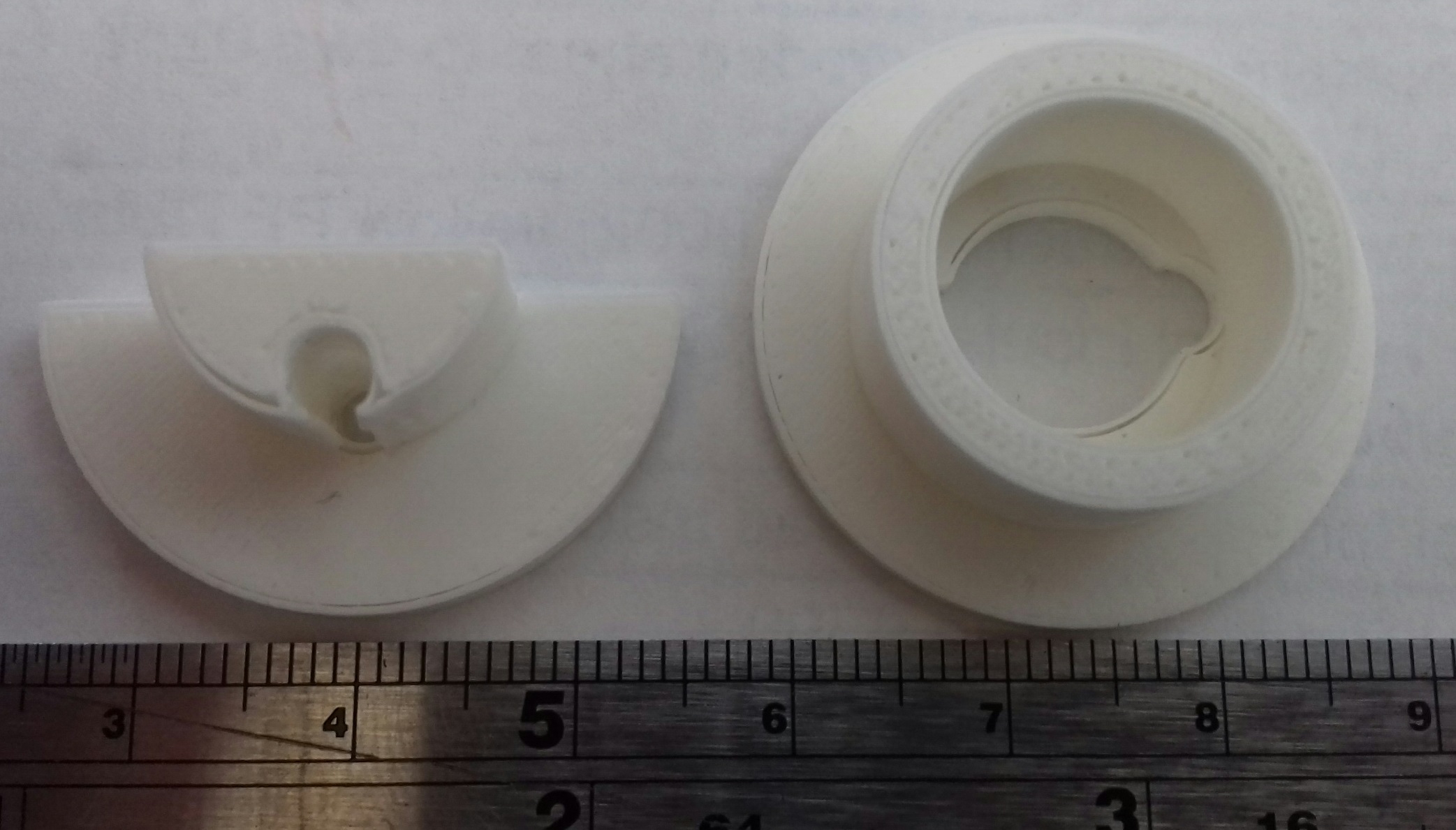Infill not reaching Perimeter - Possible Under-Extrusion Issue
Hi all,
I used my Prusa for the first time in a few weeks and I'm having some issues. I have a new laptop so I have a fresh installation of Slicer Prusa Edition too which doesn't help narrow down the problem.
The problem I'm having is that the infill isn't reaching the perimeter resulting in outlines and holes coming out as cylinders which are barely attached to the main material of the part.
I believe this could be caused by under extrusion. Do you know what the likely cause could be and the best way to fix it?
Also note that the hole going through the part on the left isn't supposed to break through the side. There should be a 0.3 mm wall there but it hasn't printed the edge.
I'm using the same Prusa PLA that I've been using recently and it's been stored in a sealed bag. These parts were printed with a 0.2 mm layer height.
Thanks.
Re: Infill not reaching Perimeter - Possible Under-Extrusion Issue
What do you have set in Print Settings->Advanced->Overlap->Infill/perimeters overlap ? If this is too low, you can have gaps between infill and perimeters. I'm using the default of 25%.
and miscellaneous other tech projects
He is intelligent, but not experienced. His pattern indicates two dimensional thinking. -- Spock in Star Trek: The Wrath of Khan
Re: Infill not reaching Perimeter - Possible Under-Extrusion Issue
Hi Bobstro,
I checked and I was also using the default of 25%. Thank you for the suggestion. Good to know.
To try to narrow down the problem I tried using an old gcode I found that I generated with my previous installation of Slic3r and it printed fine.
So I reinstalled Slic3r on my new laptop, re-exported my new design and it also printed fine.
So all I can say is that the issue was either a software setting or a generally bad installation of Slic3r. Hope this helps someone else. Thanks for your help.