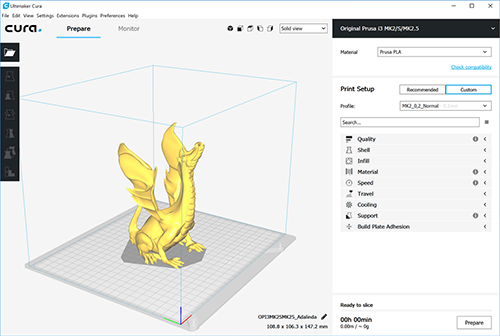Cura settings for the Original Prusa i3 MK2/S
Good News Everyone!
Josef and his team created a bundle of settings for the Cura software! After rigorous testing, we are happy to add support for Original Prusa i3 MK3, MK2.5 and MK2/S. For now, you have to follow a guide to import the settings, but we are working on a direct integration 😉
Link to the guide (includes links to the settings):
https://manual.prusa3d.com/Guide/How+to+import+profiles+to+Cura+%28Windows+%26+macOS%29/703
Direct link to the settings:
Original Prusa i3 MK3
Original Prusa i3 MK2/S and MK2.5
Supported printers:
Original Prusa i3 MK3
Original Prusa i3 MK2.5
Original Prusa i3 MK2/S
Supported materials:
Prusa PLA
Prusa PETG
Prusa ABS
Supported OS:
Microsoft Windows (tested on a build 1803)
Apple macOS (tested on a build 10.13.5)
Changelog:
05/2018
- Version 1.0 [initial release]
- Support for Original Prusa i3 MK3 / MK2.5 / MK2S
- Support for Prusa ABS / PETG / PLA
- Support for Microsoft Windows
- Tested on Cura 3.3.1 x64
06/2018
- Version 1.1
- Added support for Apple macOS
06/2018
- Version 1.2 (latest)
- Original Prusa i3 MK3 all layer height profiles updated - retraction/infill/supports
- Original Prusa i3 MK2.5 all layer height profiles updated - retraction/infill/supports
- Original Prusa i3 MK2S all layer height profiles updated - retraction/infill/supports
- Note: Delete your old layer height profiles and import new ones.
Happy printing, looking forward to your feedback and printing results 😉
/ Knowledge Base
The guy behind Prusa assembly manuals...
Re: Cura settings for the Original Prusa i3 MK2/S
New version 1.2 released! Please download the package for your printer, delete all the old "layer height" profiles and import new ones. Links are in the first post.
/ Knowledge Base
The guy behind Prusa assembly manuals...
Re: Cura settings for the Original Prusa i3 MK2/S
Gets error after upgrade to Cura 3.4.
There are new settings?
TIA
Edit: reinstalled under cura 3.4 directory and seems to work.
Re: Cura settings for the Original Prusa i3 MK2/S
Glad to see official support for Cura. I love it.
Re: Cura settings for the Original Prusa i3 MK2/S
Hi, unfortunately after importing the PLA or any of the other material files as suggested in Cura 3.5.0 I cannot see the material listed as shown in the picture. Is there a need to preselect a material profile and then import? The rest of the profiles show up. Thanks in Advance for your help.
Re: Cura settings for the Original Prusa i3 MK2/S
SEe here for why: https://github.com/Ultimaker/Cura/issues/4497
Re: Cura settings for the Original Prusa i3 MK2/S
Daniel.I37, thanks for your help. I have downgraded to Cura 3.4.1 again.