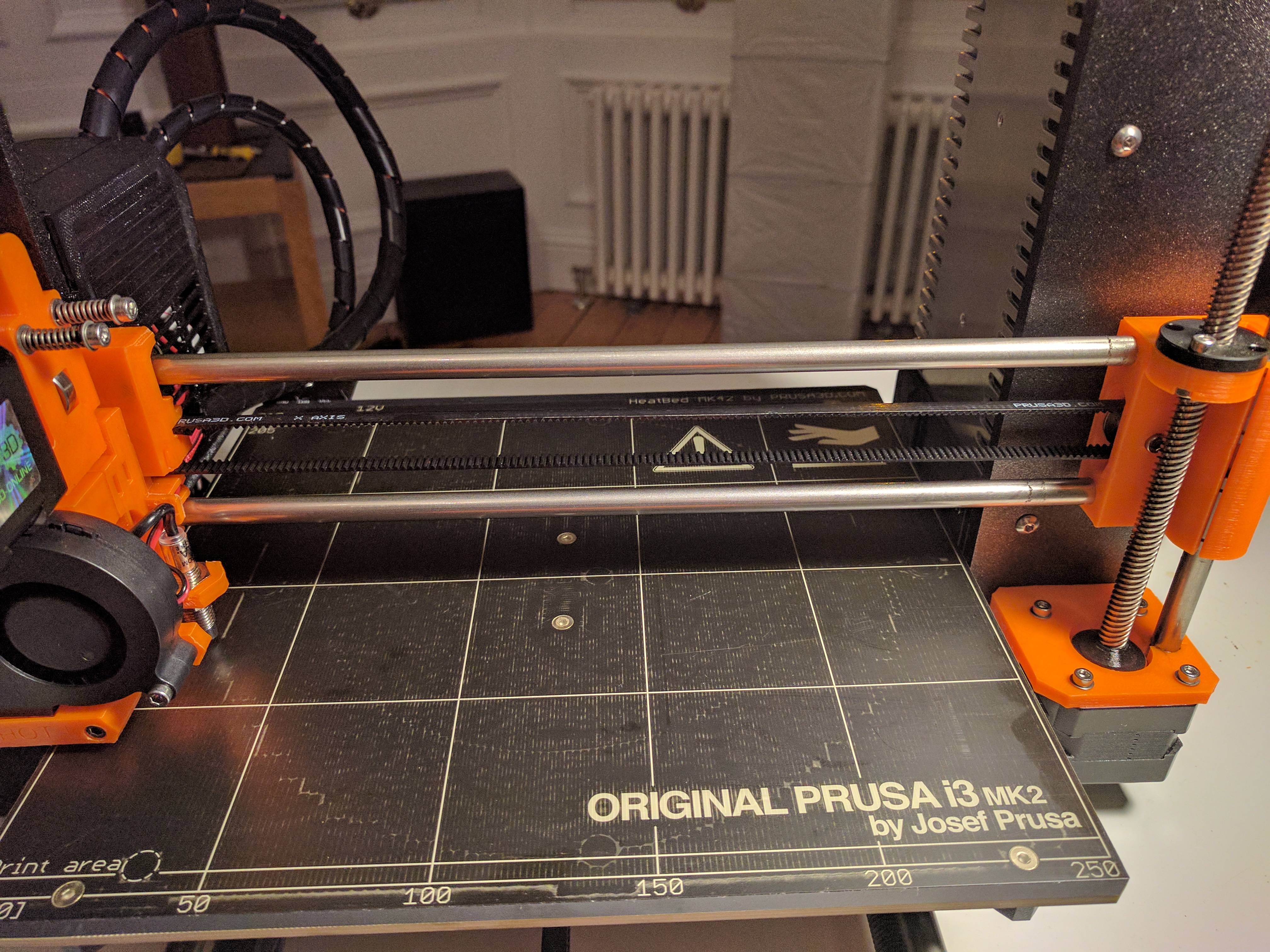XYZ Calibration compromised - can't reach front calibration points
I have been printing on my kit machine for a while now. Wanted to print some glow in the dark filament so I just changed to a E3d hardened nozzle. I went through an XYZ calibration and am now getting a compromised error that it can't reach the front points?
I have never had that issue and as said above have been printing great.
I supported the extruder and used a wrench to brace the extruder when exchanging them. The XY never should have changed, just the Z with the new nozzle.
Any ideas? I have run the calibration cycle three times now and I get the same failure. It goes through the whole cycle and then gives the error. I can see that the panda is going over the reference points on the MK2 bed.
Re: XYZ Calibration compromised - can't reach front calibration points
Have you tried going to calibration -> then Autohome? If your origin is set to somewhere on your bed besides 0,0, like from say a light reset, then using Calibrate xyz will screw up and not find the calibration points.
Use autohome first then try calibrate xyz again.
Re: XYZ Calibration compromised - can't reach front calibration points
I pulled my pinta cover and noticed that it was a bit off center in the circle so I loosened my Y carriage nuts and moved the upright over 0.5mm and that cleared up my issue. Printing like a dream again. Weird that it happened, no idea what changed but it is working again so, no harm.. no foul.
Re: XYZ Calibration compromised - can't reach front calibration points
I got this on the second time I tried calibration, after prints started having Y-axis errors. I notice that the y axis end stop is clicking a lot while the pinda probe is moving over the front points - so it could be this reason that the probe can't move over the entire point - not sure whether that's a problem or not, although it does look like the probe can manage to reach the centre of the circle. I tried but couldn't get the end stop micro switch moved further back.
Actually I just noticed that although the X axis lines up with the lines on the bed looking from above, the bed is on a half degree slope downwards to the left. Maybe that's why the front left point isn't reachable.
From above - looks alright
From the front - bed sloped down to the left
Re: XYZ Calibration compromised - can't reach front calibration points
Oh dear - found why the bed is sloping 😆
Photos of one y axis rod wrongly seated in the rear base corner piece, and the other rod correctly seated. Amazing that I got a decent couple of prints out of it.