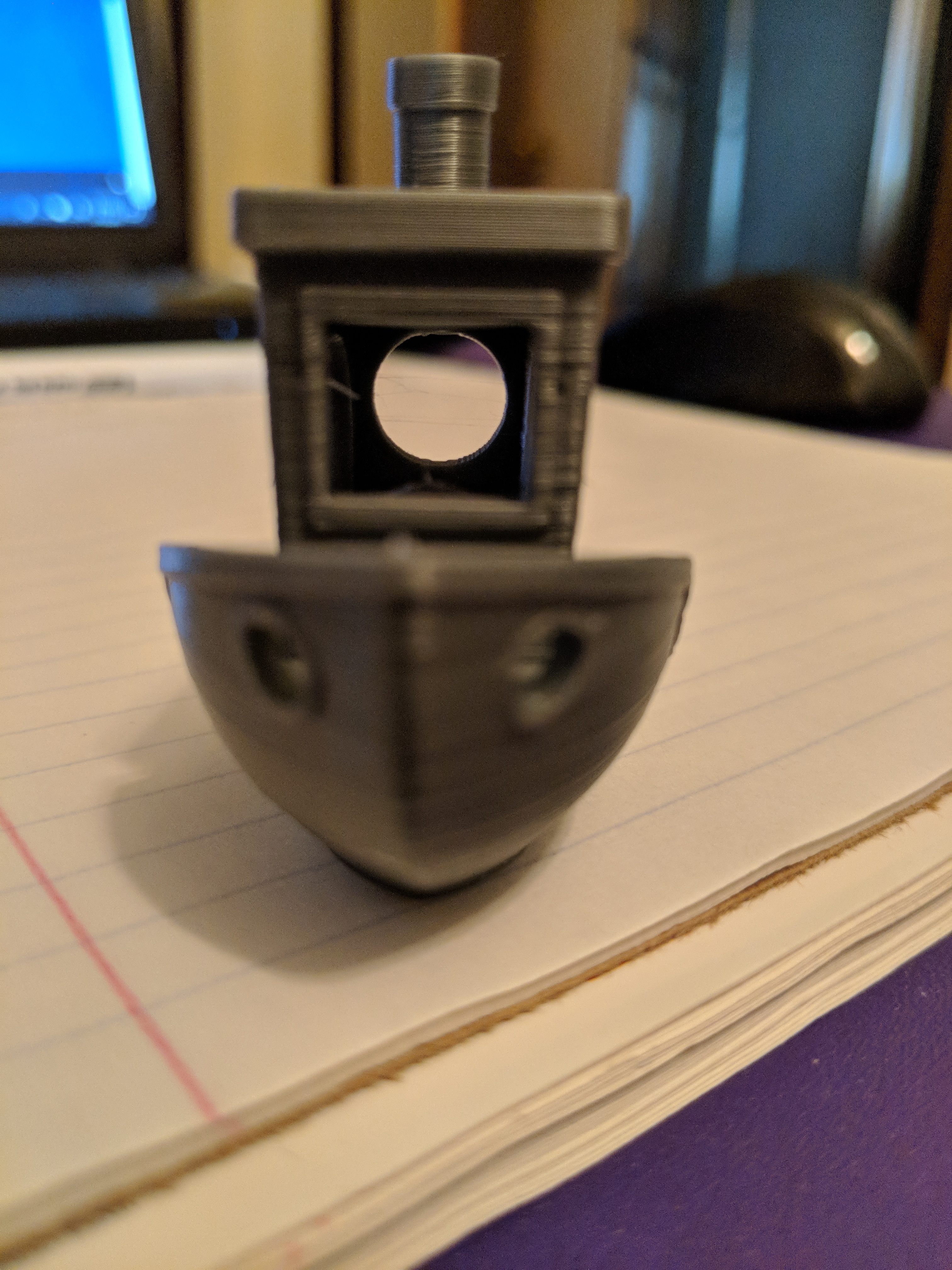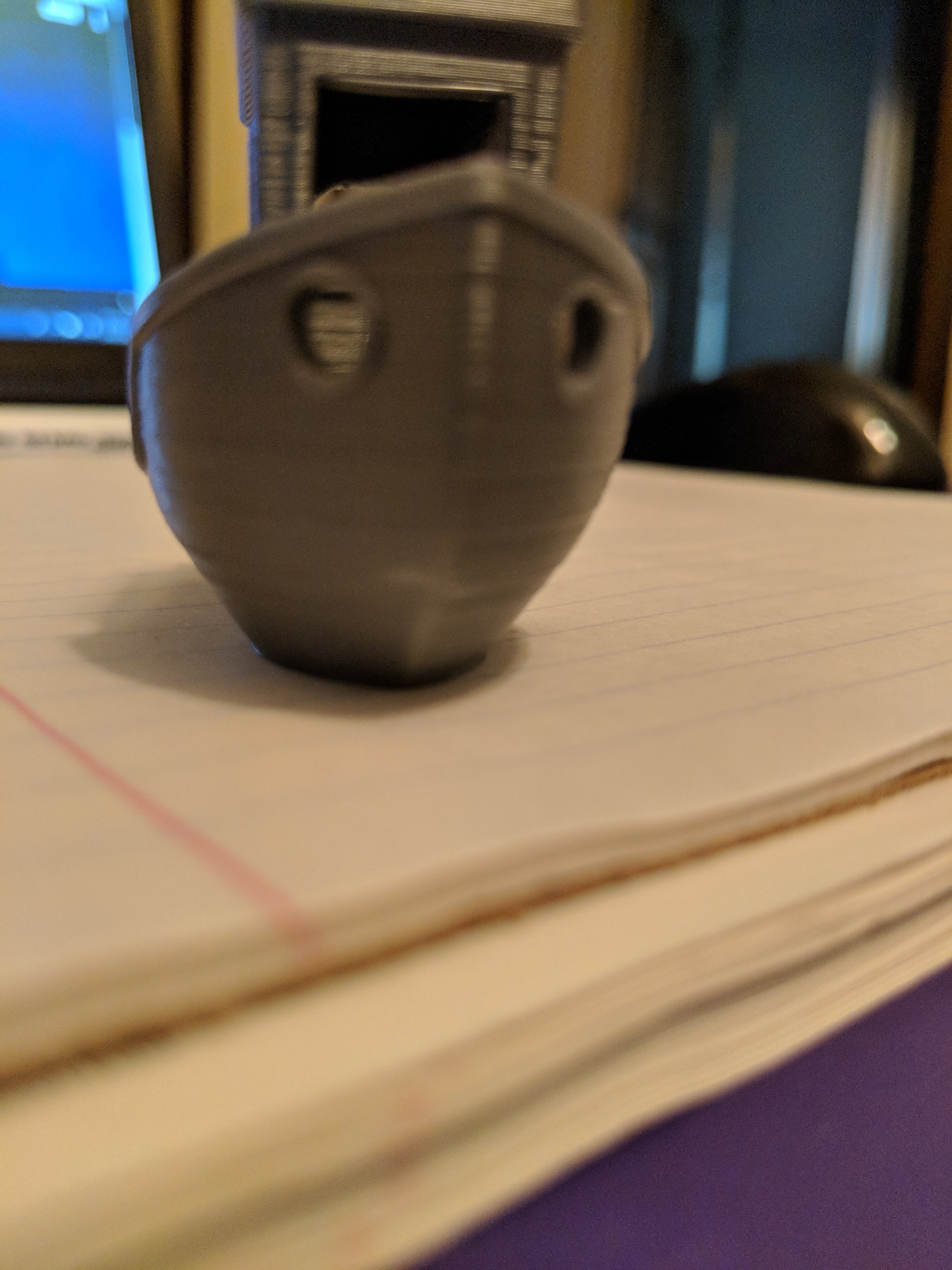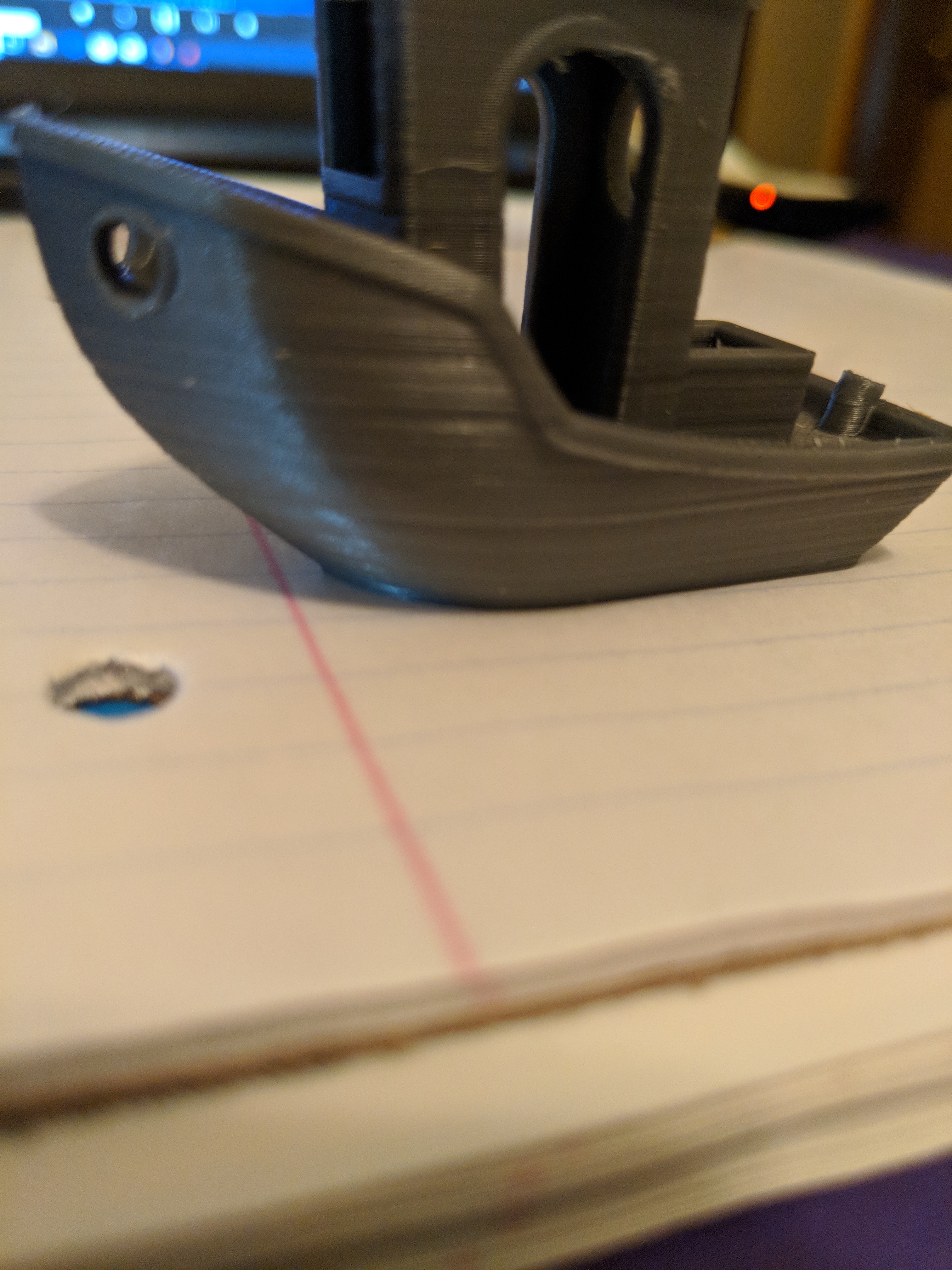Overhang and bridging issues
New printer here. Got my i3 Mk2s kit a couple months ago as our first printer. Still on the original spool of Prusa silver PLA filament. I have just pruchased some more PLA, PET, and ABS. However, I would like to make sure I'm dialed in as well as I could be before I print with other filaments. I have been having some issues with overhangs and bridging with both the pre-loaded gcodes that came with the printerm and, I would assume, related issues with other files I have sliced.
With Adalinda, I have printed it out once and it came out great except for a portion on the belly where it ledges up. It looks like some filament did not adhere to the layer?
I have also noticed this on a Dalek ( https://www.thingiverse.com/thing:44728 ) print on the rings around the top area. Printing Benchy came out fine for the most part, but I did notice what seems like a layer shift, but it is actually like it just stepped the hull a bit bigger around on the sides and front as it went forwards about halfway up the hull. Also, w/ the Benchy print, the tops of the window arches seem minorly flat, and the top of the door opening seems to be sagging a bit.
I have also been having issues with printing out the weapons from that Dalek file. In particular, the eye. I have printed with support material, and then raft and support. It seems like the underside of the bulbous end of the eye is always deformed. I am using Slic3r Prusa edition. I was using the default settings and have tried 10% infill with either Cubic, or Hilbert Curve pattern (Triangle pattern on the main Dalek body seems good). I was at .2 for first layer height and .15 thereafter. My extrusion multiplier was at 1. I did reduce the extrusion multiplier to .9. Perimeter, top, and bottom layers are all at the Slic3r default (3, 7, 5 respectively). I did try to reduce the layer height to .15 and .1 for first and rest. Seems like it may have made it worse and even the plunger now exhibits this deformity at the bottom.
With the issues, I would believe that they are somewhat related and probably a result of something not set right on the printer itself as even the pre-loaded files are having some issues. I did just tighten the Y-axis belt some and tried squaring up the X-Y interface some more and recalibrated. It still says skew will be adjusted. I will try to adjust with the ruler method (used machinist square prior).
Another thing that is bugging me that may or may not be related is the magical 100mm dimension from the back to the X-axis frame. I had to adjust mine after building because the PINDA was forward of the marks. My dimension is now set to ~109mm. This seems odd, as I have not seen anyone else w/ a similar dimension. I do not know how or where this could be off from as I have double-checked everything else and all seems fine.
Re: Overhang and bridging issues
I just printed off another benchy after my prior adjustments with Y-belt and squaring up. My two benchies are identical. The outward shift about halfway up the hull and moving towards the front seems to be at the same vertical level as the decking of the rear of the boat. So, maybe it has something to do with that?