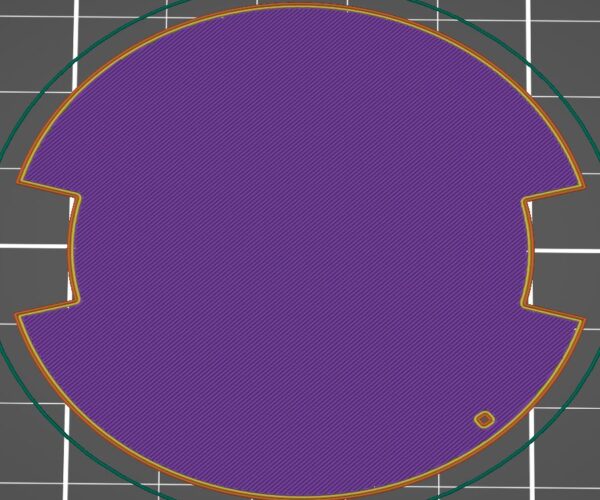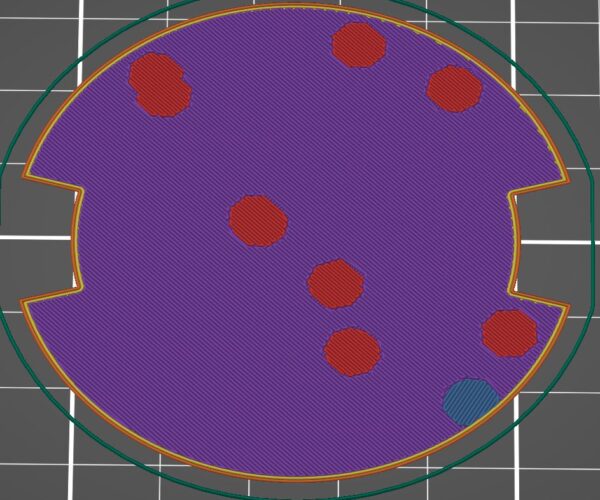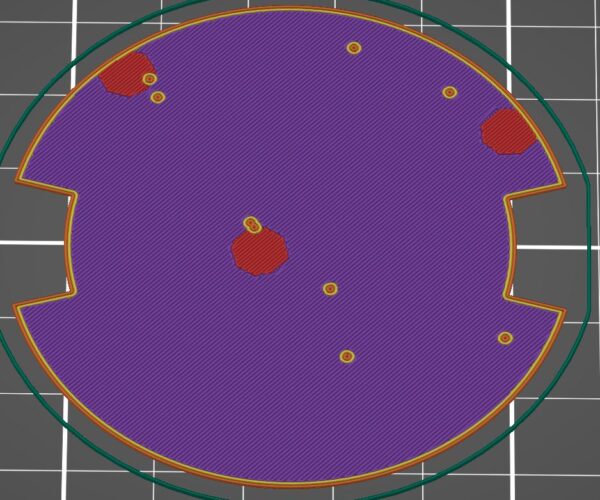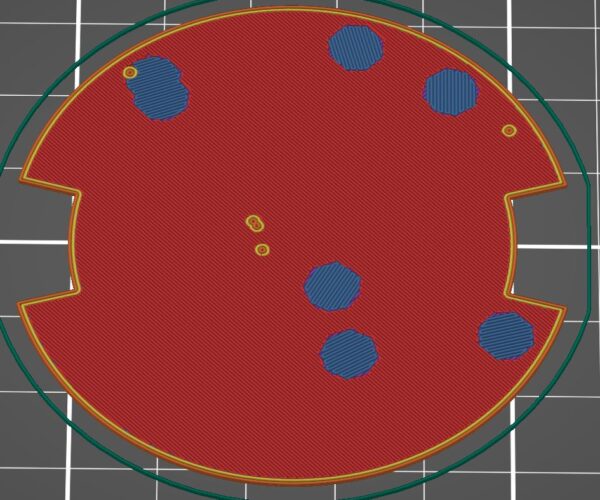What Should Be Smooth Layers Have "Measles"
When using PrusaSlicer, I noticed the software occasionally glitches and doesn't get the layers completely flat. Is there a way, in PrusaSlicer or otherwise, to correct these imperfections so the layer is completely flat?
Layer 1 (one 1 measle)
Layer 2 (lots of measles)
Layer 3 (still measles)
Layer 4 (more imperfections)
RE: What Should Be Smooth Layers Have "Measles"
Can you post attach your zipped up project file please. What you picture is the result you would get if there were actually little voids in the model.
For example layer 1 las a small divot in that layer. So on layer 2 it adds the bridging over the hole. It also adds top layers to where the new holes will be on layer 3 as the bottom of a hole is topfill.
If you don't know how to attach then slice in prusa slicer and make sure you have the issue. Then save your project file, File>Save Project As. This will save a .3mf file. The 3mf project is a snapshot of your slice. It contains the model but also all the settings you are using. It should allow anyone opening it to reproduce exactly the same results.
The forum however only allows a very limited types of files. So to attach you MUST zip up the file before attaching it. If you don't the forum will just silently not attach it. No warning , it just wont do it. Given the very short edit time of the forum its best to check it actually attached after posting.
RE: What Should Be Smooth Layers Have "Measles"
Where does this design come from?
RE: What Should Be Smooth Layers Have "Measles"
Project 3mf file (added .stl for good measure)
92 LRS Sq Patch 3D
RE: What Should Be Smooth Layers Have "Measles"
My buddy translated the image into a .stl, it's the background to our logo.
RE: What Should Be Smooth Layers Have "Measles"
Even though PS doesn't report any errors the 3dPrint tool in Blender reports 40655 intersecting faces. Usually those don't cause a slicer a problem but sometimes, like this time they do. Basically all the raised portions of the design all intersect with every other portion that are are at different heights. Geometry wise its a bit of a mess 🙂
Using the tools in PS I simplified the model which then did create several non manifold edges (which slicer really dont like). Then a repair through netfabb and the badge afterwards appears to slice correctly.
Attached a modified project with the 'fixed' one on the left and the original on the right.
RE: What Should Be Smooth Layers Have "Measles"
Top notch work Neophyl, thank you!