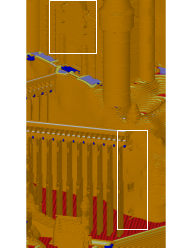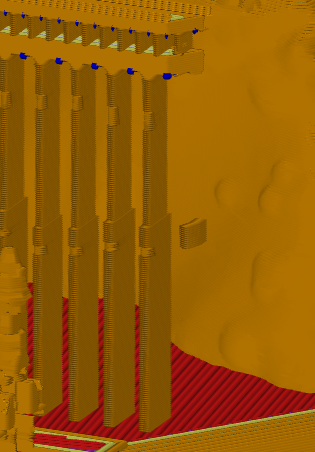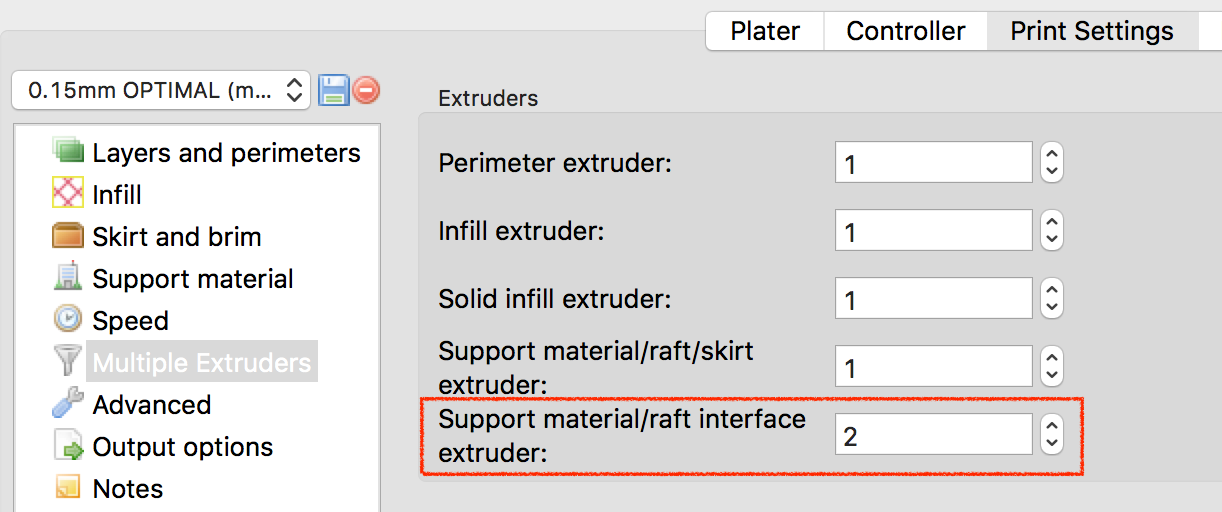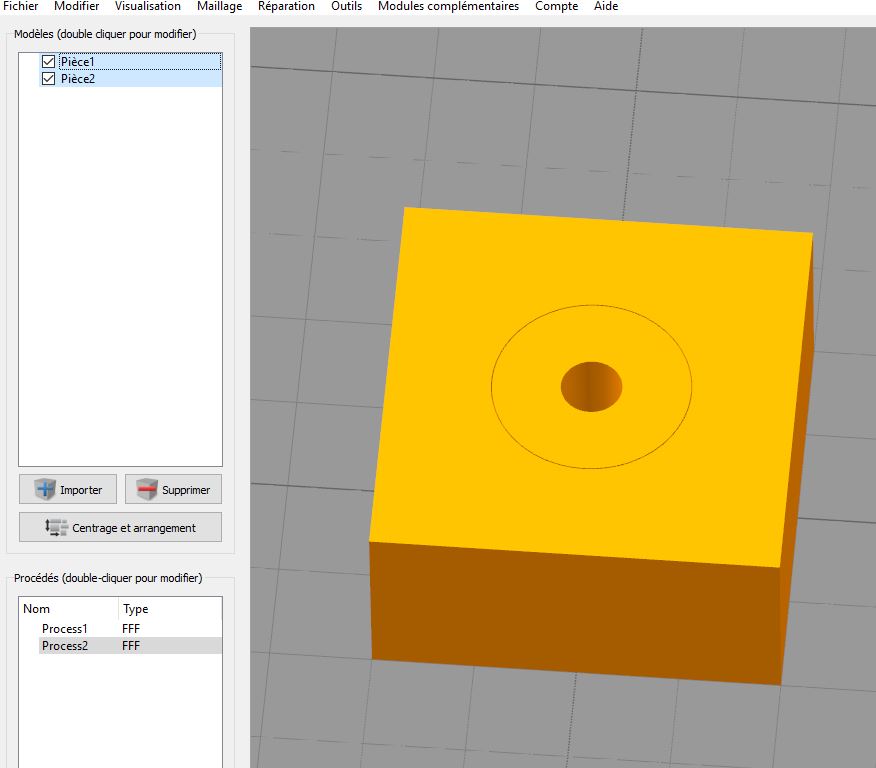How to better slice this file?
I've been printing for a little while and have been getting good results. I would like to test my printer's finer detail by printing this castle. But when I slice the file and look at the individual layers, some of the details appear to be floating mid-air, and I don't know why. (And now that I look again, one of the castle points seems totally disconnected from the body.
"Detect thin walls" fixed some issues, but not all. Adding additional perimeters and trying "repair stl file" did not seem to help. I am using the 0.15 Quality setting, but changing the resolution doesn't make a difference.
Adding support should not make a difference for these areas. (In general I don't think the print should need support - but maybe I'm wrong; if I enable support, a LOT of support gets added.)
How could I make this printable? A few people on thingiverse have done a great job with it.
Re: How to better slice this file?
I like challenges .. but the image is too small to see anything; put the stl into a zip file, then upload (or post a link to the part if on Thingyverse).
Re: How to better slice this file?
If you look at the Thingiverse makes, some people are printing with an STL resin printer. Others are using FFF printer but have scaled the model up. You could try slicing it with the 0.25mm nozzle profile which should help pick out small details, but that's going to be a challenging print. Enlarging it will help with small details, but of course, require longer to print.
How could I make this printable? A few people on thingiverse have done a great job with it.
and miscellaneous other tech projects
He is intelligent, but not experienced. His pattern indicates two dimensional thinking. -- Spock in Star Trek: The Wrath of Khan Unfortunately,…
Re: How to better slice this file?
Now that I noticed the "the castle" is a link... what Bob said. There are a lot of small details that aren't suited for a 0.4 mm nozzle, even at 200% scale.
Re: How to better slice this file?
Thank you both!
I did notice the resin prints, but these are scaled down, so when I also saw a couple completed makes that appeared to be full-size completed prints, l I thought there was still some hope. What I did not note is that the best print is 10" x 7" ... or scaled to about 250%.
I had only scaled up to 110% in playing around earlier. Scaling up tbut 150% does get rid of almost all of the issues - except for that one floating column up front. After playing around with both scaling and nozzle size neither helped independently. A combination of scale, resolution, and infill setting I managed to get a slice that looks good.
Not sure I am ready to invest a full day in printing a larger version of this file, but just so I can learn - why do you think that one column is so finicky to slice, when other details in the file are far finer?
Re: How to better slice this file?
That pillar isn't the worst, even at 200%. There are several areas that are too small to slice, for example this courtyard:
Why? The features are simply to small to render correctly with the extrusion sizes on the MK3.
0.40 x 0.10 mm
By changing to a small nozzle, you can get a bit better, but still get lost content and not achieve a good hi-res print.
0.25 x 0.05 mm
And for grins I pretended a 0.1 mm nozzle would work.
Re: How to better slice this file?
Thank you for taking the time to point out the details I missed!
Scale has been one of the most challenging elements of printing for me this far - understanding how the physical realities of printing match up to the file in front of me.
Re: How to better slice this file?
If it's any consolation, even higher end SLA printers will have fits with this model. Maybe the Form3 $3000 printer at 85um has a shot... but it will still lack detail. The new $1600 Prusa SLA specs 47um spot size ... and might do okay, but again, still not really good enough.
In the end, even if you could print the model with ultimate precision, the smallest details would be like spider webs and likely break if you looked at them wrong.
Re: How to better slice this file?
I'm sorry, I missed this response.
Yes, I notice that even the resin prints people have uploaded photos of look somewhat blobby and lack detail.
For me this is a really interesting aspect of 3D printing. The original design matters. Some files are "good" (good design, aligned with average 3D printer capabilities) and some are not easy, or close to impossible (as with this one) to print well. I have a long way to go to understanding what makes the difference.
Re: How to better slice this file?
@laurel.w, I did find one 'trick' that seems to help with smaller details. XY Size Compensation. Setting this value to a positive number "grows" the size of parts, including detailed finery. The result can look dodgy, but can make a model more printable. Playing with a 0.4mm nozzle and growing parts 0.4 and even 0.8 mm made missing segments appear.
Slicing the model at 200%, with a 0.4mm nozzle, 0.15 mm layers, and XY Comp at 0.2 mm, I got this rather fair result.
On the Print Setting tab, Advanced:
Re: How to better slice this file?
tim.m30, that's really cool! Thank you for this tip! I appreciate the mouseover explanations on Slic3r but there is a LOT I haven't even tried to look into yet. Maybe I'll try this out sometime...
RE: How to better slice this file?
For those curious about the images posted above, those are NOT the ones I uploaded. I suspect they are the result of the forum "upgrade" ...
RE: How to better slice this file?
the remixed castle model is a tiny bit too large for the SL1 bed. so i will try 90%
Joan
I try to make safe suggestions,You should understand the context and ensure you are happy that they are safe before attempting to apply my suggestions, what you do, is YOUR responsibility.Location Halifax UK
RE: How to better slice this file?
printed whilst I was out! https://www.facebook.com/photo.php?fbid=2162649293826542&set=gm.1171312419719904&type=3&theater
aparrently I can't add files yet :'(
I try to make safe suggestions,You should understand the context and ensure you are happy that they are safe before attempting to apply my suggestions, what you do, is YOUR responsibility.Location Halifax UK
RE: How to better slice this file?
@joan
Unfortunately we cant see the Facebook post either. 😣
RE: How to better slice this file?
Please repost @joan - I would love to see your result!
RE: How to better slice this file?
printed whilst I was out! https://www.facebook.com/photo.php?fbid=2162649293826542&set=gm.1171312419719904&type=3&theater
aparrently I can't add files yet :'(
One image can be attached, but isn't viewable inline; and the forum preference is for images linked to external servers like Pinterest, gDrive or dropBox. Makes the forum virtually useless for actually helping other forum members. If the answer can't be said in a few words, best not to answer at all and direct questions to Prusa.
Also - many folk have Facebook filters and can't view any Facebook content ...
RE: How to better slice this file?
does this show?
I try to make safe suggestions,You should understand the context and ensure you are happy that they are safe before attempting to apply my suggestions, what you do, is YOUR responsibility.Location Halifax UK
RE: How to better slice this file?
Yes, it does! Thank you! I see the slicer dropped some of the same areas that were challenging me. That said, it did pretty well all in all!
RE: How to better slice this file?
The setting I mentioned earlier seems to "fix" some of the FDM print issues, and may very well help the SLA microprint, too. At least in the Slic3r PE preview things were visible that no other method seems to allow.
Here's an image of a slice with default 0.15 mm layers, with XY Comp set to 0.2 mm.