x-axis grinding on print start
On print start or autohome, the x-axis slams into the left side of the printer and makes some hideous grinding noises.
https://forum.prusa3d.com/wp-content/uploads/2021/01/PXL_20210123_093846353.mp4
This is probably my fault, but I'm not sure what I did. I was experiencing some layer shifting on the x-axis so I retensioned the belt by removing the back cover, loosening the motor, tightening the belt, then replacing everything. Ever since then this horrible grinding happens before every print, although it prints just fine afterward.
Also, I've noticed the whole printer vibrates quite a bit on short x/y moves, is this a problem and if so is there a way to mitigate it? Should I attach some rubber feet or something?
RE: x-axis grinding on print start
I edited your Video URL to make it functional, for you...
as far as the issue goes, Your X axis is trying to find the home position. probable causes are, the switch is not being pressed by the buffer, or the switch is faulty in some way. As this has happened during the Mk2 - Mk2.5 upgrade the most likely error, is the liffttle buffer that is suposed to operate the switch
There should be a little buffer part, screwed onto the left side of the extruder/ X axis assembly, that operates the X axis Endstop switch.
See Steps 64 and 65, in this assembly guide
https://help.prusa3d.com/en/guide/3-e-axis-assembly_48816
regards Joan
I try to make safe suggestions,You should understand the context and ensure you are happy that they are safe before attempting to apply my suggestions, what you do, is YOUR responsibility.Location Halifax UK
RE: x-axis grinding on print start
@joantabb
Thank you, indeed the switch was not being pressed! Upon further inspection the cables on the back of the extruder were getting in the way. It seems the cable holder had rotated during reassembly, this little plastic part which rotates freely on a long screw:
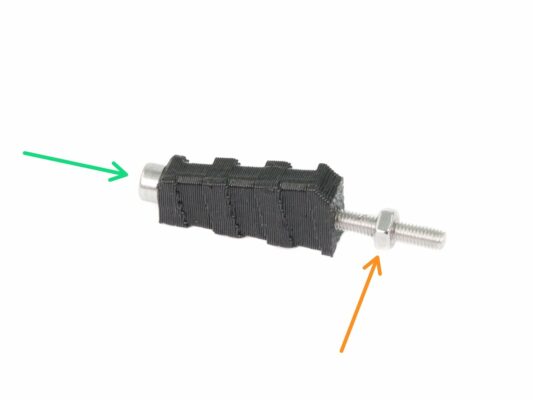
Once I rotated the cable holder back into the correct position, the cables no longer get in the way of the extruder and auto home is working perfectly now.
Thank you for the help!