err: Mintemp Bed??
One step forward to progress, then 2 steps backward....eeek
Been going through multiple. first layer calibrations last few days. Had been printing this morning. Now powering back up, getting the error. The display is not even moving off 22/0C. Nozzle temp no issues.
So reading the posts and error msg about this, not sure why. I installed this new pre-assembled hotbed last week. Hard to believe its a thermistor issue.
Is it possible the culprit is the heat bed? I checked the fuses and no issue there.
RE: err: Mintemp Bed??
BTW, 2.5S. preassembled 12V Hotbed with 4mm nozzle
One step forward to progress, then 2 steps backward....eeek
Been going through multiple. first layer calibrations last few days. Had been printing this morning. Now powering back up, getting the error. The display is not even moving off 22/0C. Nozzle temp no issues.
So reading the posts and error msg about this, not sure why. I installed this new pre-assembled hotbed last week. Hard to believe its a thermistor issue.
Is it possible the culprit is the heat bed? I checked the fuses and no issue there.
RE: err: Mintemp Bed??
Also, the LED on the heatbed connector does is not on , and no flashing LED on the Rambo board.
RE: err: Mintemp Bed??
could your ambient temperature be 0C?
regards Joan
I try to make safe suggestions,You should understand the context and ensure you are happy that they are safe before attempting to apply my suggestions, what you do, is YOUR responsibility.Location Halifax UK
RE:
Hi Joan,
Room temp has aways been between 63-65F.
Question to understand the operation of the printer:
1. Is the controller in a feedback loop, issues incremental temp values to the heatbed, and reading the actual temp from the heatbed thermister?
2. Hadn't paid close attention, but when does the LED on the heatbed turn on. I had noticed the the controller board LED always flashed while the bed was heating up to desired value of 60C. Im assuming the flashing of the LED possibly indicated the feedback loop is either sending temp values and/or reading the actual temps?
For background info about this printer from the original owner,
QUOTED:
" The heat bed wore out and blew the fuses in the controller. I replaced the fuses and print bed, but Prusa themselves were out of the bed and so I bought one off of AliExpress. It works, but it doesn't seem to be able to get as hot so I can't print ABS/ASA with it. I use ASA for most of what I print (parts for the URI laser scarecrow -- https://laserscarecrow.info/) which wants a bed temperature of 100C. Maybe if you replaced the bed you could get up there again. As it is, it works fine for PLA with a bed temp of about 60C.
I’d forgotten that a change they made to the firmware seemed to forget that the 2 series runs on 12V while their newer 3 series (with which I replaced this) runs on 24V. So when trying to warm up the bed in my chilly, drafty (dehumidifier/air purifier running) basement, it halts thinking there’s a problem when trying to heat the bed directly to 60C from 22C and it doesn’t get there fast enough. One solution is to just heat the bed using the Settings in the onscreen menu maybe 10C at a time before printing. I cut a piece of cork sheet and installed it under the heatbed so once it’s up to temperature, it’s stable. Another option *might* (or might not) be to buy their magnetic heatbed for about $100: https://www.prusa3d.com/product/magnetic-heatbed-mk52-12v-assembly/ A third option might be to try compiling a tweaked version of the firmware. I suspect I never did this because I really just wanted the new printer, but I think it may be right in here https://github.com/prusa3d/Prusa-Firmware/blob/MK3/Firmware/variants/1_75mm_MK25S-RAMBo13a-E3Dv6full.h on lines 176-177 where I think they’re saying the bed must reach 30C within 50 seconds or panic. The challenge is that they’re using an unsigned short (16-bit integer) for this timer, so we couldn’t increase it to more than 65535 ms. Maybe do that and drop it to 29C or something would be good enough? Now that I see that, I suspect that using the settings to bring it to 29C ahead of printing might work well without having to bring it all the way to 60 manually. Or fourth option might be to hit it with a hair dryer while it’s warming up. "
End Quote
thankx
could your ambient temperature be 0C?
regards Joan
RE: err: Mintemp Bed??
going to measure the thermistor. Also, didn't realize that even though i have been using at 64F, that is still below recommended ambient temp. I will mopve top another room location where it will be a bit warmer.
RE: err: Mintemp Bed??
Update:
Measured heatbed thermistor 100K+
Moved printer to warmer room location. Still mintemp error.
Used a hairdryer, and the heatbed temp incrementally raised to 60C, although very slowly. And the print calibration started. BUT, the heatbed temp decreased as the print continued on.
SO, does this mean the heatbed neds to be replaced?
RE: err: Mintemp Bed??
1. Is the controller in a feedback loop, issues incremental temp values to the heatbed, and reading the actual temp from the heatbed thermister?
2. Hadn't paid close attention, but when does the LED on the heatbed turn on. I had noticed the the controller board LED always flashed while the bed was heating up to desired value of 60C. Im assuming the flashing of the LED possibly indicated the feedback loop is either sending temp values and/or reading the actual temps?
Good morning Ronyd, the Printer uses PID Loops for both the hot end heater and the heatbed heater.
PID is A proportional–integral–derivative controller which is a control loop mechanism employing feedback that is widely used in control systems requiring continuously modulated control.
In the case of your heatbed, there is a thermistor and heater, both connected to the printer controller
the thermistor is NOT a thermometer, it is in fact a simple negative temperature co-efficient resistor (A Sensor) the thermistor connects to a circuit on the controller board, which causes an analogue signal which the controller compares to a temperature table, in order to estimate the temperature
You say the printer is in an ambient temperature of 63 F to 65 F (About 17 to 18C) the picture of the printer shows 22C. so it looks like the sensor is working in some way.
the thermistor is not polarity conscious, so it can be connected either way round without issue.
the thermistor should read about 140Kohms at 63 F (17C) and it should read about 100Kohms at 149F (60C)
Mintemp normally occurs when the thermistor reads greater than about 170Kohms.
the most common reasons for this are low ambient temperature, or a break in the thermistor wiring.
I Usually get a mintemp error (After the print) if I print overnight and the print finishes whilst the ambient temperature in the work area is below 15C
I recently had intermittent mintemp errors during prints. and this was caused by a fatigue crack in one of the thermistor wires.
I replaced the wires and the printer is once again functional
to the best of my knowledge when you heat the printer, the controller monitors the thermistors, notes that the heaters are below temperature, and the controller turns on, both MOSFET transistors to feed 12 volts power to the heaters.
the controller then monitors the temperature of the heaters to ensure that they are in fact heating.
as time progresses, the controller expects to see a change in temperature in response to the input of energy. If the temperature of the heatbed (in this case) does not rise an adequate amount the printer controller will respond with a 'thermal runaway' error and it will shut down the heating power for safety
the heatbed on your printer is effectively a large resistor, and it doesn't really matter which way round it is connected. BUT, there is a resistor and light emitting diode connected in parallel with the heatbed element which is polarity conscious. If the + and - connectors of the heatbed are connected correctly, the LED should illuminate continuously, as soon as the printer starts to heat the heatbed. the LED Should remain illuminated continuously until the heatbed temperature is nearing the set temperature, on my Mk2 printer the LED starts flashing at 57C when the target temperature is 60C as the heater continues to near the set temperature, the ratio of 'On' time, to 'Off' time, for the heater reduces, in order to smoothly arrive at the required temperature without significant overshoot.
when the heatbed has reached working temperature (60C or there abouts for PLA) the heater, and therefore the LED will actually be off, more than it will be on...
(At higher tempreatures for ABS and other high temperatures the heater will have to be switched on for longer, in order to maintain the higher temperature. the led will still flicker, but the ratio of on time to off time will be greater, than at lower temperatures)
from what you explain, it would appear that the heat bed, is not heating, unless you use a hairdryer as an external heating source. and that as soon as you remove the external heating source, the temperature shown on the display begins to fall...
if I understand correctly, this suggests there is a problem on the heating side of the heatbed, rather than the thermistor side. (BUT it doesn't explain why you are getting a 'Mintemp Bed' error AS I said earlier is there is a heating problem, you usually get a 'thermal runaway' error)
One of the comments above says that the previous owner replaced the heatbed with a 24 volt heatbed.
IF it is in fact a 24 volt heatbed, the heatbed will have difficulty reaching temperature, on a 12 volt printer.
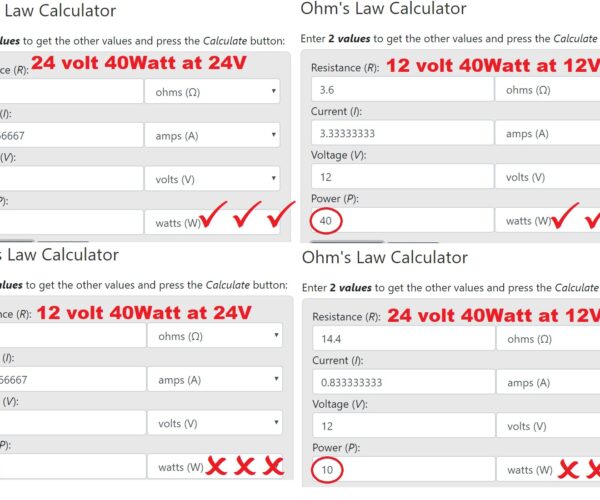
As you can see in the table above, connecting a 24 volt device to a 12 volt power source, reduces the heating effect to 25% (1/4 ) of the expected heating capability
unfortunately the information that you have provided is a bit confusing.
could you please
1, remove the heatbed power cover from the heatbed, and test the voltage and polarity when the heatbed is first turned on, to heat. (testing at the heatbed terminals will confirm whether the heatbed wires are good, and whether they are connected the correct way round. You should see approximately 12 volts at the screw terminals on the heatbed, when it is heating. if you see 12 volts but the polarity is wrong, this will answer why the LED is not lighting. 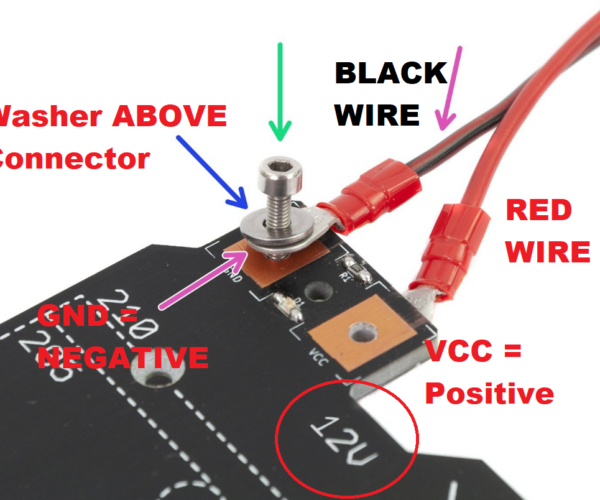
the image above shows where to test the heat bed power. the circle in this image shows a correct 12 volt heatbed, does yours show 12V or 24V
2, IF you do not see 12 volts on your test meter, then check the connectors on the controller board. If no power there check the fuses again.
Please be aware, there should always be 12 volts to ground on the printer power connectors when the printer is turned on, the circuit is completed by the mosfet on the controller board pulling the other side of the heater to 0volts when it is activated by the controller.
3, when does Your Mintemp actually error occur?
a normal print cycle, (For me) is
Prepare Gcode,
turn printer on
Insert SD Card containing G code,
Select the required Gcode using the Print from SD option.
Observe that the display shows current and target temperatures for nozzle and heat bed, note that the current temperatures are changing, and I get on with life,,,
Usually I will be in the room when a print starts and I will watch to see the first layer prints Ok.
If my caravan is too cold, I will get a Mintemp error, as soon as the printer controller initialises... So I will artificially heat the heatbed and extruder until they are above 15C. and try again. Usually My hand temperature is enough to raise the heatbed and nozzle to the required temperature. I have used other things, like a cup of coffee rested on the build plate with the nozzle above, or a hair drier, whatever have to hand, that is warmer than 15C
Once the printer is showing above 15C, I restart the print, selecting gcode and all is well
Sometimes, after a lot of printing,
I find that all goes well, until part way through a print, I get an unexpected Mintemp Bed error,
usually when this happens, the display shows a reasonable bed temperature. when I reset the printer... but if I move the heat bed backwards and forwards, there is a point at which the displayed temperature falls rapidly. this indicates a broken wire in the thermistor circuit. these breaks happen most frequently, just behind the heatbed wiring cover on the corner of the heatbed. and are normally caused by wire fatigue through repeated bending.
In your case, I am confused, your picture clearly shows a mintemp bed error but there is no indication as to what phase of a print that error occurs, on the other hand you discuss doing first layer calibrations, which can't happen if you get a mintemp, on starting the printer,
And you say that the heatbed does not reach 60C unless you use external heat. but that the heat bed cools after a print starts
Are we chasing the correct issue?
regards Joan
I try to make safe suggestions,You should understand the context and ensure you are happy that they are safe before attempting to apply my suggestions, what you do, is YOUR responsibility.Location Halifax UK
RE: err: Mintemp Bed??
Perfect explanation. My background is process control, so very familiar with control algorithms. Thankx for the in depth explanation 👍🙏🏻
RE: err: Mintemp Bed??
Hi joan
so i did confirm that the heatbed wires are correct(see pic).
measuring the voltage at the heatbed connection is 0 volts. Not good.
i would think i could remove the connector at the pcb and check for 12v there?
all the fuses are good 👍
when i get home from work i check the pcb connection yet again. Is it possible the wiring from the pcb to the heatbed us somehow degraded?
also should i just purchase a 12v heatbed?
as far as the pic you were seeing, once i used the hairdryer to get it up to temp, the first layer calibration started. As printing continued the heatbed temp decreased. At the point i just stopped the print.
RE: err: Mintemp Bed??
Joan also pic at the pcb
RE: err: Mintemp Bed??
Hi Joan
not sure why he was saying it is a 24v heatbed. The imprint on the heatbed says 12V?
RE: err: Mintemp Bed??
Hi Joan
not sure why he was saying it is a 24v heatbed. The imprint on the heatbed says 12V?
Thanks for your info sir, I have tried it with 12v and it was perfectly work.
RE: err: Mintemp Bed??
Based on what’s described so far, I’d suggest checking the following in order:
Bed thermistor wiring (most common cause)
Even if resistance is ~100kΩ at room temp, flex the thermistor cable gently near:
the heatbed solder pads
the cable wrap / strain relief
If the value jumps or drops intermittently, the wire is broken internally.
Heatbed power (critical)
Measure voltage at the bed connector while the printer is actively trying to heat the bed.
If it stays at 0 V, the issue is upstream (MOSFET, fuse, connector, or board).
Connector & fuse inspection
Check the bed connector on the Einsy/RAMBo board for:
heat damage
loose crimp
Verify the bed fuse continuity with a multimeter.
Thermistor port test
Temporarily plug the bed thermistor into the extruder thermistor port (and vice-versa).
If the error follows the port, it’s a board issue.
If it follows the bed, it’s a thermistor/cable issue.
Firmware safety trigger
The firmware throws MINTEMP if the signal drops below threshold even briefly.
Intermittent cable faults can trigger it even when resistance looks “normal” at rest.
Given the 0 V reading at the bed, I’d strongly suspect bed power path (MOSFET / fuse / connector) rather than ambient temperature.
Posting photos of:
heatbed solder pads
board connectors
fuse area would help narrow it down quickly.
source:vtuofficial