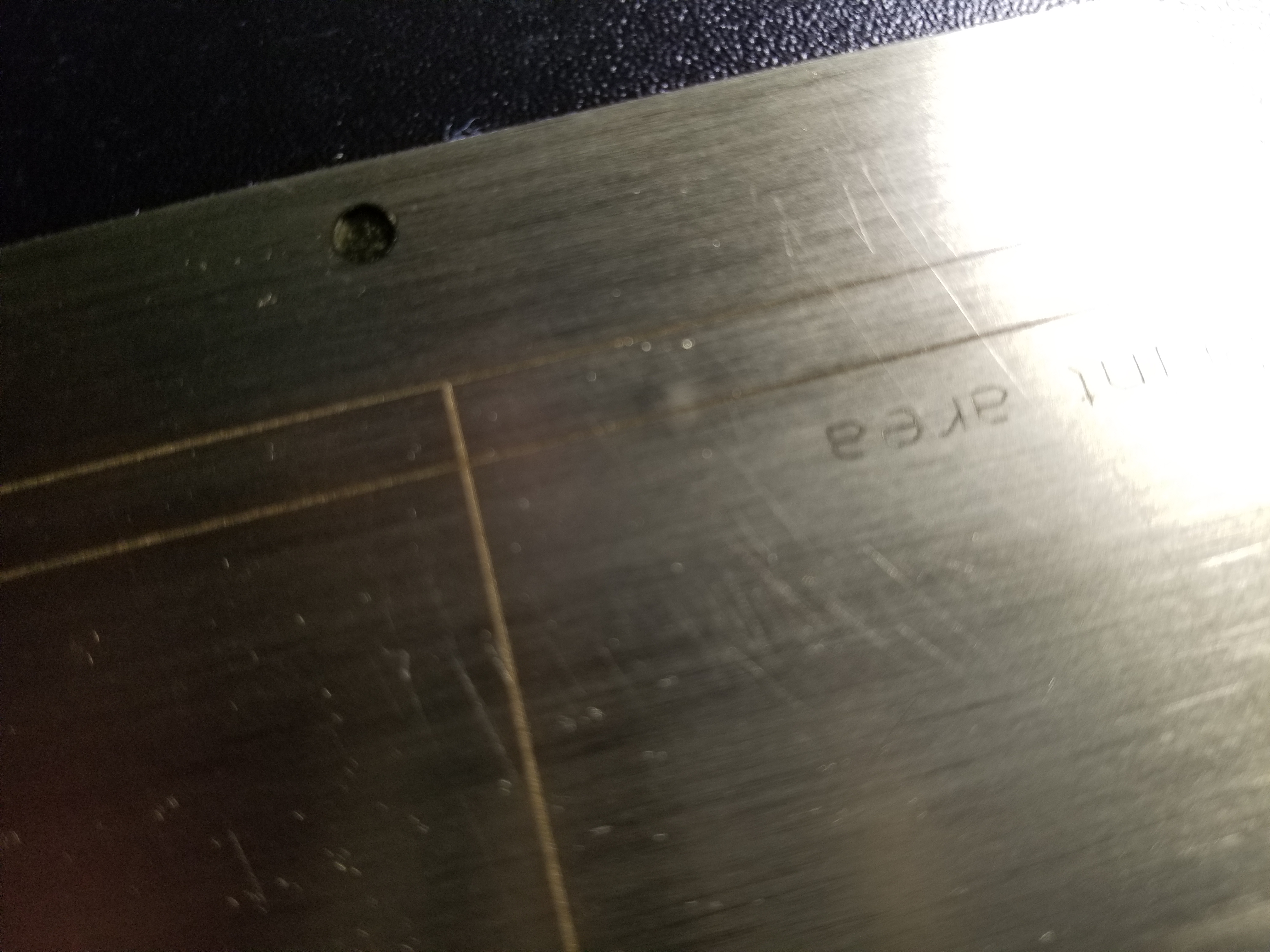Bubbles appearing on the bed plate
My new 2.5 upgrade steel plate is showing bubbles around the edge of the prints. As I have only done 5 PLA prints @210/55, I feel this is way to soon for the new steel plate to fail. I am using the newest Slic3r and standard PLA settings. When I first opened it up I noticed scratches on both sides of the new plate and since I did not know what to expect I did not think much about it. But know that I am having issues this early I wondering if I was sent a used plate and why would it fail so early. I have sent a message and pictures to the Prusa team but have not heard from them. Has anyone experienced this issue with the new steel plates??? I have followed the cleaning directions in the manual that came with the unit. I can't see see that I have done anything wrong that would have caused this. Your help would be greatly appreciated.
Original Prusa I3 MK2s with 2.5 upgrade; Original Prusa I3 MK3s; Slic3rPE; FreeCAD
Re: Bubbles appearing on the bed plate
Re: Bubbles appearing on the bed plate
The bubbles are normal and will go away with use. It is doubtful that the plate was used, since they are a very new item.
Re: Bubbles appearing on the bed plate
Thanks Barry, I realize that but with all the scratches on both sides of the plate it seemed a question that needed asking. Now all I can assume is that the production methods for producing the plate must be a little sub-standard since this is the way it was received.
Original Prusa I3 MK2s with 2.5 upgrade; Original Prusa I3 MK3s; Slic3rPE; FreeCAD
Re: Bubbles appearing on the bed plate
the sheets could just be scratched from the supplier too. i've gotten some before, usually they're pretty shiny though and there is a sticker you peel off that protects it from this..... i guess they should of left the sticker on one side of it....