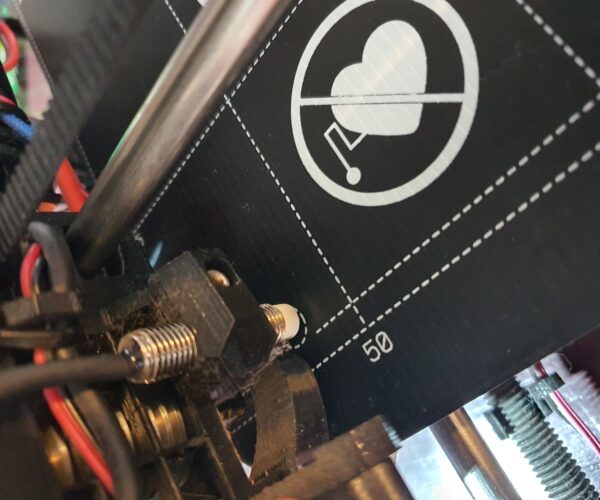RE: Calibration Failed!
Putting on the steel sheet might help - the sensor is inductive so I'm not sure if it will detect just the heatbed.
RE: Calibration Failed!
Check the sensor and it works well, for the xyz calibration, ask that the steel sheet not be present.
Any idea?
RE: Calibration Failed!
Question:
How many calibration points pass before the fail occurs?
From the picture, I think it is probably failing on the first point.
When it says "check axes" , this usually means that the printer can't find all of the sensor points, or it does find them and one or more are too far away from the expected position.
I find that on my Mk2.5S, the upright frame has to be slightly nearer the Front of the printer or it will fail the calibration. By slightly, I mean about 1/2 turn of the mounting nuts from the recommended assembly position.
It is also important to have the upright frame "square" to the bed, which is adjusted by moving the mounting nuts on one side only. The bed has a convenient grid printed on it, so it is easy to check. Just move the bed so that one of the lines aligns with the vertical frame. The line should line up with the upright frame on both sides. If not, adjust just one side of the vertical frame fore or aft.
Good luck!
¡no entiendo Español!
Nein! Nicht Versteh!
Я немного говорю по-руÑÑки но не очень хорошо, и...
I'm not very good at English either! Maybe someday I'll find a language I'm good at?
RE: Calibration Failed!
Question:
How many calibration points pass before the fail occurs?
Yes is in the first point when calibrate, but when use auto home its work fine
From the picture, I think it is probably failing on the first point.
When it says "check axes" , this usually means that the printer can't find all of the sensor points, or it does find them and one or more are too far away from the expected position.
I find that on my Mk2.5S, the upright frame has to be slightly nearer the Front of the printer or it will fail the calibration. By slightly, I mean about 1/2 turn of the mounting nuts from the recommended assembly position.
How distance its aprox.
It is also important to have the upright frame "square" to the bed, which is adjusted by moving the mounting nuts on one side only. The bed has a convenient grid printed on it, so it is easy to check. Just move the bed so that one of the lines aligns with the vertical frame. The line should line up with the upright frame on both sides. If not, adjust just one side of the vertical frame fore or aft.
Good luck!
Thanks
RE: Calibration Failed!
If your nozzle spiked into the bed, your PINDA is too high. I believe the manual says use a zip tie under the PINDA as your reference. It's very possible your bed isn't very level. That may be enough to miss a calibration point. Put a light behind the printer, turn all the other lights off, and run a ruler down the bed. See if you see any light coming from underneath the ruler when you do.
Lower the PINDA. You're not going to cause harm if it is too low. If that gets you past calibration, then worry about raising it back up.
Check your trapezoid nuts and make sure they aren't upside down. It may have been factory built, but it doesn't mean they weren't taken off at some point.
Kev