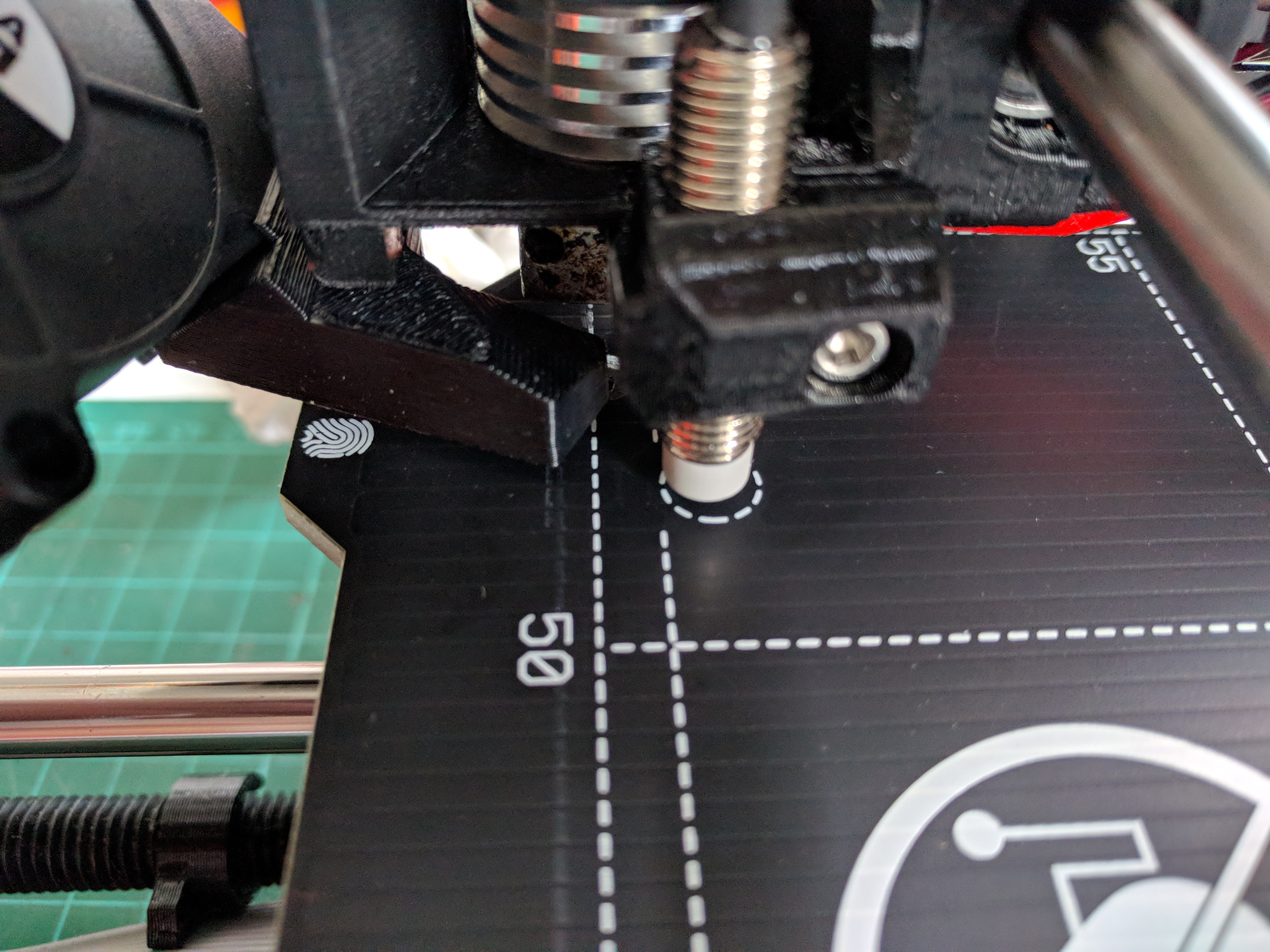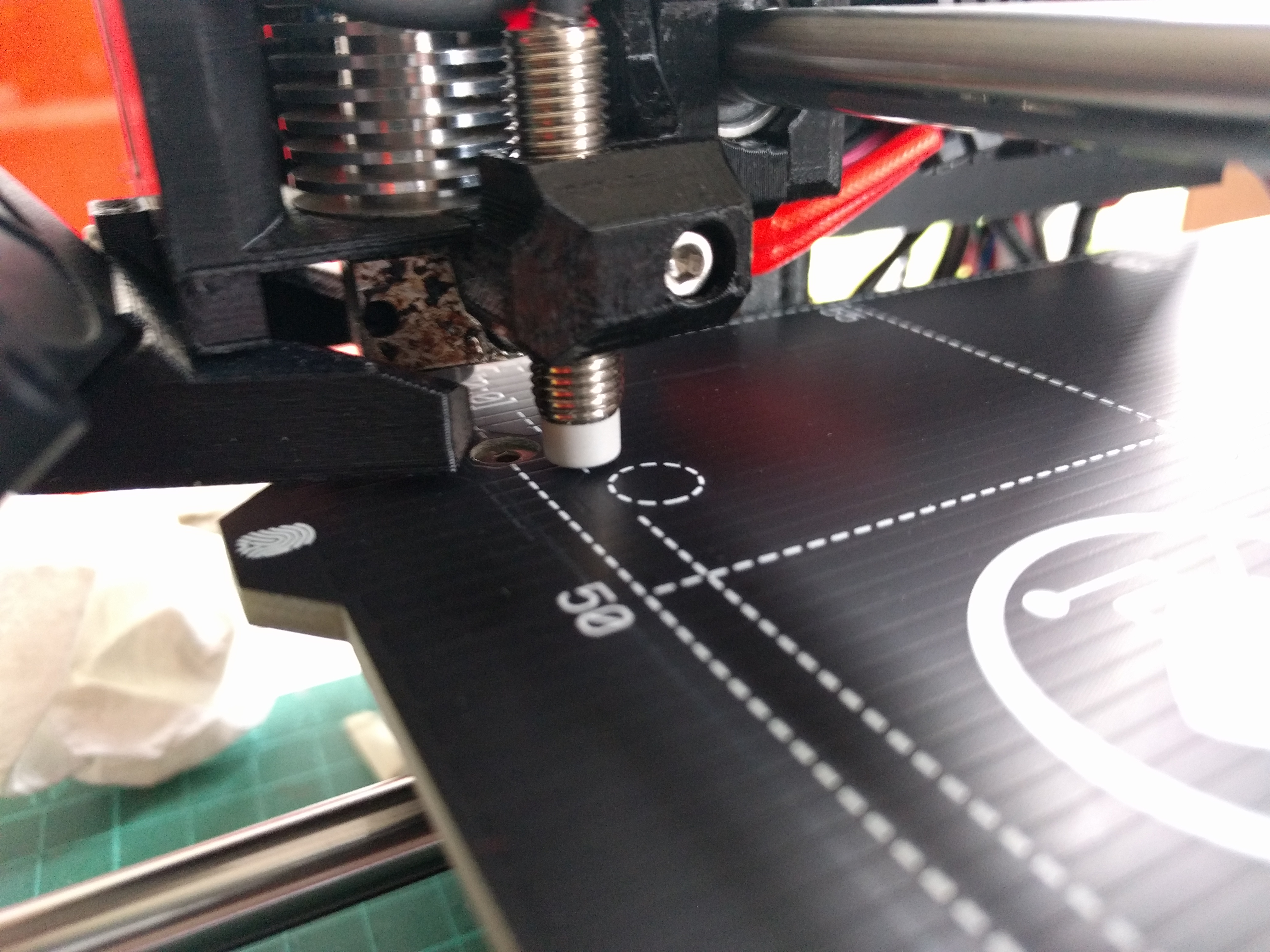Z axis calibration fails after Mk2.5S upgrade
I just finished upgrading my Mk2s to Mk2.5s and am looking forward to getting it working. Unfortunately so far I haven't been able to get past calibration.
After the rebuild, I have run the self test and that passes fine (after some initial tweaks to the cable bundle to allow the x-axis microswitch to trigger).
However when I run the Z axis calibration (or XYZ axis calibration), the calibration fails with the error message "Calibration failed! Check the axes and run again"
The failure happens early on in the test, when the extruder lowers down to the bed for the first time, after having manually raised the extruder to the top, touching the top brackets as part of the test.
I've made may adjustments to the PINDA sensor trying to get the right height, including setting it using the end of a cable tie as a guide, but nothing helped.
I have also dismantled the hot-end and re-assembled following advice here that indicated the hotend might not be properly assembled, but that made not different either https://manual.prusa3d.com/Answers/View/1318/XYZ+calibration+FAILED+after+Z+calibration
One thing I have noticed is that when I use Auto Home, the PINDA sensor is perfectly in the centre of the first calibration point circle, but when I start the Z calibration and it finds the start position, it is not over the circle at all. Should it be?
Here's a couple of pictures showing the home position:
Auto-home:
End of Z calibration:
Any ideas for how I fix this and get it calibrated?
By the way I have upgraded to latest firmware 3.3.1-845 for RAMBo13a board, and have factory-reset the board too.
Any ideas appreciated!
Re: Z axis calibration fails after Mk2.5S upgrade
Any ideas at all? Do Prusa monitor this board?
Re: Z axis calibration fails after Mk2.5S upgrade
sorry to hear about your troubles. have just upgraded as well - just did a quick test, mine looks exactly like that second picture at the start of z calibration (the pinda is not over the circle) - so that at least is normal i think...
...does the pinda light up at least?
edit1>> ok in your photo its clearly lit. sorry dude. i'm stumped!
edit2 >> so its never passed the xyz calibration? if i'm not mistaken the z calibration must be done with sheet on.
Re: Z axis calibration fails after Mk2.5S upgrade
Hi there, yep the light on the sensor lights - it goes on & off intermittently. No, it's never passed xyz calibration since the upgrade. It was fine before, and I have something like 25 days worth of printing on the clock.
You say for xyz calibration the sheet should be on? I can try that - I thought the calibration steps asked it to be removed though, which is why I've always left it off.
Re: Z axis calibration fails after Mk2.5S upgrade
Hi there, yep the light on the sensor lights - it goes on & off intermittently. No, it's never passed xyz calibration since the upgrade. It was fine before, and I have something like 25 days worth of printing on the clock.
You say for xyz calibration the sheet should be on? I can try that - I thought the calibration steps asked it to be removed though, which is why I've always left it off.
no you're right! sheet must be off for xyz calibration. my apologies if i wasn't clear...
there are two separate menu items:
> xyz calibration: sheet off
> z calibration: sheet on
did the xyz right after i finished the upgrade - luckily everything went smoothly. after that i did the z calibration with the sheet on. i assume one has to do z calibration when swopping between different sheets (smooth/textured/etc). xyz calibration only if you happen to move the printer or something.
> this post mentions something about the power mode... worth checking out?
Re: Z axis calibration fails after Mk2.5S upgrade
Hmm, okay I'll try again and just do z calibration with the sheet on.
I saw the Power Mode, and had a look - mine was in High Power mode already and always has been - I did try changing it to Silent Mode (I think that's what it's called0 and back, but it didn't seem to make a difference. I might try again though, and run a calibration in Silent Mode, before switching back.
Re: Z axis calibration fails after Mk2.5S upgrade
sorry to hear you're not sorted yet.
not sure what changed but i must say the calibration routine is a bit more finicky than when it was just mk2s (where it always ran fine).
at least one or two times now i also got error message during the pre-print calib routine. but i just reboot the printer - then magically its fine again.
btw. new firmware was out yesterday - perhaps give that a shot?
Re: Z axis calibration fails after Mk2.5S upgrade
Yeah I spotted the firmware release, so like you say, thought it was worth a try. I've upgraded it and started the calibration again from scratch. The self test passes fine, but the calibration fails in the same spot, with the same error message. I'm not sure what to do now, and I'm beginning to wish I'd never bought the upgrade!
I was wondering if the PINDA sensor might have a problem, but I thought I would try interupting the z part of an xyz calibration by putting something metal under the sensor as the carriage is descending, to fool it into thinking it had reach the bed early. It confirms the sensor is working, as the z motion stops immediately. It shows the same 'Calibration failed' message, so I assume the problem must relate to the calibration not finding the bed at the right height.
However, I've played around with the PINDA sensor height and it doesn't make any difference. I'm wondering if the frame isn't in the right place on the threaded rods, maybe? the frame is fully inserted around the rods right now, but maybe it shouldn't be? That would lower the frame down maybe 2-3mm, but that doesn't sound like the right thing to do.
I'm going to email Prusa to see whether they can help too. If I find out the cause I'll post it here in case anyone else has the same issue.
Re: Z axis calibration fails after Mk2.5S upgrade
Hi Paul,
have you tried chat, on the eshop page?
they have always been good for me!
Joan
I try to make safe suggestions,You should understand the context and ensure you are happy that they are safe before attempting to apply my suggestions, what you do, is YOUR responsibility.Location Halifax UK
Re: Z axis calibration fails after Mk2.5S upgrade
I haven't. Thanks for the suggestion, I'll give that a try.
Re: Z axis calibration fails after Mk2.5S upgrade
Just thought I would follow up to share how I resolved the issue. I emailed back and forth with Prusa a few times and although they were very helpful we weren't getting it fixed. Finally, I googled the problem again and noticed someone with a similar problem who had posted pictures of their printer. I noticed their top brackets, attaching the top of the z-motor screws to the top of the frame looked different to mine.
I rechecked the original build manual and discovered that I had somehow managed to attach the brackets the wrong way round (and swapped over).
😳
The result was I had reduced the height of the z axis by around 15mm, so when performing the z calibration, the start point was 15mm lower than it should have been, despite the carriage being all the way up! This means that as the carriage lowered during the calibration process, it was finding the bed earlier than it should have been, and so stopped with the error.
Once I flipped the brackets over and swapped them from one side to the other, I could run the z calibration (and the rest of the calibration steps) just fine 😀 . What I don't now understand is how I ever calibrated it at all, and managed about a year's worth of successful prints from the Mk2!
Looking at the original build manual, the photo did show the right orientation, but it wasn't that obvious, and I clearly missed it. 🙄
Anyway, problem solved - and if you find yourself here looking for answers to the same problem, check your top brackets against the manual! Hint, the hollow side faces down, and the top is completely flat!
Re: Z axis calibration fails after Mk2.5S upgrade
Do you have a picture of the brackets you are talking about? I have the exact same problem you describe and I have no freaking clue what I'm doing. I'm just beyond frustrated.
RE: Z axis calibration fails after Mk2.5S upgrade
I also have the exact same issue. Can you post a photo of the brackets you had to change?
Here is a video of mine:
RE: Z axis calibration fails after Mk2.5S upgrade
FYI: It turns out I was using the wrong firmware. I have an Mk2.5, not the Mk2.5S. For anyone having this issue, double check your firmware.