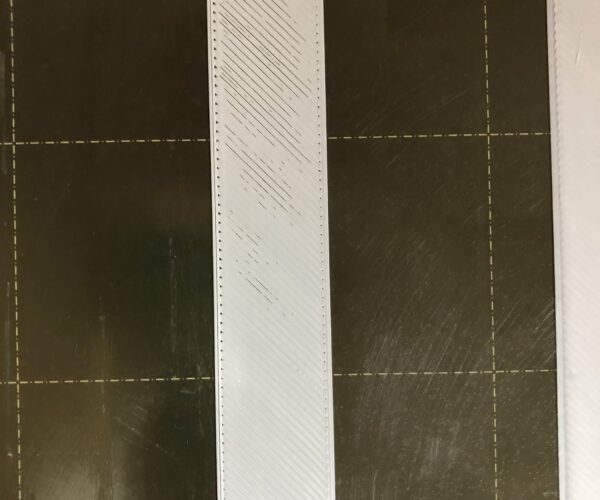Nozzle change Help
Hi,
I just switched to a .6 nozzle from a .4 and I'm having troubles with the first layer Calculation setting.
I installed the nozzle and changed the setting to .6 from the LCD menu and then did the calibrate Z from the menu and then ran the first layer calibration from the menu. I got it close enough to make the filament stick enough to move to a better test strip calibration model than the supplied first layer calibration from the menu.
I have been trying to get it to work better for a few days now and just can't seem to get the filament to lay as nice as the .4 nozzle. I seem to get a widely different look to how the filament is going down on the build plate. I don't know if I'm to high or to low and I can't seem to get it any better whichever way I go.(it was fine before with the .4 nozzle).
Here is the best I have been able to do and any help is appreciated.
There's a lot of mess on your print-sheet. Get it clean and it'll probably stick OK, those calibration prints are pretty close.
Cheerio,
RE: Nozzle change Help
Thanks Diem, It's a brand new PEI sheet and the marks are from getting the filament off the bed, I wipe it down with alcohol wipes before each print.
My problem is with the Z height especially on the middle test print, I'm at a -.4 Z height and one side of the test strip is fine and the other side of it shows the Z height as being to high and then the bottom strip is good all the way across. When I move The Z down to compensate for the middle strip the nozzle seems to get filament stuck to it because it's too low for the other strips. I don't know what to do about it.
There's a lot of mess on your print-sheet. Get it clean and it'll probably stick OK, those calibration prints are pretty close.
Cheerio,
RE: Nozzle change Help
Perhaps something is wrong with the .6mm nozzle? Is it a different brand or type than the .4mm nozzle?
I have the best luck with E3D brass nozzles, though I like the Slice Engineering ones too.
¡no entiendo Español!
Nein! Nicht Versteh!
Я немного говорю по-руÑÑки но не очень хорошо, и...
I'm not very good at English either! Maybe someday I'll find a language I'm good at?
I wipe it down with alcohol wipes before each print.
Not good enough by the look of it.
Clean the sheet with dishwashing detergent (Dawn/Fairy) and plenty of HOT water, rinse well and dry with a fresh paper towel. Handle by the edges only.
See how the filament sticks. Then we'll try to zero in levelling.
Cheerio,
RE: Nozzle change Help
I have used 2 different brand nozzles, I currently have a E3d .6 steel nozzle on. I buy steel because I've been printing with CF and nylon lately.
Perhaps something is wrong with the .6mm nozzle? Is it a different brand or type than the .4mm nozzle?
I have the best luck with E3D brass nozzles, though I like the Slice Engineering ones too.
I have cleaned it with dish soap but the marks don't come off, I really don't have a problem with it sticking to the bed. I have a problem with it laying down on the bed the same way across the whole steel sheet.
I wipe it down with alcohol wipes before each print.
Not good enough by the look of it.
Clean the sheet with dishwashing detergent (Dawn/Fairy) and plenty of HOT water, rinse well and dry with a fresh paper towel. Handle by the edges only.
See how the filament sticks. Then we'll try to zero in levelling.
Cheerio,