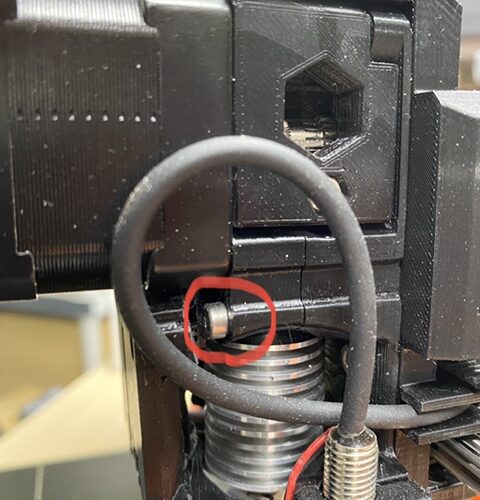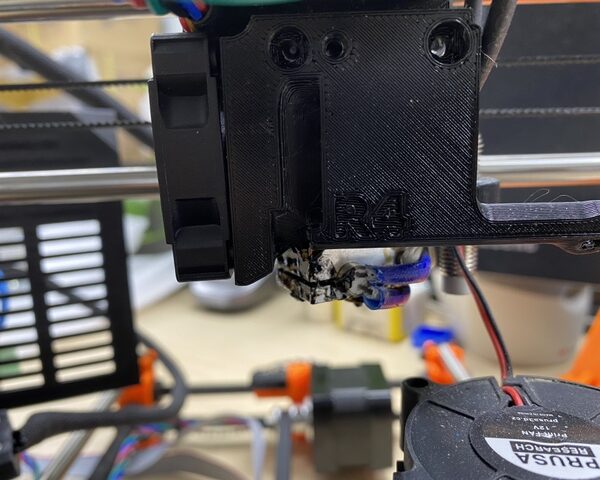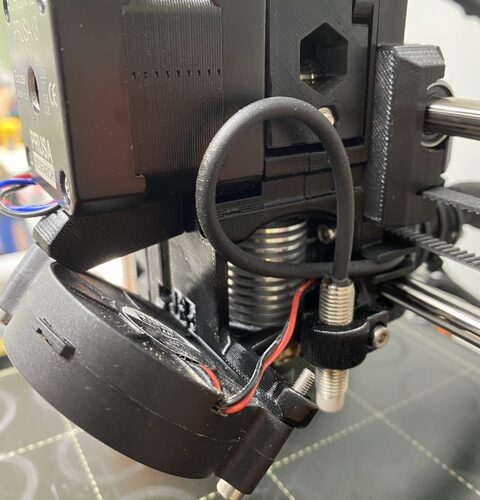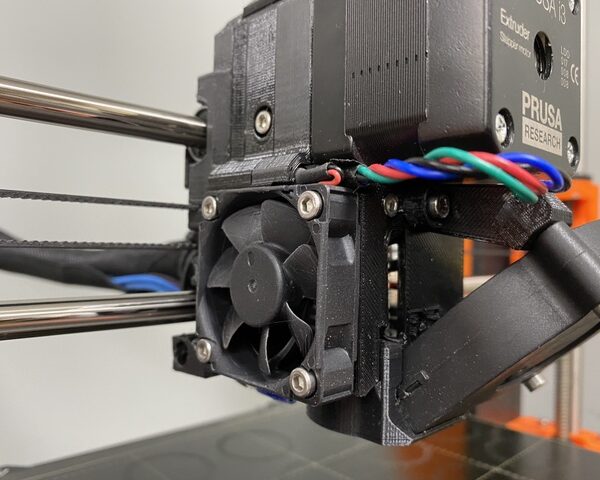Need help on the MK2.5s extruder assembly
I bought a used Mk2.5s and have a hard time trying to disassemble the extruder. I realized the extruder cover is not screwed on the extruder-body. The hotend melted the bottom part of the extruder cover and body and holding them together. It seems the previous owner chipped away part of the cover (as seem on the picture). I tried to remove the screw from the extruder body but the screws just turn freely without coming out. The hotend also seems to be pushed at an angle no matter how many times I tried to square it.
Any help would be appreciated on how to remove the screws on the extruder body.
Thanks.
RE: Need help on the MK2.5s extruder assembly
Maybe this will help:
https://help.prusa3d.com/en/guide/3b-mk3s-mk2-5s-extruder-upgrade_41560
--------------------
Chuck H
3D Printer Review Blog
RE: Need help on the MK2.5s extruder assembly
The 3mm bolt that is circled threads into a hex nut that is retained in a hexagonal recess. It sounds like the recess has become stripped out, allowing the nut to spin as you attempt to unscrew the bolt.
I would first try prying the extruder cover while turning the bolt, to exert some tension on the bolt, which might get it to hold long enough to remove the bolt.
If that fails, I would remove the X carriage rear cover, where the wires come out, and then remove the extruder from the X carriage. This allows access to the backside of the nuts.
If that fails, I would start chipping away at the extruder body with sharp diagonal cutters until the nut is exposed. Unfortunately, this ruins the extruder body but it might already be ruined. Fortunately, replacement parts can be easily made on a working printer or bought from PRUSA or even eBay.
An assortment of spare 3mm socket head bolts and nuts came with the printer originally. If they are missing, replacements are easily found.
Good Luck!
¡no entiendo Español!
Nein! Nicht Versteh!
Я немного говорю по-руÑÑки но не очень хорошо, и...
I'm not very good at English either! Maybe someday I'll find a language I'm good at?
RE: Need help on the MK2.5s extruder assembly
@chicago-keri
Thanks for your suggestion. I will give them a try.
RE: Need help on the MK2.5s extruder assembly
I finally have to chip away the plastic part to get a hold of the hex nut. The screws thread are damaged. I had to use pliers to firmly grip on the nut in order to remove the screw.
Newly assembled extruder
While I disassembled the extruder, I also re-measured the Y-axis rod and realized both rods are off by 1-2mm. After some adjustment, both rods are 100mm as stated by the manual. XYZ-calibration runs smoothly without any hiccup.
Thanks for the help.