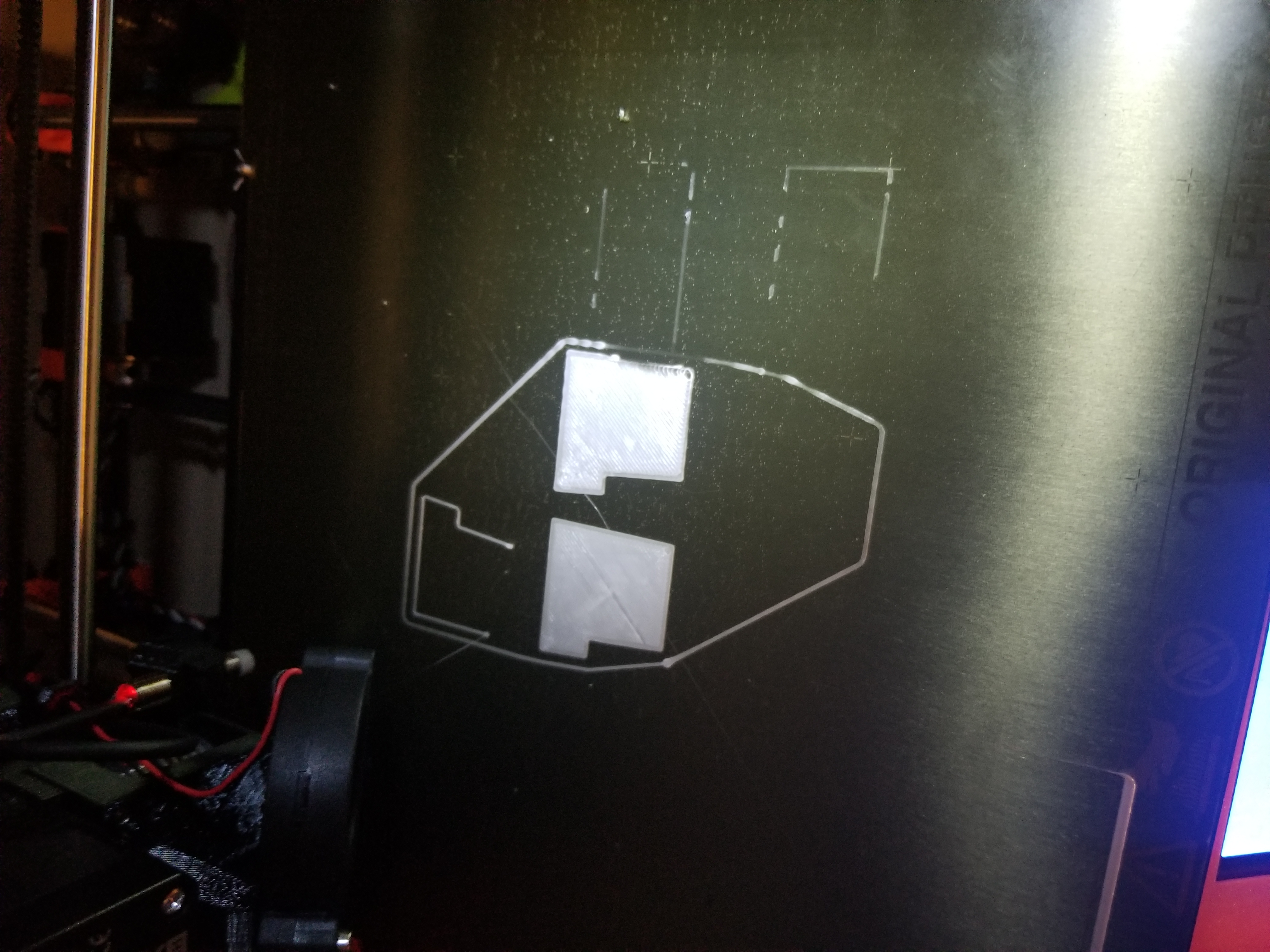Identify print problem
I just upgraded to the i3mk2.5 a the other week and prints were going fine but then all of the sudden my printer kept loosing tracking of the back right point on the mesh bed leveling.
I went in and adjusted the pinda, and now it has no problem setting that up. But never the less another problem is arising. When I run anything on the printer from a gcode I got from slic3r to the first layer calibration it seems that the extruder doesnt consistantly extrude. You can see on my brim in the picture that it cuts in and out.
Also when I run the first layer calibration it seems like there are moments where it over extruded as well.
Any help would be greatly appreciated.
Re: Identify print problem
Your first layer is too close to the bed. Adjust your live-z and it should get better, if not check your bed is even.
Often linked posts:
Going small with MMU2
Real Multi Material
My prints on Instagram