XL Nozzle change and missing hole in X-Carriage
Reviewing the instructions posted here I am advised to remove the grub screw holding the nozzle in by way of a hole in the X-Carriage which allows access to the screw behind it. This picture shows the intended process, you stick a T8 driver through the x-carriage:
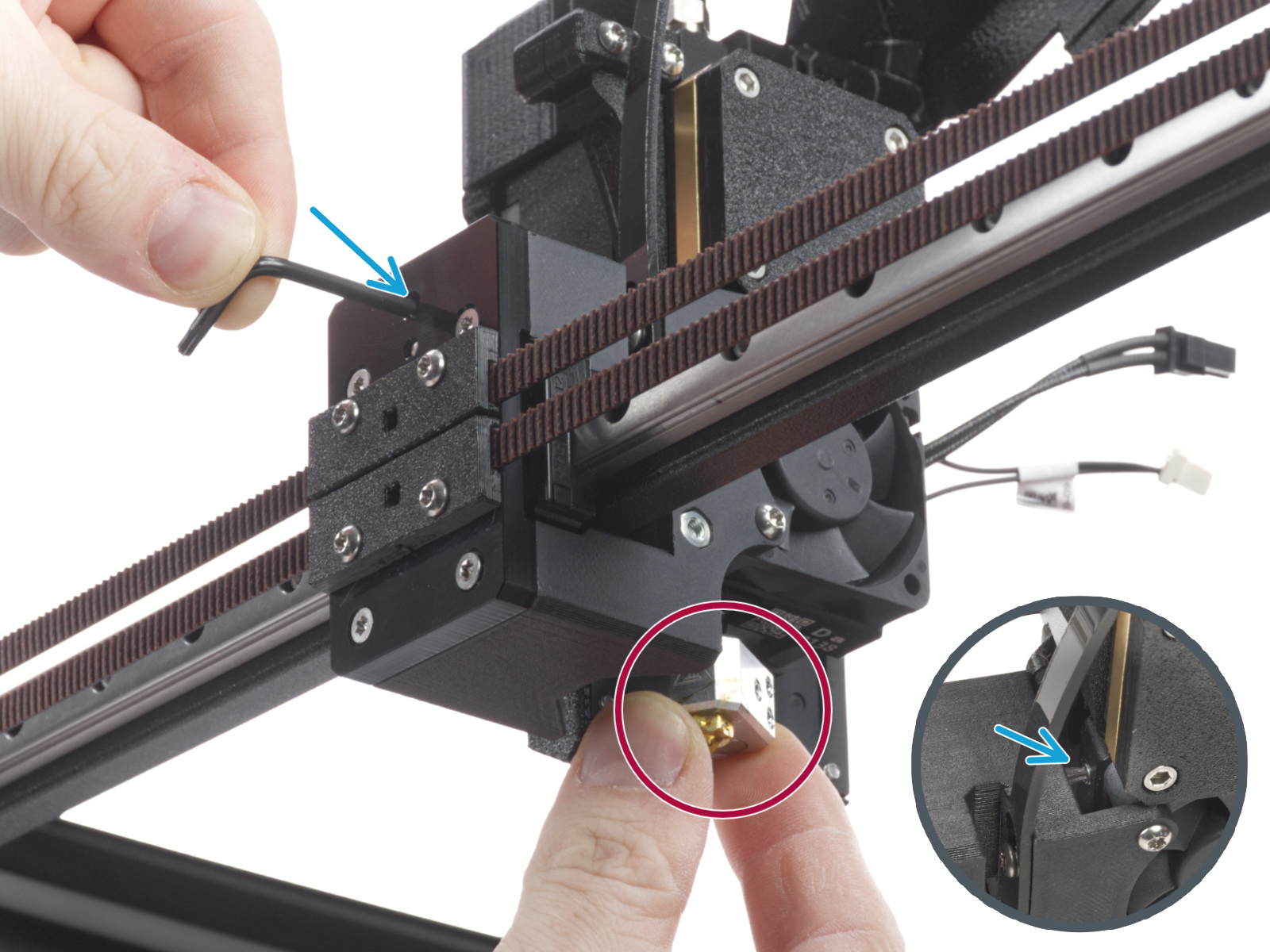
My X-Carriage has such a hole, but it's only about 5mm deep. Here's what that looks like from the front:

And the back:

This creates a problem where you cannot actually remove the nozzle at all unless the tool is removed from the X-Carriage. Judging by the instructions, the hole is there so that this isn't a problem, but.... well I don't have that hole on the carriage that shipped w/ my XL.
Is this intentional? Is there an alternate approach that will work to remove the nozzle without the hole?
RE: XL Nozzle change and missing hole in X-Carriage
I'd contact Prusa support via chat (24x7). This looks wrong.
RE: XL Nozzle change and missing hole in X-Carriage
I'd contact Prusa support via chat (24x7). This looks wrong.
I discovered this while working w/ support and the agent didn't seem surprised by it. Do you have an XL, and if so, is your carriage drilled through as shown in the instructions?
RE: XL Nozzle change and missing hole in X-Carriage
From the pictures it looks like you have a multi-tool XL.
For the single-tool, i can confirm that there is a hole to reach the screw
RE: XL Nozzle change and missing hole in X-Carriage
I have an XL, and it's drilled through.
RE:
Cool you have a duel head XL. I still have the single head. I just looked and they don't have a guide for changing the nozzle on a duel head extruder yet. Have you posted this in the duel head group. That's the place to post it but keep us informed. I suspect you are going to need to remove the nextruder to replace the nozzle. Gook luck and happy printing.
I love the pictures. Can you take a couple of the nextruder in it's docking station.
Thanks
RE: XL Nozzle change and missing hole in X-Carriage
Support has now indicated that they'll be getting back to me at some unspecified point in the future. Not sure what to expect here.
RE:
Cool you have a duel head XL. I still have the single head. I just looked and they don't have a guide for changing the nozzle on a duel head extruder yet. Have you posted this in the duel head group. That's the place to post it but keep us informed. I suspect you are going to need to remove the nextruder to replace the nozzle. Gook luck and happy printing.
I love the pictures. Can you take a couple of the nextruder in it's docking station.
Thanks
I posted here because the multi-tool group sees very little traffic (and probably should be collapsed into the main XL group IMHO). Anyway, this mechanism is the exact same regardless of how many tools you currently have and thus should apply to all XL users. If folks feel differently, I can open a new thread elsewhere if that'd help.
Question for you: does your carriage have the hole drilled?
I've got a job running right now so one of the tools is out doing it's thing but here's a shot of the other extruder lounging about at home in it's dock and enjoying life:

RE:
Anyway, this mechanism is the exact same regardless of how many tools you currently have and thus should apply to all XL users.
This only applies for multi-tool printers.
Single-heads have the extruder assembly bolted directly to the x-carryage.
There is no toolchanger at all, the extruder assembly looks slightly different.
RE: XL Nozzle change and missing hole in X-Carriage
Anyway, this mechanism is the exact same regardless of how many tools you currently have and thus should apply to all XL users.
This only applies for multi-tool printers.
Single-heads have the extruder assembly bolted directly to the x-carryage.
There is no toolchanger at all, the extruder assembly looks slightly different.
I was just wading through the single head semi-assembled manual and found what you're talking about, hadn't realized that the tool change mechanism was completely missing there. It also looks like the mechanism to mount to the x-carriage on the single head is a printed part where the part in question on my dual-head is milled steel. It's just missing some of that milling...
RE: XL Nozzle change and missing hole in X-Carriage
Two head is definitely different than the single head. I am trying to figure out where the screw holding the nozzle in place would be. The best i can come up with is about where the nut is, center top of the hanger board. You can't change it with the nextruder mounted on the x carriage. It will need to be changed out docked. Good luck.
RE: XL Nozzle change and missing hole in X-Carriage
That's where I'm at with things, I can reach to the back of the printer, manually pull a Nextruder off the dock, and then get at the screw that way. It'd be a heck of a lot easier if I could do this while mounted to the X-Carriage up front and center and with little risk of dropping the extruder in the process etc, which I suspect is why that hole was designed in there.
RE: XL Nozzle change and missing hole in X-Carriage
It would be much easer to change out the nozzle when it's at the front of the printer, but i think they figured if it was in any position other than docked it was probably in use.
RE: XL Nozzle change and missing hole in X-Carriage
I ran into the same issue on my two-head XL... I just popped off the head and worked on it while holding it after a bit of frustration about the non-hole. LOL
RE: XL Nozzle change and missing hole in X-Carriage
Got word back from Prusa support a few days ago, sounds like this is intended and just grabbing the nextruder from the dock in the back is in fact the intended approach, but the manuals haven't been updated for the multi-head users.
RE: XL Nozzle change and missing hole in X-Carriage
I also discovered this issue when I was upgrading to a hardened nozzle and realised the hole doesn't exist in the nextruder (2 heads on my XL). Its the one right in the centre once you've taken it off the docking station (or at least thats the only one that looked like it, so took a chance and undid it!). The process then became tricky because I couldn't get the nozzle temp to rise without it being placed back in the dock and then picked as the current tool but at this stage the nozzle is loose as per the instructions so you have to be very careful the nozzle then doesn't make contact with the frame. Basically the instructions need updating for multi tool versions.
RE: XL Nozzle change and missing hole in X-Carriage
The manual descibes how to change the Nozzel by the XL Multitool:
https://help.prusa3d.com/guide/how-to-replace-the-prusa-nozzle-xl-multi-tool_506481