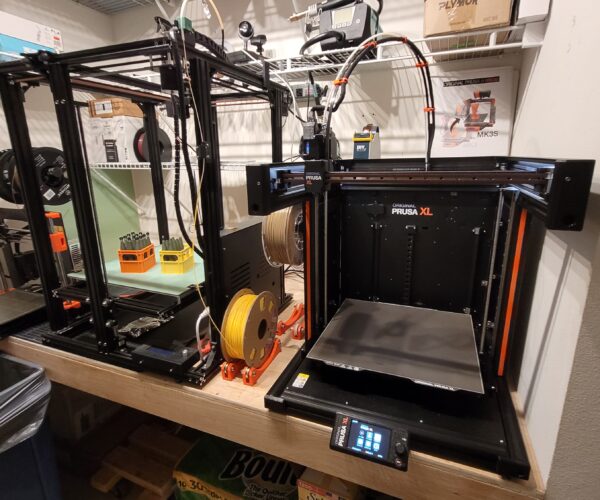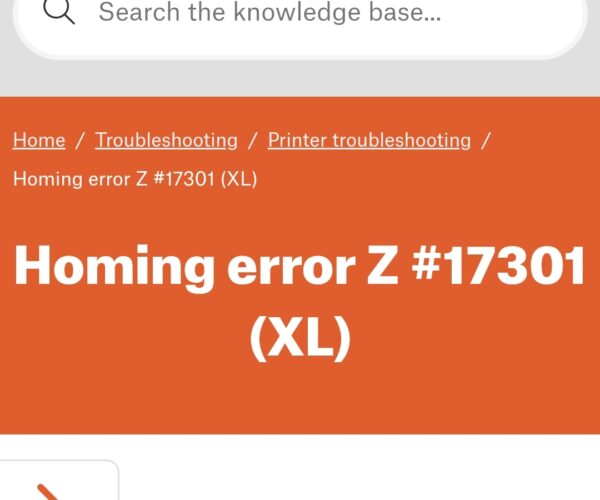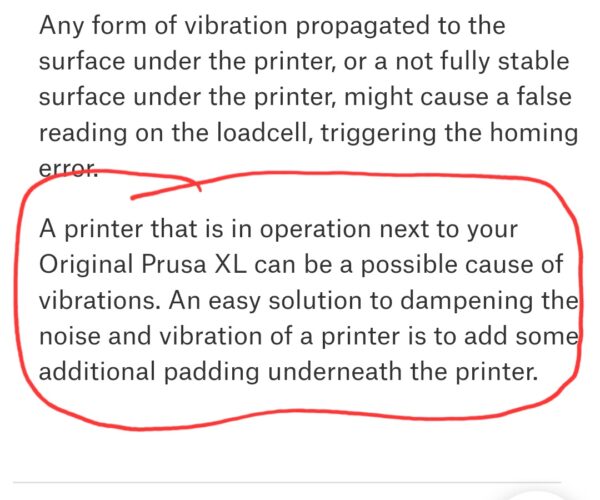Factory Reset to clear Nozzle Clean Fail
I got the XL last week and started printing great right out of the gate. But after a few short prints (didn't count how many) I was stopped in my tracks by a "Nozzle Clean Failed" error. Tbh it looked like the printer "forgot" where the bed Z height was and even though it did all the cleaning motions, the bed was about 2-3cm away from the nozzle. Everything checked out ok (all green checks), but even Homing and resetting/turning On/Off didn't help. As a last resort I did a Factory Reset, and after going thru the setup again, all was well - back to awesome printing! ... but wait, there's more.
So this "Nozzle Clean Fail" just happened again after exactly 4 prints. So I just did the Factory Reset + initial setup again, and back in business.
I have a feeling this is going to happen again, and suspect it'll be at the 4 print mark again - I'll keep you all updated.
Tbh this seems like a buffer/memory error? actually I don't know, just seems like its not sensor or hardware related. I did save a "crash report" each time before I did the Factory Reset, but not sure if it will help since it wasn't an actual system crash.
Any other ideas, suggestions, feedback would be appreciated.
Cheers,
RE: Factory Reset to clear Nozzle Clean Fail
I think so few people actually hae there XLs yet, that you may get better support directly from prusa. And specificly, you might get ome good input from there Github, since this seems like it could be a firmwhere bug, and the Github is where the developers are spending there time anyways.
RE: Factory Reset to clear Nozzle Clean Fail
Thanks Walter. Great idea on checking out the GitHub.
I wanted to poke around with this issue a bit more and see how repeatable it is before reaching out to customer support.
RE:
One thing you can try...
Let the printer cool down and loosen the nozzle slightly using the torx screw on the front (as if you are removing the nozzle/heat block), apply a little upward pressure to the nozzle and tighten the nozzle - not too tight so you don't damage the tube.
Doing this will "reset" the load cell values and hopefully, you won't have the problem again.
Peter
Please note: I do not have any affiliation with Prusa Research. Any advices given are offered in good faith. It is your responsibility to ensure that by following my advice you do not suffer or cause injury, damage…
RE: Factory Reset to clear Nozzle Clean Fail
Thanks Peter - I will put that on my list to try. Tbh the first time this happened my knee jerk reaction was to blame the load cell, but I was blaming it just because its "new tech" that wasn't on my MK3 ... I'm becoming a crodgedy old man! how dare they introduce fancy new tech in their latest printers!! Lolz 😉
Anyhow, I have temporarily absolved the load cell (at least for now) because 1) the even though the bed was doing it's little up/down cleaning maneuvers, it wasn't coming anywhere near the nozzle (staying about 2-3cm away) and so obviously not looking for a signal from the load cell to do its thing.
And 2) I got an interesting pop-up message last night saying "something wasn't communicating and need to check the connections" (something to that effect - it was late and I was half asleep). I rushed to take a picture, but the message cleared itself quickly ... and even more interesting is that it just started printing anyway like nothing happened. I woke up to a perfectly good print!. Hmmm ...
So now I'm set to go on a hunt for loose connections. Unfortunately I left on business travel today and won't be able to poke around the XL until late Sunday or Monday :/ so I'll update then.
r/Eddy
P.S: I'm attaching a pic of my print room just for giggles. The "room" is actually a spare closet I commandeered. And yes, that Mamorubot SX4 is a dinosaur - it doesn't put out the prettiest or fastest of prints, but the old man hasn't let me down especially at it's 400mm x 400mm x 500mm build volume. I really wanted to put the two Prusas next to each other, but the filament roll locations and limited space make it tricky ... rearranging (and organizing my shelves - geez!) will be my summer project
RE: Factory Reset to clear Nozzle Clean Fail
Ok so first of all - sorry for messing up the last transmission and not posting the picture of my setup, apparently I'm not proficient enough to do this entirely from my cell phone, so I have to do it from my desktop. Anyhow, here are the pics I made reference to last time ... and actually are incredibly relevant to what I found out today!!
Ok so - I SOLVED THE ISSUE!!
Since my last posting (again sorry for the tardiness, but I've been on travel quite a bit and truth be told - also easily distracted). Yes yes whatever, get to the point man! ... so there is absolutely nothing wrong with the PrusaXL - the problem is it's neighbor!. Yeap that big Mamorubot SX-4 (now Hieha) right next to it shakes too much while printing that it throws off the very sensitive load sensor on the PrusaXL!!
This is what the Prusa knowlegde base page says online (at least as of today - not sure when they updated it, but have a feeling others may have had the same problem and they had to post something about it)
so there is it - problem solved ... ta daaaa!!
I've been running all three printers at the same time, so that's not an issue - it just means that I can't "start" a print on the PrusaXL if that big Mamorubot is printing at the time - which is ok, I just pause it until the PrusaXL finishes it's start up sequence and then all is well in the world after that 😉
Cheers to all,
Eddy
RE: Factory Reset to clear Nozzle Clean Fail
Update to Firmware 4.6.1 so the issue is closed, had the same, but yesterday I pulled the new firmware on. Printer XL is 10% faster as our Creatbots D600Pro and the prints are much better. Also the first layer is every time perfect. We print now over 150 hours on the XL We will like the XL and will get more in the next months. Bernd
RE: Factory Reset to clear Nozzle Clean Fail
Super!! Thanks Bernd!!
And I completely agree that the XL is printing beautifully. I like it so much that I pulled the trigger on a Mk4 last week! It was a bit of an impulse purchase and now have to figure out where I'm going to put it - lolz.
The only thing I have a tiny bit of heart burn with is them switching from an SD card to USB. I tried a few USB SD card readers without success. But this should be a mute point as soon as I get it networked - I already have the XL on my wifi, just haven't taken the time to setup the PrusaLink/Connect part (which I really want to have in place before the Mk4 arrives)
Thanks again,
Eddy