Prusa link on smartphone
Is there an option or can we use our smarphone (android for me) to look at prusa link on it ?
some days ago i could use my Ip adress but it's not work anymore ? any idea
thx
RE: Prusa link on smartphone
Hi, you have to be on the same network as your printer. If you for example have two APs, you could have it set up in a way, where you cannot access devices connected to one AP from the second one. I don't know what your specific issue is, but yeah, you can use the web browser on your phone to acces link and connect. No native app exists so far.
RE: Prusa link on smartphone
ok Tojik , as it is only local i understood that i can acces only if I use the same network , then i am on wifi at home so on same network connection and i can't get acces !! and i remember that i did it , may be 1 month ago and that worked !!
i just have to use the same IP adress than my rpi0 ?
Is it possible then to create a new Prusa web Acc and add new printer on this new Acc ? I mean as the printer is already connected with prusa link If i have access to this printer too ?
RE: Prusa link on smartphone
Yes, if you are on the same LAN, ou should be able to connect to PrusaLink using the raspis local ip address. The one shown on your printer status bar, or in support menu. The IP can be found in PrusaConnect printer settings too. Can you ping the pi? Can you see it on a network scan?
Why would you create a new prusa account? You already have one. If you add an already added printer to another account, I am not sure what will happen.
RE: Prusa link on smartphone
he IP can be found in PrusaConnect printer settings too.
Yes Tojik i've got it and use the correct one, also one IT guy friend came today and we went on the cdm to check the ping and yes there is one but still can't follow on my smartphone !!
each time the mozilla add https front so it maybe the reason !!
Why would you create a new prusa account?
because 1 of my customer don't want any wifi in his clinic and then i was thinking to propose him using prusa connect instead of link so he could follow the print and just see when it's finish or not or whatever!!
In that case if i delete his printer form my prusaconnect then i can add it to his prusa Acc ? As me i don't want don't need to follow his printer too .. 😉
RE: Prusa link on smartphone
You, if xou remove it from your account it should be ok to add on another.
Yes, https is not supported on Link as one cannot get a certificate for the local address. Requiring users to add a certificate manually would not fly.
On my android phone with firefox it works fine tho 🫤
RE: Prusa link on smartphone
Requiring users to add a certificate manually would not fly.
sorry can u explain ? and yes i have no idea why it's not work anymore !! i had it great and now not anymore and this mozilla or even edge add the https !! pfff
RE: Prusa link on smartphone
Usually the https is not the cause but the result of the raspi not responding. They add it because by default, stuff on the internet uses https. Certificates need to reference a unique adress. If you said every peter is a certified electritian, that would not go so well. Your pi had no unique IP adress, so it cannot get a global certificate. People work around this by giving their own lical certificates, but then you have to tell all the devices you will be connecting to it, to trust that custom certificate. Not great to explain to everyone, so we not doing it
RE: Prusa link on smartphone
not the cause but the result of the raspi not responding.
i understand but then why some weeks ago i test it on my smarphone and could see prusa link on it and now it's not work anymore like no internet connection !! my IT friend tried too and same !! it's weird .. 😓
i delete the cache from this ip adress but same..each time it add the https..and my rasp is responding apparently correctly ..
RE: Prusa link on smartphone
Unfortunately, I had a problem with this link recently
RE: Prusa link on smartphone
Again, I think you mentioned having two wifi APs. Could you verify that you can see devices connected to AP #1 from AP #2
If for example the AP #2 does not have its NAT functionality turned off, you would not be able to.
Also, can you still see and use PrusaLink from your computer?
RE: Prusa link on smartphone
I had a problem with this link recently
Marie, you mean can't get display it on your smartphone ???
RE: Prusa link on smartphone
Excuse me? You have now ignored my suggestion twice. What's up with that? Do you not own two APs? Did I mistake you for someone else? Sorry if I did. But when I fail to respond, you come back with more exclamation marks spamming every thread that's remotely similar to what your issue is, but you reserve the right to ignore my messages, even answering to someone else in the same thread? Not a fan.
RE: Prusa link on smartphone
Ohla Tojik , sorry to get you on nerf so fast 🤔 where did i ignore you twice ? and at today i didn't have time to take this time to reply but shortly to marie ..
about not a fan well yes i have 2 one for print and one for hotend, need one ? 😉 well take it easy Tojik, last time and maybe you mention about the issue with the rpi + usb/rj45 ? which was lack of precision as i only usea nd work with the rpio + gpio and wanted to add this adaptor but that work very well so far and don't forget the Rpi is ON 😊
now about this post and you last answer, you lost me as i don't know what is APs ? you mean phone or ? as well NAT ? i know NAT but mostly computer network so in fact it was a little complicate for me to reply you fast or i was thinking IF i reply he will argue that i don't follow him .....the point Tojik is usualy and you are not the only one, IT dev or Web DEv are thinking that every body can understand all, and even i have relativ good self experience and good skill in IT i am not good in network and can't know all ..so yes i like to get more explanation.. If i talk you in dental field i think i can use some dental medical words and you might be lost too !!
hopefully you'll have beer with you to reply me and find a way to end this post and in meaning time help us too ..... 😳
I read that it's work for you great i tried this morning same , and yes my prusalink on mozilla still runing too and again i
just few sc ago i tried on 3rd phone = same
It maybe my wifi or router doing this or lock it ?
RE: Prusa link on smartphone
Point taken. Sorry for being aggravated. So, do you have two Wi-Fi Access Points in your home? Or, do you have one box for wired internet and other for wifi? Or are all devices connected to a single internet box/router? Can the wireles devices see the wired devices? You can check nat using a network scanner on your phone or PC. Does a PC connected through a wire see your wireless devices? Like your phone?
As for marieee222. That is not enough info for me to do anything.
RE: Prusa link on smartphone
orry for being aggravated
that fine Tojik you are so fast to reply even late sometime i wonder me...bad day to work ...that can happen
so reply to all your question :
do you have two Wi-Fi Access Points in your home : NO only 1 box enough , for 1 home usually and 1 bill enough too 😉
do you have one box for wired internet and other for wifi : same as above most equipment with Ethernet and some (phone, tablet,....) with wifi
all devices connected to a single internet box/router ; exactly single Box as we use to say in France (good for u to learn some french part 🍕 😉 )
Can the wireles devices see the wired devices : well yes i can track them into my box and check all devices connected with each IP adress gaven. that how i found the IP adress from my other printer with the usb/rj45
check nat using a network scanner on your phone or PC. humm not sure what you asking about ? when i scan into my box i can see all ethernet and wifi device yes
through a wire see your wireless devices? Like your phone? euh yes if i have the use and password i can use both to see all device connected ? or i misunderstand
ah yes i agree marie we can't help you so far... 🤣 🤣
RE: Prusa link on smartphone
When you log into the router, you are confirming that the router can see all your devices. You can also try to scan the network from any other device. That way you know, if the devices can see each other. Sometimes, that can be disallowed.
I won't explain NAT, if you have one box, that cannot be the source of those problems
RE: Prusa link on smartphone
You can also try to scan the network from any other device.
ah yes i only use firefox then use ip adress to go in the box then easy after..
me i think it's more a firefox problem or !! well i=I have the same with edge !! and u know i told you that with my printer i can't get connected to link the 1st time ! i have to start twice the printer then it run ..so now i run link 1 , close it , printer ON then run link again on frefox , and i thin the problem come because i have to much windows or website open on my browser , if I have just few page or website then it work right away ..if that can help
RE: Prusa link on smartphone
Nope, no clue why you have to open a webpage twice.
ah yes i only use firefox then use ip adress to go in the box then easy after..
When you use your computer, to go to your box and then scan your network, what device do you think is doing the actual scanning?
The answer is, the box does the scan, then sends the results to your computer, which displays the results.
So no, that still tells us just that your box can see every device. We knew that already
I would like to know, whether your mobile phone can see the prusalink on your network. I use "Network Analyzer" app for this. It's kinda great https://play.google.com/store/apps/details?id=net.techet.netanalyzerlite.an
Also, could you prior to first opening prusalink in your browser go to right click menu -> inspect element and choose the network tab? Then go to prusalink and send me whatever appears down in the network area. Seeing the Console tab then too could maybe provide some clues as well.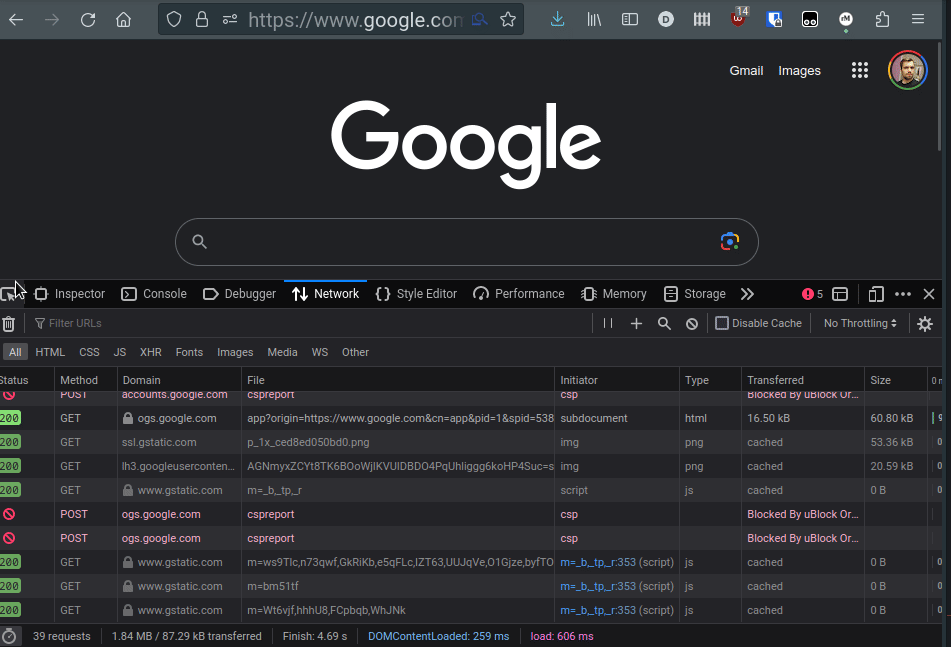
RE: Prusa link on smartphone
Hi tojik i did saw your reply on ur email but just lookt at it now.. let me check more and load ur analyzer