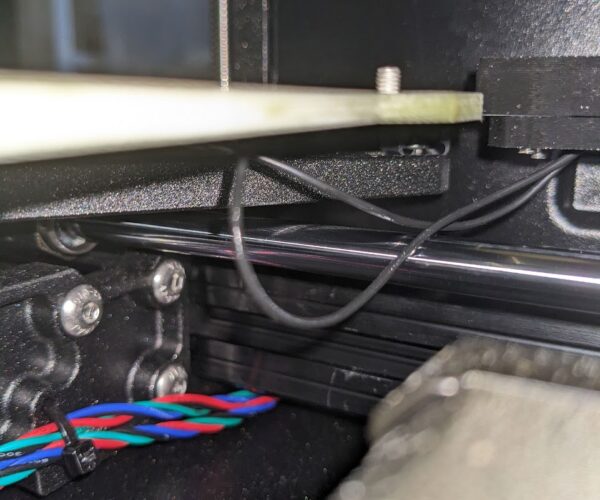RE: Y Axis now bashing repeatedly during homing
I have the same issue on my factory assembled mk4. It always succeeds after showing the failing y homing message and then bashing repeatedly until it works. 4.7.1 firmware.
RE: Y Axis now bashing repeatedly during homing
My new printer has worked flawlessly since arrival but today on the second print of the day it bashed both X and Y repeatedly. Not sure what's different today from yesterday or even from the first print of the day but its printing and everything looks ok so far.
RE: Y Axis now bashing repeatedly during homing
Adding another data point here that this issue has persisted for me during Y-axis homing ever since I received my factory assembled MK4 in June. Has existed on firmware versions 4.7.0, Alpha5.0.0-alpha1, Alpha5.0.0-alpha2, Alpha5.0.0-alpha3, and Alpha5.0.0-alpha4. Seemingly random, 8-14 rams then red screen crash requiring hard reset, print has to be restarted.
The only reliable solution, which I found on a Reddit thread, is to stand next to the printer and wait for it to start Y-axis homing, then press down semi-firmly on the Y-axis belt with two fingers until it stops ramming, then the print will start. Reminds me of smacking the side of my Nintendo while holding restart back in the 80s... 😒 Not ideal.
RE: Y Axis now bashing repeatedly during homing
I don’t know if you tried it already, but if I was you I’d try tuning the Y belt with the webapp.
if you did it already, then tighten it a bit more, go on the rightmost end of the “just good” frequency range.
RE: Y Axis now bashing repeatedly during homing
So an interesting update from my side. My factory built unit has not passed Homing. And few FW versions will start a print when the Homing fails. So I loaded V5 Alpha4 and adjusted the Y tension with Homing in between. It passed when the belt was loosened a lot. Then randomly failed still. I then looked at the Pulley on the motor end of the Y. The gap was small between the pulley and motor, so I loosened the 2 grub screws and widened the gap to around 2mm. For 4 days Homing has been perfect and printing using IS awesome.
RE: Y Axis now bashing repeatedly during homing
My new printer has worked flawlessly since arrival but today on the second print of the day it bashed both X and Y repeatedly. Not sure what's different today from yesterday or even from the first print of the day but its printing and everything looks ok so far
All prints since this one issue have been fine again so I'm at a loss as to what happened. When the repeated bashing happened there may have been a message about updating fine home position or something similar but can't be sure.
RE:
May have solved my Y bashing. X is still a mystery.
Factory assembled mk4, the bed thermistor wires were not routed correctly through the wiring sheath and the slack was just dangling under the bed on the rods.
I removed the wiring sheath, the heat bed clip, and the electronics box grommet clip, , opened the side of the electronics box, and fed the slack into the electronics box until it was no longer dangling, then re-wrapped the heatbed cables.
RE: Y Axis now bashing repeatedly during homing
My Mk4 (kit) has now stated the Y axis failures. It has printed fine for several days then suddenly this morning refuses to print completely. Multiple restarts do not clear the error. ☹️
RE: Y Axis now bashing repeatedly during homing
Try this: stand next to the printer and wait for it to start Y-axis homing, then press down semi-firmly on the Y-axis belt with two fingers until it stops ramming, then the print will start.You might also try tightening the Y-belt screws slightly and see if it improves. I tightened mine and am going on ~15 prints without an error now (fingers crossed).
RE: Y Axis now bashing repeatedly during homing
Update: last night I took down the printer and turned it over. I adjusted the position of the heatbed bearings, both of them were at the maximum position so I eased them back by a total of about half a millimetre and re-tightened the holding bolts. The printer then passed four XYZ tests in a row.
This morning when I tried to put on a 12 hour print it again started bashing the bed at the back. Rebooted and tried again, same result. Only way I could get the Y axis test to pass was to press down on the Y belt during the test.
I think a firmware update is going to be required to make the Y axis length test less fussy, certainly on my (kit) machine. Thanks to Frames for the workaround 🙂
RE: Y Axis now bashing repeatedly during homing
This sounds like bad y-belt tension then. I have a similar tensioner to this: https://www.printables.com/model/522013-prusa-mk4-y-axis-belt-tensioner. Maybe that would solve the issue.
Also, I when I assembled the y-motor, I noticed that the belt was tight against the motor side of the pulley... I had to put some washers between the motor and the mount to push it back far enough to center the belt. This part of the manual has A LOT of discussion about the correct way to assemble, and some comments about needing to space the motor back. I wonder if this also has something to do with the bashing.
Try this: stand next to the printer and wait for it to start Y-axis homing, then press down semi-firmly on the Y-axis belt with two fingers until it stops ramming, then the print will start.You might also try tightening the Y-belt screws slightly and see if it improves. I tightened mine and am going on ~15 prints without an error now (fingers crossed).
RE: Y Axis now bashing repeatedly during homing
Have you tried 5.0.0 RC? I had problems with x and z axis crashing with alpha 5.0.0 alpha3 but not with RC.
RE: Y Axis now bashing repeatedly during homing
Adding on to this thread. Kit built MK4. First print July 22nd with 4.7.1 firmware. Never saw more than 2 bumps for homing that I recall. Yesterday I upgraded to 5.0.0-RC and did my first print. Started my second print this morning and the Y-axis bumped something like 6-8 times during homing, while displaying a message that said something like "finding precise home for Y-axis" which I've never seen displayed during homing that I recall.
RE: Y Axis now bashing repeatedly during homing
On 5.0 RC, still having X/Y homing issues.
Its entirely random, no firmware update seems to have made it worse/better,
RE: Y Axis now bashing repeatedly during homing
Reading all this, I think I will delay the upgrade to 5.0.0 IS since my 4.7.2 work flawlessly 😉 . However it seems that nobody mention that...
at the moment the 5.0.0 IS does not support the 'collision check' and this had to do with the way the Input Shaper has been developed by PRUSA now.
Probably PRUSA will implement it in the future, but the new HIT & BUMP may become a feature and not a bug, if the way they implemented the Input Shaper caused the TMC chips on the board to become unable to detect collisions. This would mean that the firmware will use (and probably uses also now) a sort of software axes position, where the printer carefully store in memory the current axes positions counters, and decrements or increments, in order to know where they really are.
But, if for any reason (e.g. you move the extruder while it is turned off) the X counter do not correspond any more to the physical position, and then the printers is confused and try to calculate the homing without the help of the TMC collision signals, and since there are no end-switches any more (since MK2 ?), it does a lot of mess in order to 'guess' if there is an end-stop hit.
I hope I am wrong, but this seems to me the current situation.
RE: Y Axis now bashing repeatedly during homing
Hello all,
I had the same error but solved it just few minutes ago. I am in 4.7.2 version. My Y AXIS belt was too loose, even when I had to apply certain force to make the upper section of the belt reach the lower one. So I tighten the belt until the two printed parts below the bed almost touch each other. There is only about 1mm between them. Now, I can't manage to make upper section of the belt reach lower by applying any force when the bed in the back of the printer.
I have made the auto home test more than ten times and Y axis moves smothly and without bashing until it reaches the -4mm position during the process.
I hope it helps!!
Regards.
RE:
So an interesting update from my side. My factory built unit has not passed Homing. And few FW versions will start a print when the Homing fails. So I loaded V5 Alpha4 and adjusted the Y tension with Homing in between. It passed when the belt was loosened a lot. Then randomly failed still. I then looked at the Pulley on the motor end of the Y. The gap was small between the pulley and motor, so I loosened the 2 grub screws and widened the gap to around 2mm. For 4 days Homing has been perfect and printing using IS awesome.
+1 — I had the same issue. Max on the Prusa support team noticed that the pulley wasn't aligned with the black plastic housing and had me adjust it so it was (simple to do—nothing has to come apart). Went from 20+ bangs per print with many failing to start at all to no issues—two bangs and it's set, no warnings.
I wrote up my experience on the Github Issue as well in more detail. In short, the newer firmwares are very sensitive to extra load on the motor during homing operations, and the friction from the pulley against the motor housing is sufficient to throw it off.
If you have this issue, adjust the pulley on your y-axis so it matches this photo:
RE: Y Axis now bashing repeatedly during homing
Same thing here - before the update it was bashing around 3 times, now it does about 7
RE: Y Axis now bashing repeatedly during homing
I just received my prebuilt MK4 this week. Works fine with 4.7.2 firmware. Once I tried 5.0 RC I cannot get my Y axis to home. It hits the back of printer several times till finally I get a Y axis homing failure. I did adjust the belts tension , checked bearings and see no blockage in the Y path. (Again, it homes fine with 4.7.2). I glad to see this is not only me. Hopefully the team will get this figured out.
I did get the printer to home Y once, I tried a print and was blown away at the speed and quality. Can’t wait to see this ironed out.
RE: Y Axis now bashing repeatedly during homing
Starting point was Mk 4, kit, working excellent on latest release firmware.
I loaded 5.0.0-RC, and immediately experienced repeated y-axis crashes (repeated banging) and warnings. Restarting and reloading firmware did not fix the banging. I manually verified full travel was there without obstruction on all axes.
Per QR code advice, I then redid the belt tension adjustment on both x, y axes. They were both reading tight according to microphone tuning app. I was not able to loosen the y-axis belt enough with the adjustment screw alone. So, I ended out pulling the y-belt out and resetting it to 3 teeth looser (probably 1 or 2 teeth looser would have been fine, too.) Then I adjusted both x, y with the tuner until each read good.
After that, Mk 4 started right up with no errors and immediately printed (3 hr) well under RC 5 with PrusaSlicer 2.6.0 and Mk4 Input Shaper profile.