How to downgrade from 5.1.0-alpha1 to 4.4.1
My mini crashes with the X axis homing error.
How do I reinstall 4.4.1 as the printer is now basically useless.
I put both files from the 4.4.1 zipfile on the usb stick but i get the 12614 error 'USB flash drive contains unsupported firmware'
I did this several times and downloade the 4.4.1 zip file several times. To no avail
RE:
I had the same issue.
I've put both files from (1) on my flash drive, pushed the reset button and immediately hitting countless times the knob wheel. In theory they say, hit it twice but it seems I am to slow.
After that flashing you have to reconfigure all your local settings, like sheets and so on.
(1) https://github.com/prusa3d/Prusa-Firmware-Buddy/releases/tag/v4.4.1
RE: How to downgrade from 5.1.0-alpha1 to 4.4.1
I cant edit my older post anymore, so here's the link describing the procedure:
https://help.prusa3d.com/article/firmware-updating-mini-mini_124784
RE:
So glad I could downgrade from 5.01.0 Alpha.
The problems I had with 5.1.0 Alpha included:
- Poor quality prints, even when not using the input shaper.
- No support for 0.6mm nozzles. While I changed the nozzle setting in PrusaSlicer and the Mini+, I never again had a good quality print under 5.1.0.
- Inability to use PrusaLink. Just couldn't log in from a web browser when using username "maker" and the password on the Mini+.
- First-Layer adhesion issues (not subtle.)
I was able to follow the instructions and switch back to 4.4.1 and then everything was great again. (It did do a "factory reset" on the machine when I upgraded to the downgrade.)
-----
Quick Downgrade Steps:
- Put the good software (4.4.1) on your USB and remove the bad (5.1.0)
- Press reset and then give two longish presses of the selector wheel. (This may take several attempts, it is fussy.)
- Go through factory initialization prompts.
- Start printing reliably, again...
RE: How to downgrade from 5.1.0-alpha1 to 4.4.1
I managed it. Indeed rapidly pusing the rotary encoder helped.
I am however not happy about resetting to factory default.
Not where my Z-axis has been perfectly adjusted.
I have no local settings in use. I leave all my settings to the G-code from PrusaSlicer.
I only load the filament using the builtin settings.
the easy way to factory reset ...
... in the menu go to settings -> factory reset and push the button once
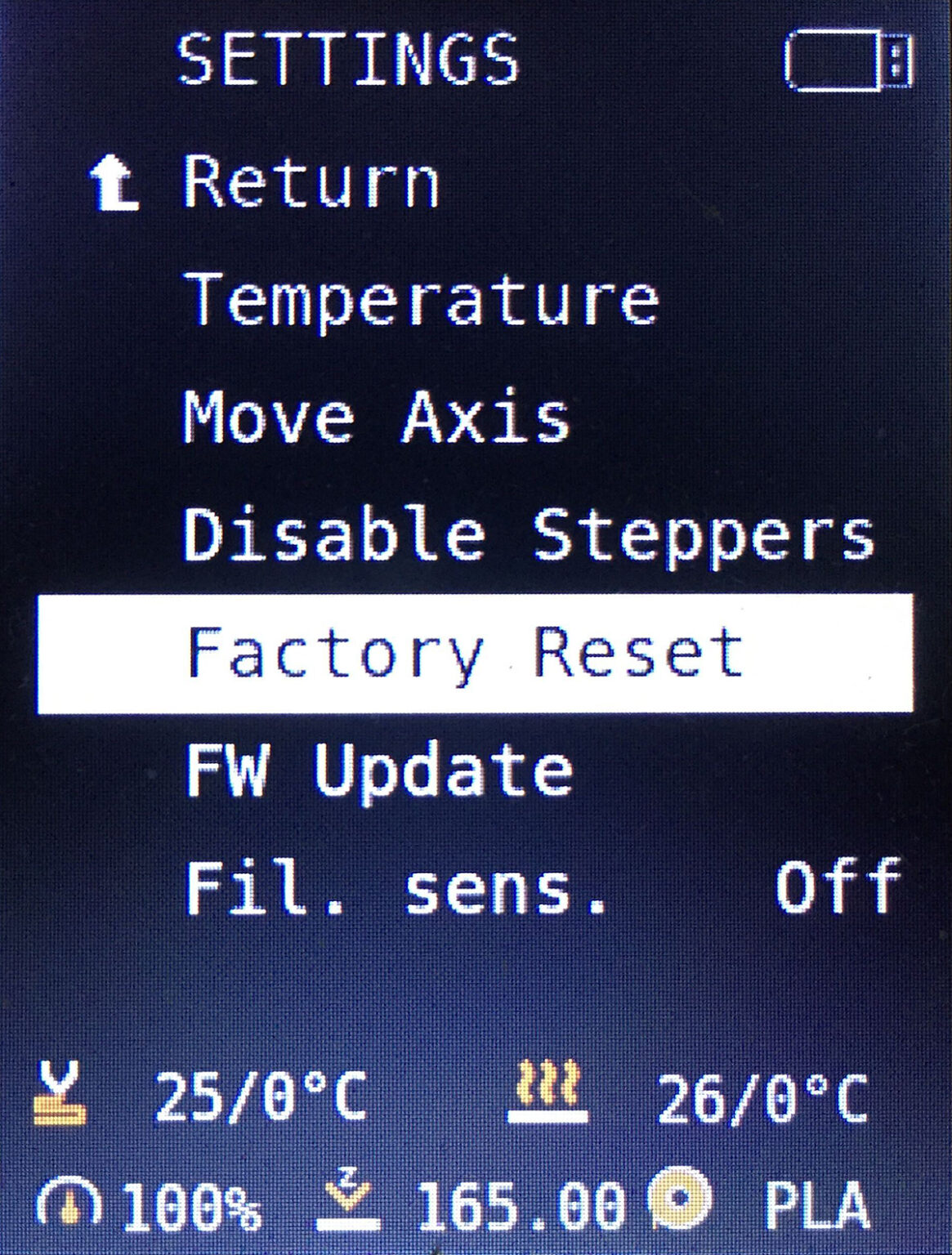
RE: How to downgrade from 5.1.0-alpha1 to 4.4.1
I managed it. Indeed rapidly pusing the rotary encoder helped.
I am however not happy about resetting to factory default.
Not where my Z-axis has been perfectly adjusted.
I have no local settings in use. I leave all my settings to the G-code from PrusaSlicer.
I only load the filament using the builtin settings.
It's an alpha version for a reason.
RE:
I am trying in vain to downgrade again as my system crashed after installing 5.0.1
I formatted my usb stick with MSDOS (FAT) on my Mac and tried to downgrade to 4.4.1 .
I downloaded the 2 bbf-files and tried the downgrade with
1 - both files on the stick
2 - only the "Buddy update pre"
3 - only the "Buddy 4.4.1"
Unfortunately no success, I received error messages #12602 or #12604"
I understand that by installing an alpha version not everything works smoothly. But at least one should be able to revert to the previous firmware without problems. Now I am stuck with a printer that does not work at all. And everything just because Prusa tried to finally match BambuLab with their (working) input shaper and their announcement of the A1?
RE: How to downgrade from 5.1.0-alpha1 to 4.4.1
It's an alpha version for a reason.
What comes before “Alpha”? That’s what this is.
RE: How to downgrade from 5.1.0-alpha1 to 4.4.1
I succeeded by:
empty stick.
both .bbf files from the 4.4.1 release on that stick.
be sure to unmount properly to make sure that all writing action has been completed.
Turn off mini
insert stick
turn mini on
hit the dial at least twice while mini boots, to force it to update.