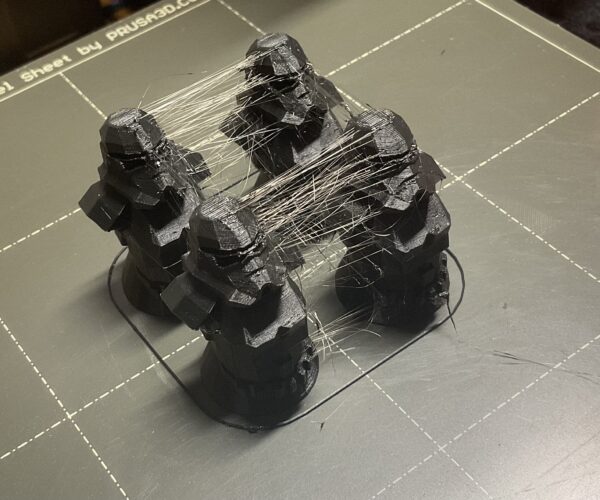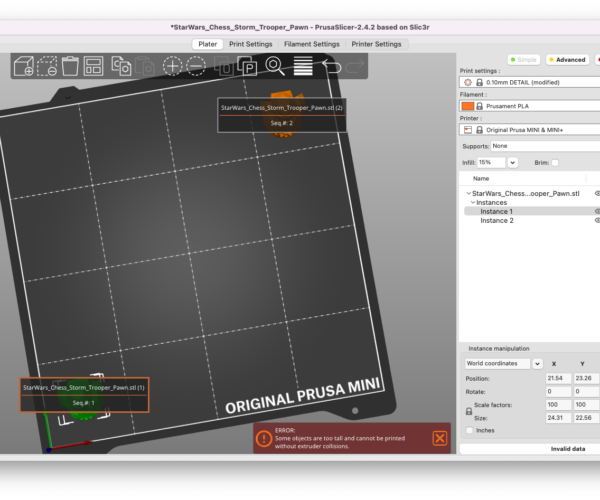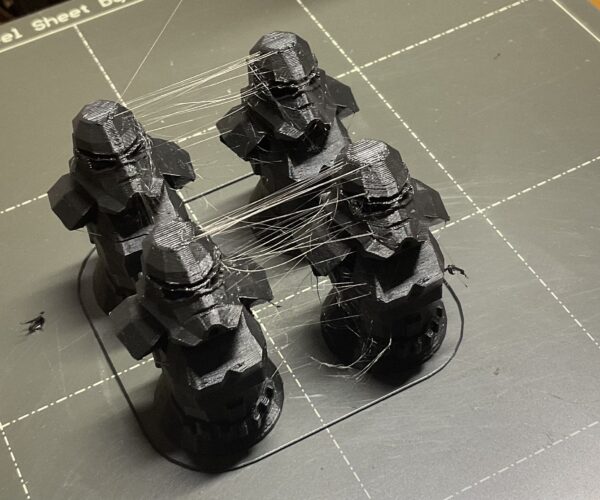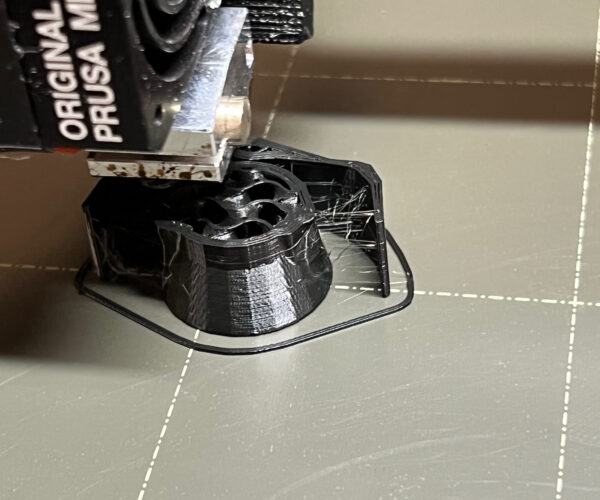What is an Acceptable Level of Stringing?
I’m relatively new to the Mini+ Having owned a FlashForge Adventure 3 for a while. I’m in the process of printing Star Wars chess pieces as a surprise to my son. When I make a single print of something I generally don’t have a stringing issue, but here you can see I have it between the multiple instances of my pawn.
I’m using the .10mm detail print setting from PrusaSlicer, and although I’m slicing with the Prusament PLA filament in the Gcode, I’m actually using Hatchbox on the printer. Not sure if that makes a big difference or not. Is this amount of stringing between instances normal? And if not is there a setting I should look at considering each item is coming out clean when I print one at a time? Thanks!
Mini+MK3S+XL 5 Tool
RE: What is an Acceptable Level of Stringing?
My guess is your filament is wet. Should not be that stringy.
RE: What is an Acceptable Level of Stringing?
Thanks for the quick response. I do have a dryer that I haven’t set up yet. I will this weekend and report back.
Mini+MK3S+XL 5 Tool
RE: What is an Acceptable Level of Stringing?
Drying is always a good idea, but it may not do the job completely.
You can spend a lot of time optimizing parameters such as retraction length and speed, or you can try adjusting the z-seam position. Which may well be worth it if you intend to print a certain model many times, e.g. for sale.
If it's a one off—like this one—you may want to consider using the sequential print feature in Prusaslicer (Print Settings->Output options. If activated, it will print one chess piece, then the next, etc. You need to be a bit careful about laying them out on the sheet so the extruder doesn't collide with the previously completed pieces. See https://help.prusa3d.com/article/sequential-printing_124589 for details.
This should minimize stringing, and what's left can be removed with a heat gun easily.
Formerly known on this forum as @fuchsr -- https://foxrun3d.com/
RE: What is an Acceptable Level of Stringing?
The sequential print is awesome. I didn't know you can do that. I'm surprised that I couldn't make it work for even just two pieces that are the same height. At 38mm I don't understand how this would cause a collision. Am I missing something or is this a bug?
Mini+MK3S+XL 5 Tool
RE:
Well, FWIW out of curiosity I just printed two of these little guys next to each other, at 0.2mm layer height with speed settings based on the defaults and I haven't gotten a single bit of stringing throughout - even when varying the speed multiplier between 50% and 130% of the default speed. I can spot perhaps two very, very thin angel hairs - but nothing as thick as your picture, and more like the airy kind that disappears when merely rubbing a finger across the print.
This was done using Prusament Galaxy Black - a not so fresh roll that has long been opened. Which indeed suggests that your issue is either humidity, or the specific properties of the filament being used.
RE:
I agree, that filament looks wet.
Whilst it's close this time, it would be better to use the Hatchbox profile; there is one in the filament dropdown. It usually pays to start with the generic setting wih unlisted filaments...
Cheerio,
RE: What is an Acceptable Level of Stringing?
Ieeek!! What is this? Never had anything like it. For me, zero is the accptable level....
I try to give answers to the best of my ability, but I am not a 3D printing pro by any means, and anything you do you do at your own risk. BTW: I have no food for…
RE: What is an Acceptable Level of Stringing?
Am I missing something or is this a bug?
You have to adjust the height parameter for extruder clearance under Print settings->Output options->Extruder clearance. 50 or so should work.
Formerly known on this forum as @fuchsr -- https://foxrun3d.com/
RE: What is an Acceptable Level of Stringing?
🤦♂️ Missed that setting. That allows me to slice. Thanks!
Mini+MK3S+XL 5 Tool
RE: What is an Acceptable Level of Stringing?
@razor - that is still a lot of stringing; try using the Hatchbox profile which does reduce the temp by a few degrees; but that may still not do it. How long have you had the filament out prior to using it on the Mini+, it still looks like it may have absorbed significant moisture. You could always take a heat gun to the finish product to remove stringing and see if that is good enough for you
RE:
@languer I purchased it in Oct. '21.
Quick back story, prior to the Mini+ I was using a FlashForge Adventure 3. Was having a lot of issues with it so eventually I gave up on the hobby. Recently though I had a request to make some golfball markers and had the time to dig in to past issues. While they weren't perfect, they came out well enough. I had a lot of fun making them and thought, why not get a Mini+ just to see what the differences are with a different manufacturer. That is why the filament is that old. Now my problem is after a few years of playing with the Adv 3 I don't know what's acceptable and what's not.
To update, after the second set of trooper pawns I'm using the proper stock Hatchbox profile. Before the next print I put the spool back in to the PrintDry for 6 hours. I'm definitely seeing less stringing on my Darth Vader, but there is stringing in the open area between the cape and body. I did order Prusament black but have not yet opened the box. I have about 1/3 left on the Hatchbox spool and would like to use it up before moving on to the Prusament. The current retraction is 3.2mm which was loaded in with the profile. What would be a good increment to try on my next print? Is this something you want to go a full mm? Or is it better to go fractions for this level of stringing?
Mini+MK3S+XL 5 Tool
RE: What is an Acceptable Level of Stringing?
Well, there really is no reason to delay trying out the Prusament IMHO ... The filament change and purge process is really straightforward anyways, so why not try it ? This could quite litterally be the best way to adress your issue.
RE: What is an Acceptable Level of Stringing?
@p-o - I suspect @razor wants to use as much of the Hatchbox PLA as he can. But yes moving to the Prusament one will likely solve the issue (not because it is Prusament but because we suspect the Hatchbox one has gotten considerably moist).
@razor - Moving to the lower temp of the Hatchbox profile I can only assume helped. And overall you are certainly getting a lot less stringing. You should be getting nearly no stringing whatsoever with such a model (imo). I would suggest another drying session of a solid day and then see where you are at. As an additional comment, the stringing you are showing now can easily be "post-processed" with a heat gun (or perhaps even a blower).
RE:
I just opened a new spool of Eryone Silver PLA and I had similar stringing. (I’m in Atlantic Canada where humidity is about 80-100% this time of year and 60% indoors where it is air-conditioned). I did stringing tests from 200-220 degrees and little difference so I did 2 things.. I dried for 6 hours.. which made a little difference and then changed retraction from 0.8 to 2mm and that helped more.. But this silver color of PLA from Eryone seems to be prone to stringing. I’ve read that the poly bags these come in don’t keep out all moisture (why chip bags have metal foil). If this is true, I would like to see foil wrapping. I print every roll in a fairly airtight drybox, but the last 2 months I’ve fought humidity in both PLA and PETG spools. It’s a constant battle to recharge the desiccant. I’ve printed with lots of Eryone’s PLA and this particular roll is worse than any other. I don’t know if it got damp and ruined by humidity or what. I don’t have much experience yet with this hobby. Maybe others can share their experience.
I will add that sequential printing is a lifesaver with stringy filament.. Nice info on the extruder distance.. I had a crash and was wondering why.. good to know that setting.
RE: What is an Acceptable Level of Stringing?
@p-o I will move on to it soon. The stringing isn't that bad to clean up and I just want to go through what I have left. I'm mostly done with printing the Empire pieces and I would like them to be from the same material. Plus, it's a neat experiment to use my new ProDry dryer to see what difference that makes. I put it back in the dryer but this time I'm letting it run 24 hours before I use it as suggested by @languer.
@crab as I mentioned earlier I battled with a FF Adv 3 for years. Until I started printing with the Mini+ I never knew how much better things can get. Now I'm relearning what is and isn't acceptable. I can't say it was lost time, but I wish I would have started with a Prusa. So far the drying has helped, as did the retraction, but I'm trying to change one thing at a time and seeing what the result is. I'm wondering if some filament manufacturers are starting to accept any raw materials just to get product out the door.
Yesterday I printed the benchy that was one the Prusa USB stick, let the material dry for 8 hours and, then immediately printed a second one. I know the GCODE file is using Prusament filament, but I would think using the same file with the same filament should show a difference. I was expecting more of an improvement than what I saw.
Before drying:
After 8 hours of drying:
Mini+MK3S+XL 5 Tool
RE: What is an Acceptable Level of Stringing?
I found the same thing with the silver PLA from Eryone.. I am wondering if the silver color process makes poor PLA from them.. one that is susceptible to stringing.. because I've used Prusa & Polymaker and never had to touch the 0.8mm retraction setting.. nor any of the other Eryone PLA spools.. a real annoyance when color changes a filaments properties because it is difficult to keep track of color properties within a certain manufacturers PLA. But maybe that is reality.
Yesterday I printed the benchy that was one the Prusa USB stick, let the material dry for 8 hours and, then immediately printed a second one. I know the GCODE file is using Prusament filament, but I would think using the same file with the same filament should show a difference. I was expecting more of an improvement than what I saw.
Before drying
RE:
Regarding the default Benchy : well, it makes sense for everything shipping by default with the printer to be tailorted specifically for Prusament, which in practice means a 215C printing temperature ... Other brands could very well behave best at other temps, like for instance the Amazon Basics PLA stating a possible temp range of 190C to 220C. So why not vary the temperature by increments as the print progresses, from 195 to 205 to 215 ? And similarly tweaking speed, from 80% to 100% to 120% for instance.