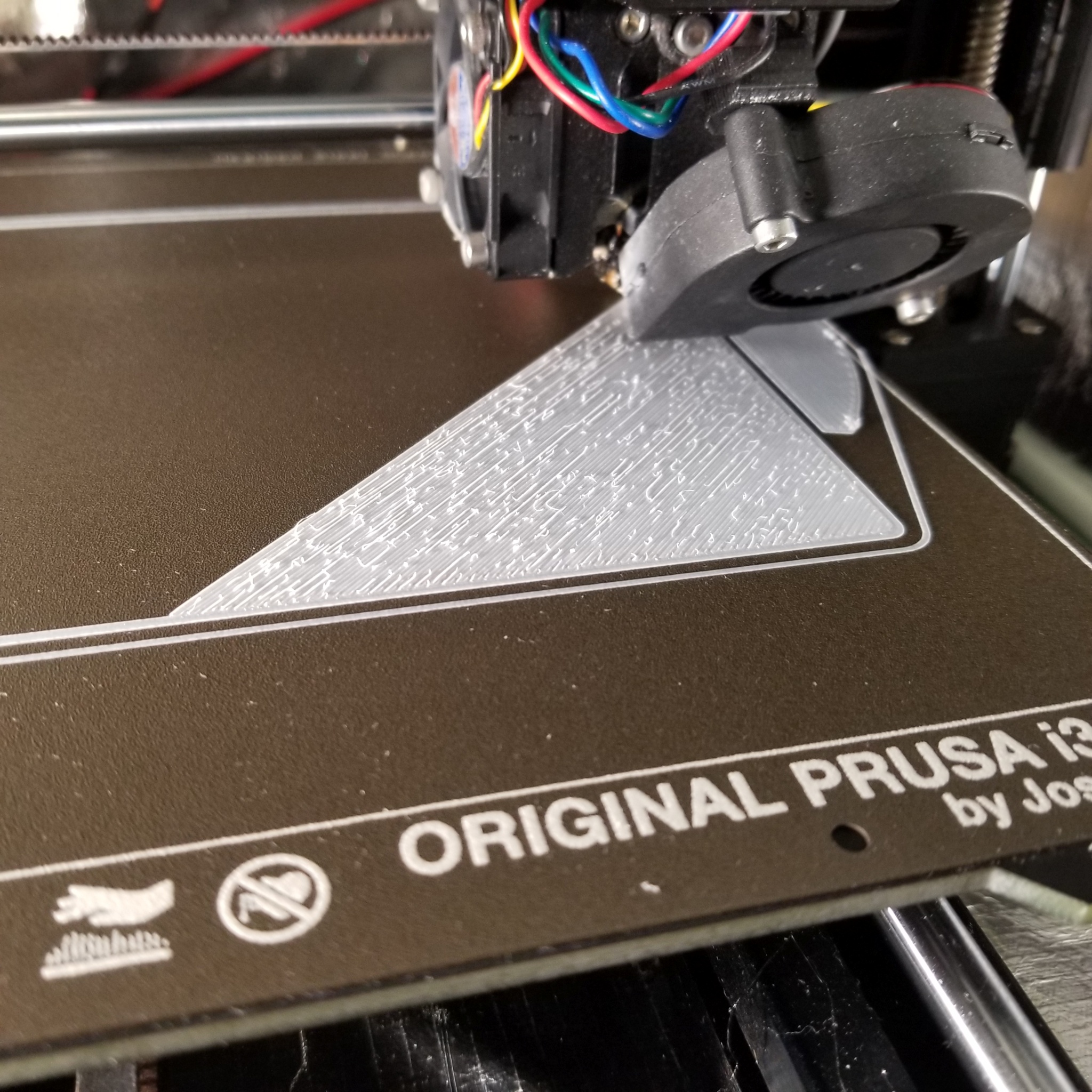What causes this:
Does anyone know what causes this, and how to stop it?
It's Matterhackers MHBuild PETG, and I'm using a slightly modified version of the generic PETC profile on Prusaslicer with a .6mm nozzle..
Thanks
Senior Life member of IEEE.
Your first layer Z calibration is very low, so low that excess filament is squishing out to the side and then riding up against the adjacent strand.
Cheerio,
RE: What causes this:
I needed to set it low so that it would stick to the PEI sheet. I cleaned the PEI sheet with dish soap and water, and dried it well.
Senior Life member of IEEE.
I didn't say *too* low. I suspect it could could come up a fraction but for now, whilst that sheet needs it, you should be OK just to continue...
Finish a print then show us the underside; does it look ugly?
Cheerio,
RE: What causes this:
I'm also getting blobs on the surface, so continuing the print won't work. Also, I can't find thr extrusion multiplier in the new Priusaslicer.
Senior Life member of IEEE.
RE: What causes this:
Is your filament dry? Wet filament can lead to artifacts on the side walls. (Check for occasional vapor or hissing at the nozzle when extruding filament) It could possibly also be slicer settings, that infill speed is maybe too fast and perimeters too few.
How old is your PEI sheet? They don't get better over time if heavily used. One more thing. if you are printing such a large object in PETG, you may want to print with brim. Adhesion can be generally be an issue with large objects if your sheet is not in stellar condition.
Mk3s MMU2s, Voron 0.1, Voron 2.4
What colour blobs?
Filament Settings > Filament >
Cheerio,
RE: What causes this:
Mostly white, with a few black spots. The filament is white PETG.
Senior Life member of IEEE.
RE: What causes this:
The PEI sheet is brand new. I cleaned it with dish soap, dried it, and then cleaned it with denatured alcohol. I had to reset the z calibration when I got the new sheet, but I believe this is because the tolerances of the actual sheet. I printed one part fine, then I got an enclosure and this started happening.
Senior Life member of IEEE.
Examine you nozzle/heater block assembly - is there filament trickling down from above? The black spots make me wonder if the nozzle is seated correctly.
Cheerio,
RE: What causes this:
Nozzle is seated correctly. It was printing fine until I got an enclosure for the printer. Now it's printing like this. I typically change nozzles for different parts, and am careful to screw the in correctly. In this case, it is a .6mm nozzle.
Looks to me like it is over extruding.
Senior Life member of IEEE.
You don't need an enclosure for PETG. Try without, it may be amplifying your problems.
Cheerio,
RE: What causes this:
In my case, the object I was printing just barely fit on the build plate and I was getting warping in the ends of the object. That's why I went with an enclosure. I normally print PETG without an enclosure.
I am usung the small Creality enclosure. Printer fits fine. Easier than building one myself.
https://www.creality.com/goods-detail/creality-3d-printer-enclosure.
However, I would still like to know what my problem is. I don't want to waste filament if someone knows what causes the problem.
I have had too small a Z axis lift before, and never got this.
Bad filament? Over extruding? They hid the extrusion multiplier in Prusaslicer 2.4. Anyone know where it is?
Senior Life member of IEEE.
RE: What causes this:
Probably not a bad filament. Did you try a different filament? It could be wet (hydrated).
--------------------
Chuck H
3D Printer Review Blog
RE: What causes this:
Don't have another white filament. Filament is dry-Dried it.
Senior Life member of IEEE.