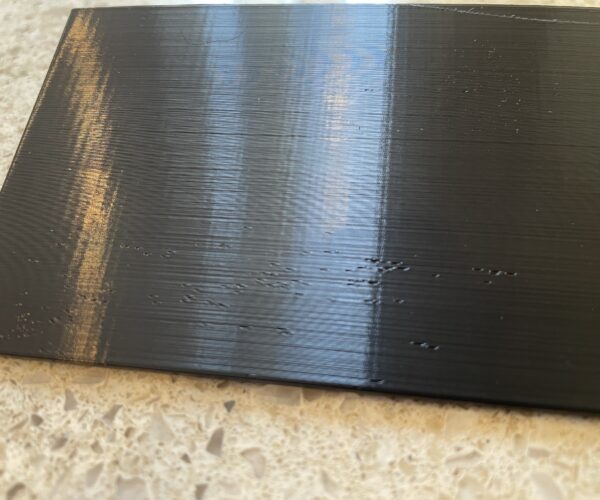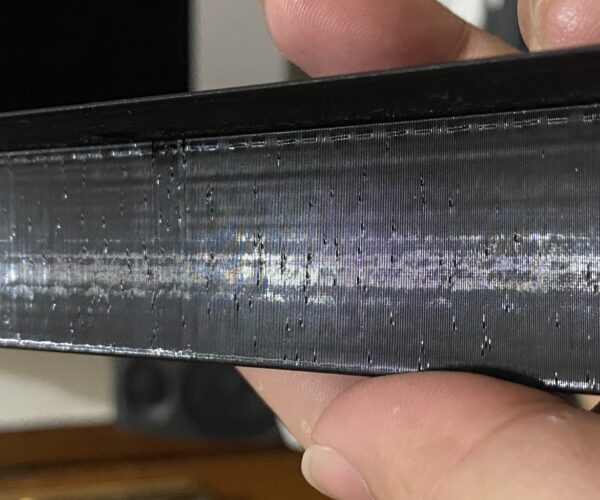Weird holes peppered throughout print
I’ve been printing a rather large project for the past few months now, and I needed to replace the filament. The prusament pla worked fine but it’s expensive, so I bought a few roles of black 1.75 matterhackers build series pla. It worked well for the first few prints, but suddenly the prints had a ton of holes everywhere. I tried to use a heat gun on one piece, but that just warped it and didn’t get rid of the holes. Neither did sanding. The holes don’t show up that well in the picture but they’re there. I’m not really sure what to do. If anyone has any suggestions on how to fix it that would be appreciated. Thanks!
RE: Weird holes peppered throughout print
Is there any audible popping while printing? Perhaps the filament needs to be dried.
Mini+ (kit) - Revo Micro | Antler Cooling | WiFi (4.4.0RC1)
RE: Weird holes peppered throughout print
I got this issue too, even worse than you. I don't know if this a sign of wear out nozzle or not, i haven't try to change the nozzle for a whole year (i'm too afraid to change it, this mini my only one printer and i'm a beginner too), but my solution is reduce the retraction length from default 3.2mm to 2.0mm in prusaslicer. You might have different value, but you can try 2.0mm first. Or if you have another new nozzle, you can try to change it, i think because my mini+ nozzle were not the original e3d v6. It doesn't have any dots on the nozzle, so maybe the material is not so durable like the original e3d v6 on prusa mk3s+. I hope this solution will help to fix your issue.
RE: Weird holes peppered throughout print
I’ll try that, thanks!
RE: Weird holes peppered throughout print
I also am getting this exact issue! I bought my printer a year ago and had about a month of amazing prints, then due to issues with the space I had to pack up my 3d printers. I recently was able to set everything back up and after another month of printing to finish off the roll of prusament that I still had left over I bought a few rolls of other brands. The printer prints fine with Prusament, but EVERY other filament I've tried produces these holes, sometimes with audible popping, sometimes not. We are talking new out of the vacuum pack filament. At first, figuring I got some bad filament, I grabbed the Hatchbox PLA that my other printer was successfully using and tried it. Same results. Then thinking maybe wet filament I went ahead and put it into my filament dryer and after a day of drying, same results. Kind of at my wits end on this one! My next move was to try a new nozzle, but could it be the extruder? I was reading some horror stories while troubleshooting this, but I am not real sure if they apply to the newer Mini+
RE: Weird holes peppered throughout print
It was the nozzle... You can read here , if you don't have a new nozzle, you can change the retraction length to get better results. But i'm recommend you to change it if you can.
RE: Weird holes peppered throughout print
It was the retraction! I’m not really sure what it did but after a lot of tests it finally worked.
RE: Weird holes peppered throughout print
@flmncookie - thanks for sharing the solution
RE: Weird holes peppered throughout print
My mini has about 200 hours of print time and I have stumbled onto the same issue. As pictured, I reduced the retraction to 2.0 on that right-most cube, whereas there is clear issues in the cubes printed in 3.2mm retraction. Not sure if I am able to find additional solutions to further improve the outcome... 
No it wasn't the nozzle or the retraction; all the pictures in this thread show damp filament, a common issue at this time of year in the northern hemisphere as central heating systems are switched off.
Cheerio,
RE: Weird holes peppered throughout print
Damp filament or not, but this retraction settings fix my print issue... i already test with different brand and color of filament, new or old filament, also drying the filament using eibos for about three days.. the results are still the same... if i print benchy gcode that comes with prusa flash drive (which is have 3.2mm retraction) there always holes in my print results... but if i reslice it with 2.0 retraction length, the result is smooth (except the benchy hull line... i hate that line) so after using about 20 rolls of filament over almost two years... this retraction setting saved my work... my first hole appear about two month of usage... and until now 2.0mm is my best settings.
FYI, if you hover the mouse pointer for a few seconds at retraction length settings in prusaslicer, it will show a pop up info that says default value : 2
i don't know why prusa mini use 3.2mm instead of 2.0mm...