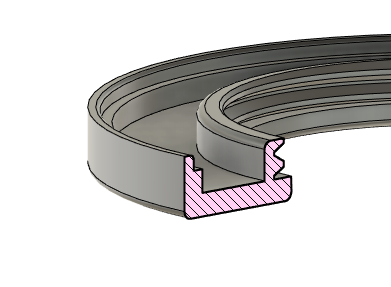Unexpected extrusions from bottom fillet?
Hello,
i have these weird extrusions on the bottom part of the printed model, probably caused by fillet but I'm not sure. I tried to print this several times with the same result. The thread is printed ok.
Setup: Prusa Mini, Prusament PLA, PrusaSlicer, 0.15 QUALITY, no supports.
Any idea?
This is the model:
This is the bottom of the print:
Best Answer by Eric Eichstaedt:
Hey,
as you already expected, the reason for this is the fillet in combination with the curvy move. If you would print this fillet on a straight edge there wouldn't be any problem. (most of the time)
What you are now trying to do is print a pretty hard overhang in combination with a circular move, which is always hard.
The cad model you provided from fusion shows a radius and not a fillet, that`s even harder to print. That's kinda like a "90° overhang".
I wouldn't recommend using a radius for the first layer, that pretty much never comes out with a high quality.
Steps you could do:
1. if you are using a radius then convert it into a fillet, it's easier to print for the first layer (converting a "90°" overhang to a 45° overhang)
2. slow the speed way down for the first layers (you can change that in prusa slicer, adjust it to the layer, where the fillet is finished)
You're right: it's the fillet which can not be printed. At the second layer, it tries to print in the air and you have this result. You can see the that chamfer is printed OK, because the filament have something close to stick on. Change your design to never have overhang > 45°.
Definitely the fillet (or radius)
Hey,
as you already expected, the reason for this is the fillet in combination with the curvy move. If you would print this fillet on a straight edge there wouldn't be any problem. (most of the time)
What you are now trying to do is print a pretty hard overhang in combination with a circular move, which is always hard.
The cad model you provided from fusion shows a radius and not a fillet, that`s even harder to print. That's kinda like a "90° overhang".
I wouldn't recommend using a radius for the first layer, that pretty much never comes out with a high quality.
Steps you could do:
1. if you are using a radius then convert it into a fillet, it's easier to print for the first layer (converting a "90°" overhang to a 45° overhang)
2. slow the speed way down for the first layers (you can change that in prusa slicer, adjust it to the layer, where the fillet is finished)
Electrical EngineerWorking on master’s degree in electrical engineering
Sorry, mixed up fillets and chamfers 😀
Convert the fillet into a chamfer and don't use fillets for the first layers, that's what I wanted to say 😀
Electrical EngineerWorking on master’s degree in electrical engineering
While everything that was said about the fillets and printing in thin air is absolutely true, I should say that I'm usually pretty happy with my Mini's ability to print such curved surfaces on the print bed. One thing you can try is to go to 0.2mm layer height (or even 0.3mm), unless that's bad for the rest of the model. That usually works a bit better.
Formerly known on this forum as @fuchsr -- https://foxrun3d.com/
Solved.
Thanks. I was confused by lenght of that string because i expected if it was from the fillet it would be longer but i guess it just shrinked? Anyway, removing the fillet or slowing down the print as suggested fixed the issue. And i guess I wrapped my head around the reason it's working like that so all is good. Thanks again!