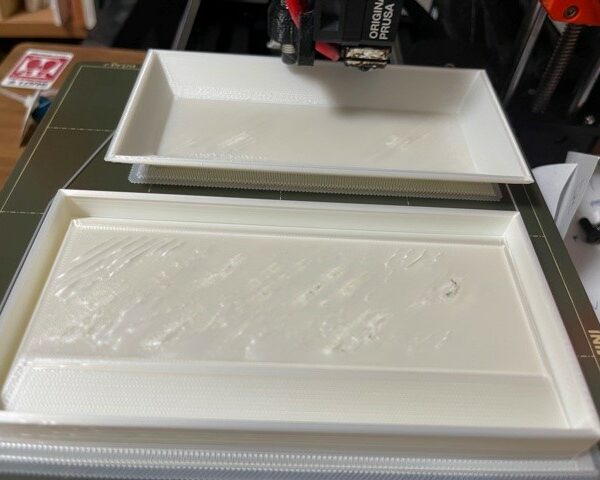uneven top layer
Hello all,
I just started Prusa Mini+ two weeks ago. I tried a lot and faced a lot of trouble. My current problem is uneven top layer. There are same topics, so if I should post to the previous topics, please let me know.
I attach two pictures.
Left one is for box_ver1_0.3mm.3mf and right one is for box_ver2_0.3mm.
The surface is rough and floating somewhere.
I thought the cause of the problem was the speed, so I set the low speed on the next version( box_ver2_0.3mm), but the result was worse.
3mf files not attached
Sorry, I misattached 3mf files.
Not bad with new configuration
Hello all,
I tried new version of setting. I used the setting of temptower, because the result of the temptower was good enough. The result with the new setting, not completely good, but OK level. Still top layer is floating. What does affect mostly on these setups?
I hope to get advice to the setting with 0.3mm pitch to shorten printing time with nice looking and / or strength.
Thank you!
I can't really make out from the photos what's happening, if the nozzle is digging in, it's burnt, or it's sagging/pillowing. Just from the 3mf, I think I would increase the number of top and bottom layers to be at least 1 mm thick, and I would increase the infill. Plus, I don't see a reason for a model like this to go to such slow speeds. Also I noticed you're using a raft. While I don't think it would contribute to what you're seeing I don't understand why in the world you would need a raft with a Mk3S. The last time I used a raft was on my old Wanhao.
If you're concerned about print time and strength, I'd use a 0.6 or 0.8 mm nozzle with 0.48 mm layer height for a model like this.
Formerly known on this forum as @fuchsr -- https://foxrun3d.com/
Still problem.....
Thank you so much, Fuchsr! Firstly, I’m sorry, I'm beginner and I have been trying a lot of settings for these two weeks. I failed without raft for another setting(model and material), so I tried printing with raft. Maybe, there is the problem with this model ( I designed), there are thin walls and small footprint to the bottom.
I'll increase the top, bottom layers and infill, as your advice, thank you. I would buy 0.6 and 0.8 mm nozzle for the future.
I have another problem. I already mentioned, I was succeeded with the new configuration. I tried another model( just thicker walls from 1.5 mm to 2 mm) with the same configuration. But I failed. I heard the big noise from mini+ so I checked the printer. Mini+ was printing on very rough surface so, nozzle hit protrudes of the surface and made noise. But once print on the rough surface, the surface is smooth for a while. But several minutes later, there are tears on the surface. I should watch whole the process.
I noticed another problem. there is large y-axis movement noise, especially on fast movement. Is there possibility of that noise problem concerns to this rough surface? Firstly, I'll tighten the screws after I'll be back my home.
good result with box_ver3_0.3mm
after the process of IMG_3257, the result is as follows
bad result for more thickness with box_ver3_0.3mm setting.