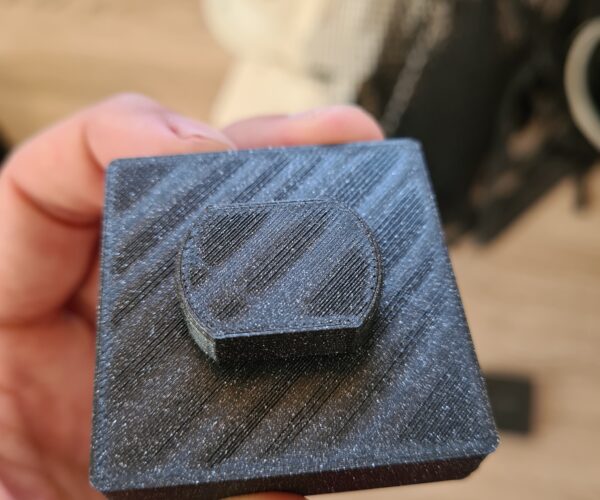Image of other side
Can you post an image of the first layer or other side?
--------------------
Chuck H
3D Printer Review Blog
Hi Matus,
you control the bottom layer fill quality by raising or lowering live Z, in preference to adjusting Flow.
adjusting flow to sort your first layer, can cause problems further up the model!
regards Joan.
I try to make safe suggestions,You should understand the context and ensure you are happy that they are safe before attempting to apply my suggestions, what you do, is YOUR responsibility.Location Halifax UK
first layer
bottom layer. I tried to increase/decrease flow rate from 90 to 110%, didnt work 🙁
First layer is ok. Try increasting the number layers on the parameter.
--------------------
Chuck H
3D Printer Review Blog
I think what @cwbullet is trying to say is to increase the number of top layers in the Layers and perimeters section of the print profiles dialog. That was my thought too. What infill pattern/percentage are you using?
Formerly known on this forum as @fuchsr -- https://foxrun3d.com/
Top layes
I am tired. That is exactly what I meant.
I think what @cwbullet is trying to say is to increase the number of top layers in the Layers and perimeters section of the print profiles dialog. That was my thought too. What infill pattern/percentage are you using?
--------------------
Chuck H
3D Printer Review Blog
solved
thank you all for your input. for info - 20% grid infill, 4 bottom layers, 5 top layers, layer height 0,2mm. What helped was to set extrusion width for top infill layer from 0,4mm to 0,3mm. top layer is now super smooth 😀 not sure if it is the best way, but for now, it works...