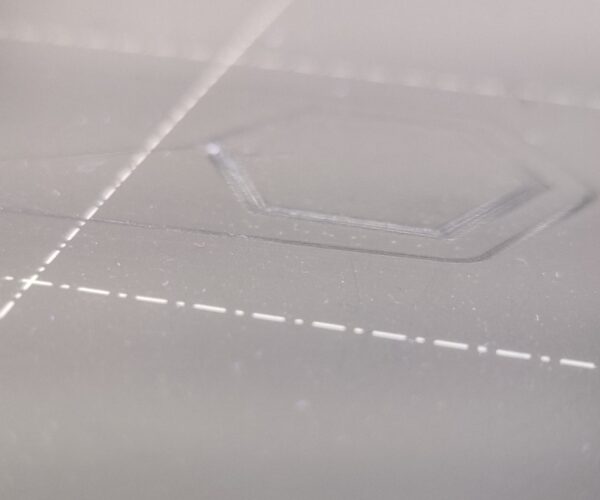STL file conversion and using printers hight calibration of nozzle to heatbed
So, I am performing my first steps on Prusa Mini + and as practice I have looked at the models already available over printables.
Currently I am printing the Honeycomb storage wall and the wall-honeycomb was printed fine. All good there.
Although now that I have attempted to print the files which are not already provided in gcode I see an issue with my printer.
I have downloaded the insert-with-M3.stl and opened that file with PrusaSlicer to convert to Gcode. Once that file started printing it didn't take into consideration the callibration of the printer from the tip of the nozzle to the heatbed steel sheet and placed the extruder into the heatbed causing deep mark to it. Currently my calibration is at: -1.215.
What did I miss when converting the files on PrusaSlicer?
Thanks in advance.
RE: STL file conversion and using printers hight calibration of nozzle to heatbed
did the nozzle bury itself ? was it on the left of the build plate? and was the PINDA hanging over the edge of the build plate at the time?
the pinda needs to sense metal, to work... if it's too far left, it will keep looking for metal, that is simply not there... resulting in a collision between the nozzle and build plate,,,
if that is not the issue,
with the appropriate STL loaded, click the files menu, and choose
"Save Project" or
"Save Project as",
and save the project as a .3mf file
then zip compress the .3mf file and attach it here in the forum, so that we can see what settings you are trying to use!
regards Joan
I try to make safe suggestions,You should understand the context and ensure you are happy that they are safe before attempting to apply my suggestions, what you do, is YOUR responsibility.Location Halifax UK
RE:
First, you've posted this in the XL forum. I'm pretty sure the Prusa Mini forum would have been more appropriate.
Second, my money is on you've selected a wrong printer model in PrusaSlicer. But as Joan explained, the best way to get quality help that's more than guesses is to post the (compressed) 3mf project file, which contains all your current settings. This should be easy to sort out.
Formerly known on this forum as @fuchsr -- https://foxrun3d.com/
RE: STL file conversion and using printers hight calibration of nozzle to heatbed
Hello thanks for the feedback. Yeah indeed got deep enough to do not allow the PLA to come out and as you can see the picture below the deep mark left on the plate.
Strange enough it was right at the middle on the plate and I assumed this wouldn't ever occur as the PIDA should be there to prevent those scenarios to happen.
File attached for reference with the configs that I have as default from the software
RE: STL file conversion and using printers hight calibration of nozzle to heatbed
Hi, I can't see the .3mf file,
but I have moved us into the mini forum.
regards Joan
I try to make safe suggestions,You should understand the context and ensure you are happy that they are safe before attempting to apply my suggestions, what you do, is YOUR responsibility.Location Halifax UK
RE:
uhm, it seems it doesn't upload the files. Maybe because of how long I have the profile on Forum?
I will try an external link
RE: STL file conversion and using printers hight calibration of nozzle to heatbed
Let's see if that works
https://drive.google.com/file/d/1InsRfnCgF3UGqs-ide8cBWqrHTWUhXCI/view?usp=sharing