Notifications
Clear all
Small holes/gaps in my print. Seems to happen only when there's a curve or change in the angle of the print. Is that normal or something I can fix?
Overall, I think the result is pretty neat, but it could be better without those small holes. I printed with PLA from a national brand from my country.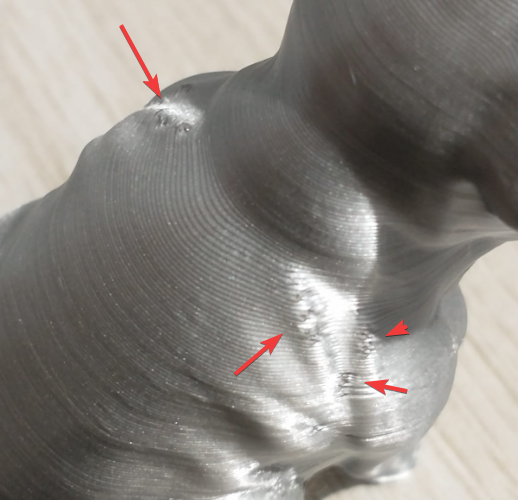

Opublikowany : 01/04/2022 3:36 am
RE: Small holes/gaps in my print. Seems to happen only when there's a curve or change in the angle of the print. Is that normal or something I can fix?
Looks like your seam. Its where a new layer starts/stops. Default slicer settings tries to hide them in corners but on curved surfaces there aren't many corners to hide in.
There are loads of threads about them. Pretty much every new user asks. You can change the seam position so that they align, (or rear). That makes them easier to post process (ie sand). You can try and tune your filament profile. You can try and tune the extruder profile (things like retraction length, speed etc).
Start searching and start learning.
Opublikowany : 01/04/2022 6:03 am