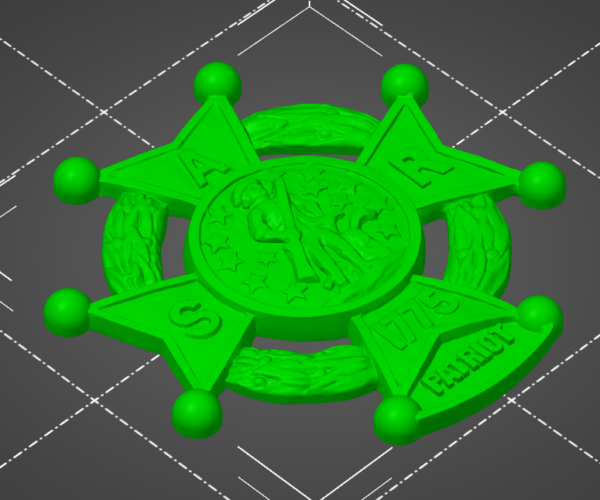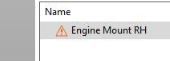RE: Slicer Fills In Open Areas
Is there a red / orange teiangle next to the part name in the right hand window?
If there is, try clicking on it, and if you are using windows, a NetFabb window should open, and the STL Should be repaired.
If there is no triangle, and you are using windows,
try right clicking on the stl in the '3D Editor View' window, and you should get the option to 'Fix with the Netfabb'
click that option, and again, hopefully errors will be repaired.
regards Joan
I try to make safe suggestions,You should understand the context and ensure you are happy that they are safe before attempting to apply my suggestions, what you do, is YOUR responsibility.Location Halifax UK
RE: Slicer Fills In Open Areas
thank you for the suggestion - there was a triangle there and I was able to run NetFabb - it says the model has been repaired and when I slice it, it still is infilling the open spaces - question is how do I get it to not infill the open spaces, mainly between the two rings, as that's not how it should look - when I click on "Only infill where needed", the model then looks like this - again, I am sure I am missing something very obvious here......
RE: Slicer Fills In Open Areas
The other possibility is the slicing mode is set to Close Holes. Print Settings>Advanced>Slicing>Slicing Mode. It should be set to Regular. Its an yellow/advanced setting so you need to be in either advanced or expert mode to see it. If its set to close holes it does just that.
There have been a few other cases of people having this set to Close Holes and them not knowing how it got that way. Personally I suspect there may be a profile update bug where its sometimes changing it to Close Holes unintentionally. Its new-ish setting.