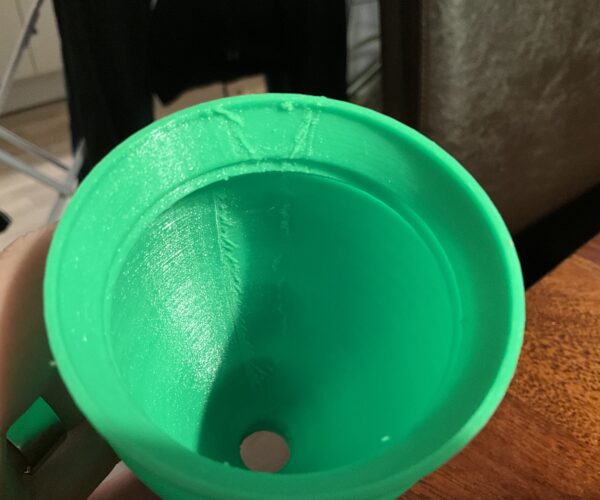Set layer change (z-axis) always on last extrusion point
Hello there,
i would like to print a cylindric object from TPU 98. I did a first print and it worked fine, but it seems prusa slicer is moving from the last extrusion point at one layer to an opposite point when the next layer gets printed. This produces stringing and and plastic „blobs“ inside the model. So i thought it would be better if the printer finish a layer and then raise the z-axis at the last point. Is it possible to set such an option in prusa slicer?
I am using Fillamentum Flexfill 98A. Is there anything i should change in standard prusa slicer Fillamentum Flexfill 98A options, to get the best result for the Mini+? Do you have any hints for me on this filament?
The filament is just coming out from the original sealed bag. I did not do an extra drying, but i will for the next print.
Best Answer by FoxRun3D:
I found extra drying and printing from the dry box a must for TPU. And, yes, set Avoid Crossing Perimeters. Based on your model, painting on the seam in the most appropriate space may also help in reducing travel and stringing.
RE: Set layer change (z-axis) always on last extrusion point
I think i found the solution in the settings from the last post in this topic
RE: Set layer change (z-axis) always on last extrusion point
I found extra drying and printing from the dry box a must for TPU. And, yes, set Avoid Crossing Perimeters. Based on your model, painting on the seam in the most appropriate space may also help in reducing travel and stringing.
Formerly known on this forum as @fuchsr -- https://foxrun3d.com/