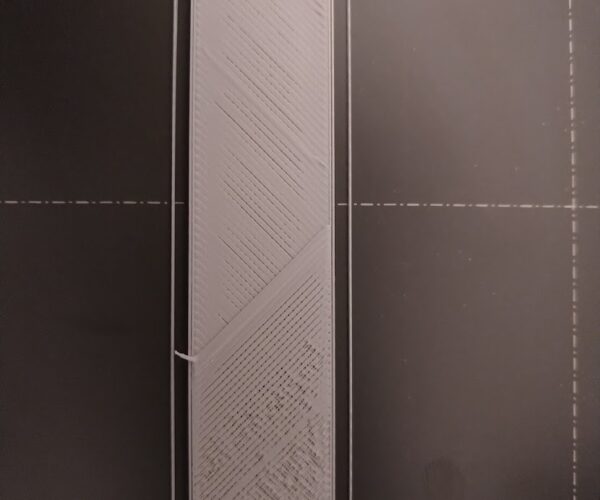Rough, patchy, uneven layers
Hello, having some fairly severe issues after having just replaced my heatblock, heating element and nozzle. I also upgraded to the superPinda and added the filament sensor.
Picture speaks for its self hopefully. I opened up the extruder and cleaned that out (which was very dirty) hoping maybe that was the issue but hasn't helped.
Out of ideas.
Best Answer by Boozebeard:
I fixed it!
After un jamming the filament I noticed that there was a big deformation that was catching right where the bowden PTFE tube and heatbreak connect.
I had replaced the heatbreak PTFE with the spare that came with the printer when I installed all the new parts, as the original one had gotten a little chewed up by my pliers from removing it. I did my best to straighten the original one back out and put it back in and voila!
Can't be sure if it was changing the tube back to the original one or just being extra extra careful with reassembling that whole area that did it but seems to be extruding correctly now!
RE: Rough, patchy, uneven layers
Did you upgrade any parts? It might be worth doing a PID tune if you've added anything that might change the thermal characteristics of the hotend. Adding a hardened steel nozzle (e.g., Nozzle-X) might require a bump in temperatures.
and miscellaneous other tech projects
He is intelligent, but not experienced. His pattern indicates two dimensional thinking. -- Spock in Star Trek: The Wrath of Khan Unfortunately,…
RE: Rough, patchy, uneven layers
The only upgrade was the superPINDA, everything else was standard replacements from Prusa.
RE: Rough, patchy, uneven layers
The first layer seems to go down much better, it's when it speeds up that it seems to have trouble.
RE: Rough, patchy, uneven layers
Ok, I'm pretty sure the issue is filament in my heatbreak. Will see if I can clean it out tomorrow.
RE: Rough, patchy, uneven layers
Cleaned out the break but it didn't help 🙁
I think there's something going wrong with the hotend though as the filament also keeps getting jammed there but I've disassembled and reassembled it 3 or 4 times now so I have no idea what's wrong 🙁
RE: Rough, patchy, uneven layers
I fixed it!
After un jamming the filament I noticed that there was a big deformation that was catching right where the bowden PTFE tube and heatbreak connect.
I had replaced the heatbreak PTFE with the spare that came with the printer when I installed all the new parts, as the original one had gotten a little chewed up by my pliers from removing it. I did my best to straighten the original one back out and put it back in and voila!
Can't be sure if it was changing the tube back to the original one or just being extra extra careful with reassembling that whole area that did it but seems to be extruding correctly now!
RE: Rough, patchy, uneven layers
UH, so right after get it extruding properly I notice lots of little bits of black plastic on the heat mat. Then I see that the x axis belt is twisting at almost a 45 degree angle at the motor end! Was rubbing on the printer body and shaving bits of the belt away. Had to dis assemble half the printer again to find that the belt drive gear on the motor is loose, seems like the grub screws not being tightened properly is a common issue with the pre assembled minis? Not sure if it was contributing to my original problem or not but figured I would post in case it ever helps someone.