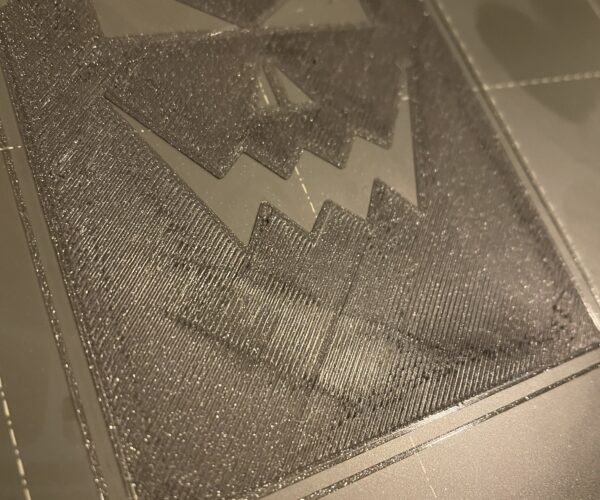Rough first layer
Hey,
I have had my Mini for a year now, and it has been smooth sailing ever since I got it, no mods, all standard settings. But now it has issues when laying the first layer, it is rough and sometimes it gets stuck on the nozzle and the print gets ripped off or holes are made.
I have have changed the ptfe tube by following the Prusa guide and it helped a little bit. it also seems to help with having the fan on during the first layer. But the is is still rough. See pics from finished print.
How do I fix this?
If layer 2 survives the roughness of layer 1 then the print will complete and the next layers are fine and smooth.
RE:
Can you please provide more info using this guideline ? The first layer picture from above would be great. I suspect a bit the first layer calibration those scrapped could indicate the nozzle is too low.
even an old man can learn new things 🙂
Standard I3 mk3s, MMU2S, Prusa Enclosure, Fusion 360, PrusaSlicer, Windows 10
PRUSA MINI+ Prusalink + Prusa Connect
RE: Rough first layer
Printing experience:
One year with the mini and the old flashforge woody with double extruder
Configuration:
Printer: Prusa Mini
Deviations from standard: None, original nozzle, original PINDA sensor, only thing that has ever been changed is PTFE tube
Case description:
I made the model myself in fusion 360. exported as STL
Slicer: PrusaSlicer 2.3.0 standard settings
Filament used: Prusament PLA Galaxy Black
Printer setup: standard
Print setup: Print temp 215, bed temp 60, Speed is standard: first layer is 20 mm/s, ventilation none.
Things I have tried:
I have cleaned the printer, run the first level calibration many times, changed the PTFE tube. tighten screws and bolts.
Pictures, pictures, pictures !!!
RE: Rough first layer
How about filament humidity? Sometimes it is connected with spitting sound of the nozzle (bubble explosion).
In some places,I coud identify uneven extrusion..
even an old man can learn new things 🙂
Standard I3 mk3s, MMU2S, Prusa Enclosure, Fusion 360, PrusaSlicer, Windows 10
PRUSA MINI+ Prusalink + Prusa Connect
RE: Rough first layer
The filament is a year old but was only taken out of the original bag a month ago. and has been in the spool holder since.
I havent heard and spitting sounds from the nozzle. Or at least not with this filament.
What can I do about the uneven extrusion? change flow rate? new nozzle?
RE: Rough first layer
It looks like stains from unevenly spread Kores glue and a nozzle too close to the bed. Try to clean the bed perfectly (removing Kores is not easy) according to the manual and spray 3Dlac. Increase the nozzle distance by 50 microns.
Nejsem zaměstnancem Prusa Research.
RE: Rough first layer
fwiw, when I've had those waves/ridges on my first layer, it was due to the nozzle being too low... Have you changed any settings recently or, maybe forgot to change your Steel Sheet profile to suit the filament? (not changing sheet profile has caught me out more than once...)
RE: Rough first layer
I'm still very new at this so take my observations with that in mind. The skirt looks like the nozzle is too low, and the first layer problems resemble the too low reference pictures. Might need a bit of live Z adjust.
Mini+ (kit) - Revo Micro | Antler Cooling | WiFi (4.4.0RC1)
RE:
Quick question, are you using ISO (Isopropyl alcohol) to clean your heatbed? This has happened to me too but worse. Plus remember to clean the bed when it has cooled down and clean it p r o p e r l y. Remember. Printers aren't toys to play with... I take that back printers are so fing cool and I mess around with it every time 🙂
If you do use ISO then I will think of a different solution... I have had aloot of first layer problems and I have fixed them.
Plus can you give me detail on what Filament you are using?
RE: Rough first layer
I have fiddled with the first layer hight yet again an it seams to have helped, a little. Apparently, I am not that good at judging that🙃.
I do use ISO but not after every print. and i dont use glue.
But I will mark this as solved.
RE: Rough first layer
Yeah I might be overdoing with the ISO but yknow, you dont wanna see a 24h print be ruined cause it came off the bed and fell off the table. But yeah, first time I printed with my Prusa mini, I had beginners luck but after many prints the first layer just started to stick off and fail. I fiddled around with the first layer calib and eventually we realised that the Prusa printer came with an ISO cleaning tissue and I didn't use it. After we cleaned it and did a print again, it worked perfectly. I think now ISO just removes skin oils from the print bed, not help it stick better. Anyone can answer this?
There are lots of threads here about setting the first layer and cleaning the print-sheet. Take a look around.
I don't think it's your immediate problem but in some circumstances filament can absorb enough water to cause stringing in just a few hours...
Search for threads about drying.
Cheerio,