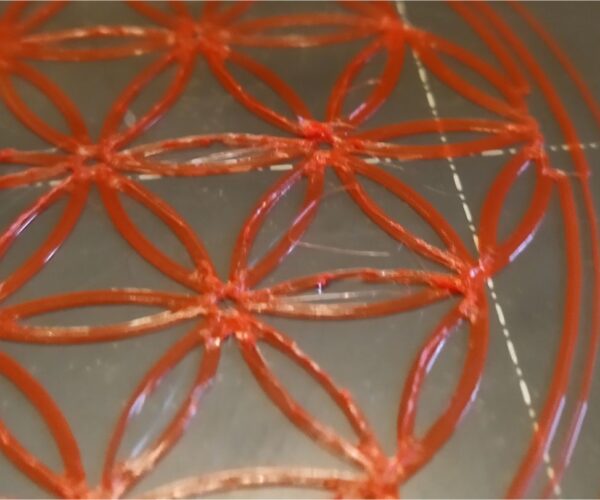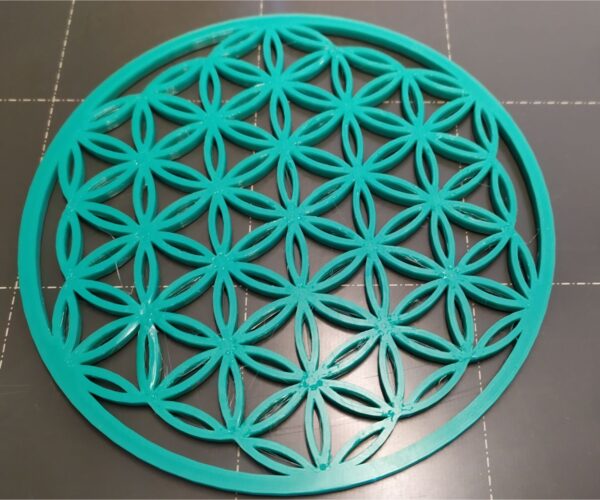Retraction degrade quality on my Prusa Mini
Hi,
I have some problem to print this Flower of life. It prints, but it has a lot of visible defects.
For the majority of objects I print, I don't have too much trouble on my Prusa Mini.
I think the problems I'm having are due to the retraction. I noticed that this piece requires a lot of retraction.
Is there is some improvements I can do :
- On prusa slicer ? (I have default values).
- To limit number of retraction ?
- To have a better quality when a retraction is done ?
- Any tests/printer settings to improve the retraction ?
I notice in particular that when my head has to move without printing, and therefore there is a retraction, it leaves a little clump that tends to go upwards.
Regards
Sybaris
Here 2 photos of the first layer :
RE: Retraction degrade quality on my Prusa Mini
Without you uploading the 3mf file with your settings, it's hard to comment on how to improve it. Looking at the photos I can see that the first layer may be a challenge. In a case like this I would slow speed for the first layer down to 50% or less, to make sure that layer is laid down nicely.
Formerly known on this forum as @fuchsr -- https://foxrun3d.com/
RE: Retraction degrade quality on my Prusa Mini
And what does it look like when you have all 15 layers printed?
RE: Retraction degrade quality on my Prusa Mini
Hi,
Thanks for your reply.
Here the 3mf file and the gcode.
I have tried for the 1st layer at 50% of speed. It's better, but I still saw some PLA spikes that go up on the 1st layer.
And the last layer to the touch is rough.
Regards
Sybaris
Gcode :
3mf :
RE: Retraction degrade quality on my Prusa Mini
Any idea to limit retraction ?
RE: Retraction degrade quality on my Prusa Mini
What is your nozzle size and what layer height are you using?
The printer wont be able to print the details if the details are to small for your layer height or nozzle size.
Printer: Original Prusa Mini+
Nozzles: E3D 0.25, E3D Nozzle X 0.4 , E3D 0.4, Bondtech 0.6 CHL
Printables: Tysonsw
Mastodon: [email protected]
.
RE: Retraction degrade quality on my Prusa Mini
I have "standard" size : 0.4mm for the nozzle.
On prusa slicer, I use the 0.20mm Quality profile (so 0.2mm of layer height).
My goal here is to change settings to prusa slicer if possible to avoid empty nozzle movements.
RE: Retraction degrade quality on my Prusa Mini
You can change so it prints external perimeters first. But it might impact the quality of the outside.
Printer: Original Prusa Mini+
Nozzles: E3D 0.25, E3D Nozzle X 0.4 , E3D 0.4, Bondtech 0.6 CHL
Printables: Tysonsw
Mastodon: [email protected]
.