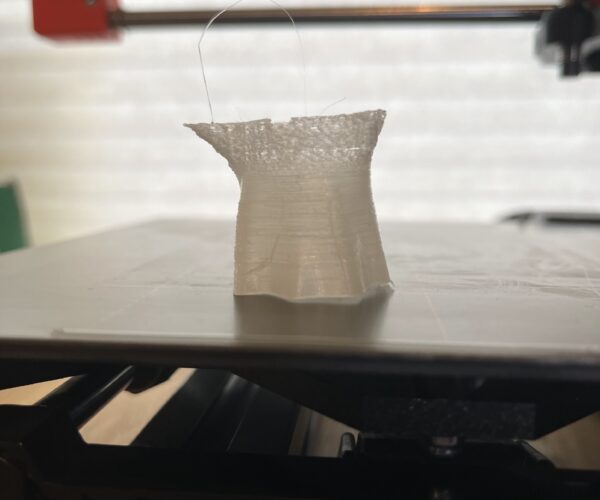Problems with retractions
My Mini+ has developed a problem when printing things that have a significant number of retractions and short segments such as small figures or printing lots of things on a plate. It acts a lot like it is clogged, including clicking, partial extrusion and grinding down one section of the filament. But, if I manually push filament through (to get past the ground down spot) it works just fine, and then will do a simple print easily. It's worse with "fancy" filament, such as Prusament Galaxy colors or Amolen glow in the dark. What can I do about this?
Idler screw tension
Have you tried loosening the idler screw tension on the extruder? See https://help.prusa3d.com/en/article/idler-screw-tension_177367
Mk3S+,SL1S
Loose screw
That helped a bit, I now made it an inch up the figure rather than 1/4", but it's still having issues. Is the idler screw supposed to rattle around when filament isn't installed?
Is the idler screw supposed to rattle around when filament isn't installed?
No, it should not. Tighten it to the point when it stops rattling (filament not inserted) -at that point the head of the screw should be about flush with extruder housing.
[Mini+] [MK3S+BEAR]
I ended up taking the extruder apart, cleaning it out and putting it back together. I've adjusted the idler screw and I'm still having the same extrusion problem after about an inch of a small figurine. But I can print in vase mode all day long. Anything else to check? Is it time to take apart the hot end? Thanks!
small figurines?
I just noticed you mentioned "small figurines"... can you show a photo of one (the best you could get) example, so we get an idea on what's the problem?
[Mini+] [MK3S+BEAR]
re
You might want to check out this article: https://www.simplify3d.com/support/print-quality-troubleshooting/grinding-filament/
Mk3S+,SL1S
Here's some examples.
Here are a couple of photos of the figure I'm trying to print. The first one was with standard settings, except for adding a brim and 10mm/s for the first layer. The second is after halving the retraction speeds as suggested by the article.
Ok, that aren't that small objects as I have assumed and should print acceptable at default slicer settings. Obviously there's extraction problem that you have. Because you already checked the extruder, then only hotend is left: take apart, clean, check PTFE tube length and assemble properly. As seen on photo, print sheet should get some treatment too, though.
Btw. your filament is dry, right?
[Mini+] [MK3S+BEAR]