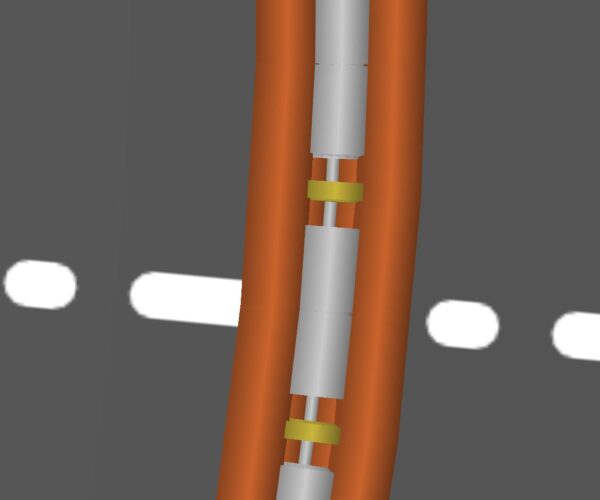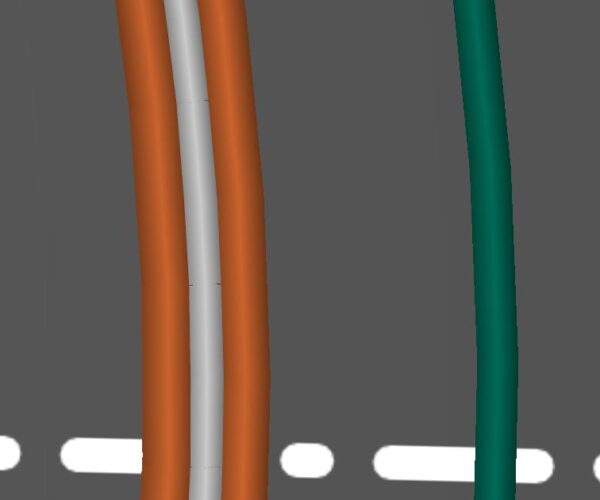printing issue on round surfaces
hello dear prusa owners,
i've some weird lines on round objects, but see for yourself in the pictures attached.
Does any of you may have an idea how to solve this?
For me it looks like an underextrusion or may wobbling on the axis but only on one side. the other side looks close to perfect.
thanks in advance
Take a look at:
Cheerio,
RE: printing issue on round surfaces
@diem beat me to it. I'm quite sure it's the same issue, changes in wall thickness causing random gap infill.
Formerly known on this forum as @fuchsr -- https://foxrun3d.com/
[solved]
First of all, thank you very much for that hint that pushes me in the right direction 🙂
As you can see in the before/after picture below, you can easily spot the difference, from ugly to pretty.
Using the default "0.2 quality standard profile" in prusa sclicer, you can see little gaps on the infill.
Outgoing from that profile I only tweaked two values in the advanced tab.
default extrusion width, changed from 0.45 to 0.5 and
external perimeters same from 0.45 to 0.5
(i see potential for more tweaking by increasing the infill and solid infill, but for the moment the outcome is pretty nice)
RE: printing issue on round surfaces
Brilliant - thanks for the info (saved me some grief a day ago).